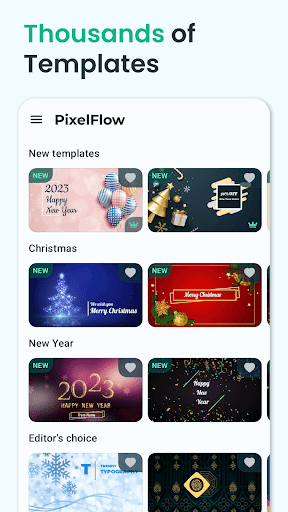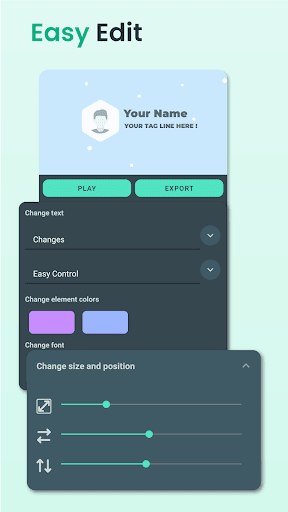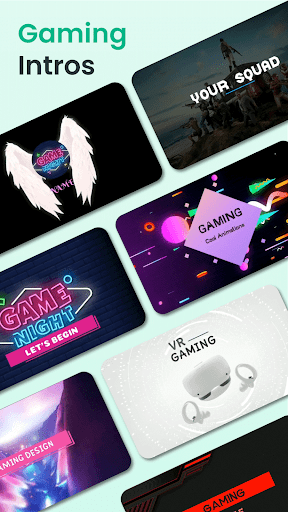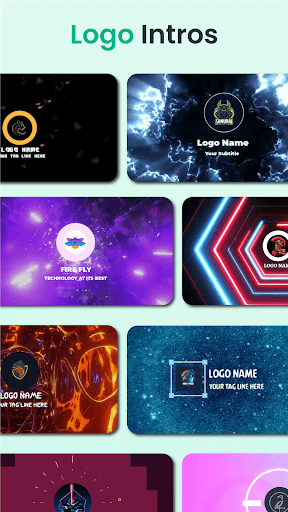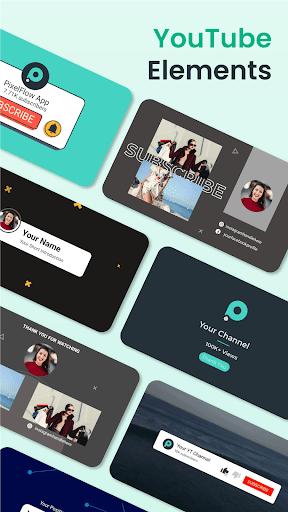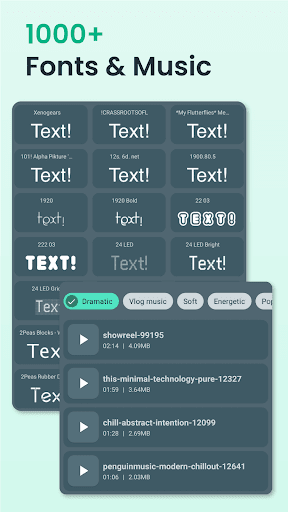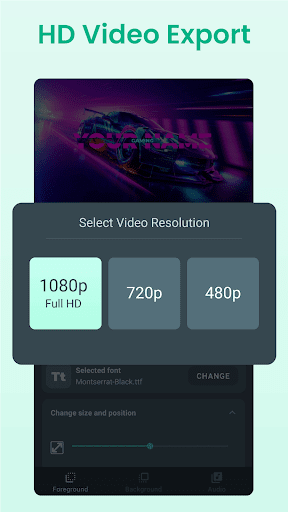PixelFlow: Intro Video maker
Video Players & Editors
4.3
5M+
Editor's Review
Features
PixelFlow is an app designed for creating stunning intro videos. Here are some noteworthy features of the app:
- Templates: The app offers a wide range of customizable templates to choose from, making it easy to create professional-looking intro videos with minimal effort.
- Text Animation: PixelFlow provides a variety of text animations, allowing users to add dynamic and eye-catching text effects to their videos.
- Background Music: Users can add background music from their device or choose from the app's built-in library to enhance the mood of their intro videos.
- Image/Video Integration: The app allows users to incorporate their own images or videos into the intros, providing a personal touch and immense creative possibilities.
- Social Media Integration: PixelFlow allows for easy sharing of the created intro videos on popular social media platforms like Instagram, Facebook, and YouTube.
Usability
PixelFlow's user interface is intuitive and user-friendly. Navigating through the app and accessing its features is a breeze, even for beginners. The controls and options are well-organized and easily accessible, making the editing process smooth and hassle-free. Additionally, the app provides helpful tooltips and tutorials for users to get acquainted with its functionalities.
Design
The app's design is clean, modern, and aesthetically pleasing. The overall layout is well thought out, offering a pleasant user experience. The template designs are visually appealing and perfect for creating professional intros. Furthermore, the app provides a range of customization options, allowing users to modify the templates to suit their preferences and branding.
Pros
- Abundance of customizable templates
- Easy-to-use interface for smooth user experience
- Wide selection of text animations
- Seamless integration of personal images/videos
- Social media sharing capabilities
- Helpful tooltips and tutorials for beginners
Cons
- Limited free templates, additional templates available through in-app purchases
- Limited audio editing options
- Some advanced features may require a learning curve for newcomers
Overall, PixelFlow excels in offering an impressive range of features for creating captivating intro videos. Its intuitive usability, appealing design, and customization options make it a great choice for both beginners and advanced users. While the limited free templates and audio editing options may be a drawback, the app still stands out as a valuable tool for content creators and social media enthusiasts.
Screenshots
Recommend

FilmoraHD - Video Creator
Video Players & Editors
4.1

GoCut - Effect Video Editor
Video Players & Editors
4.5

KUU Creator AI Designer&Editor
Photography
4.2

Pexels: HD+ videos & photos
Photography
4.8

TENADA: 3D Animated Text Art
Photography
4.7

Renderforest Video & Animation
Video Players & Editors
4.6

PowerDirector - Video Editor
Video Players & Editors
4.4

Videoleap: AI Video Editor
Video Players & Editors
4.3

Promeo - Story & Reels Maker
Video Players & Editors
4.2

Pinreel - Reels & Shorts Maker
Art & Design
3.7

BeatSync - Quick & Easy Videos
Video Players & Editors
4.4

Filmora:AI Video Editor, Maker
Video Players & Editors
4.6