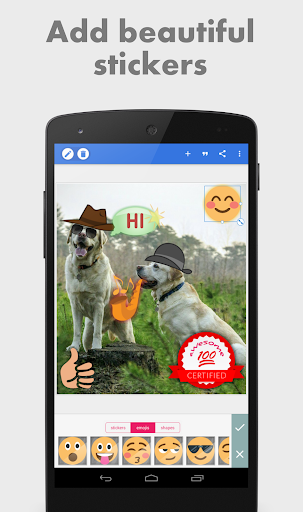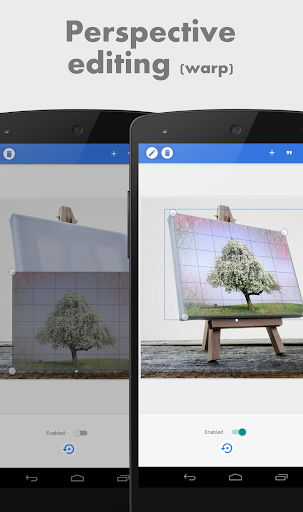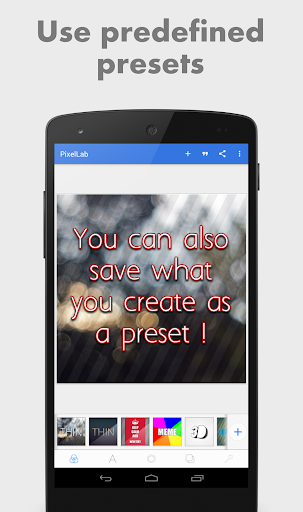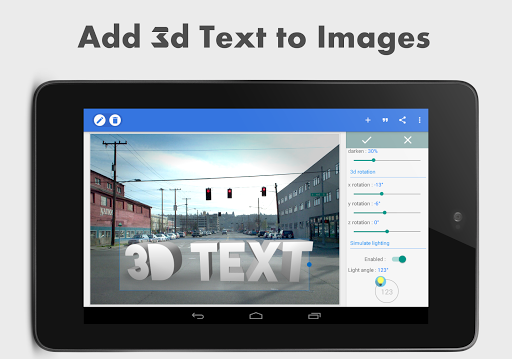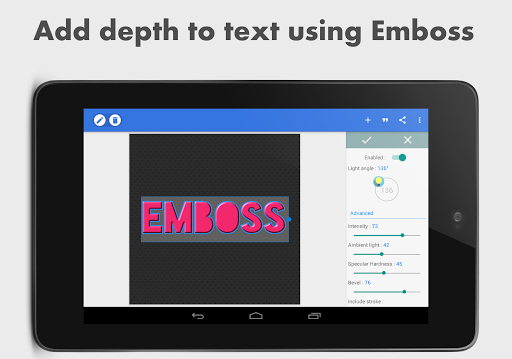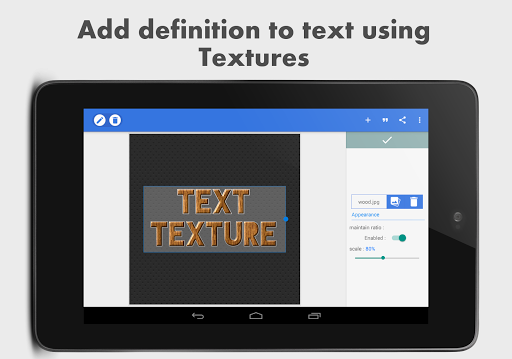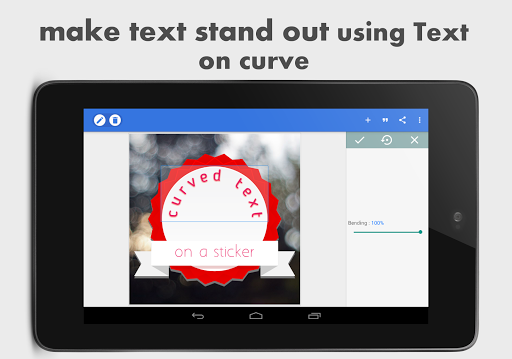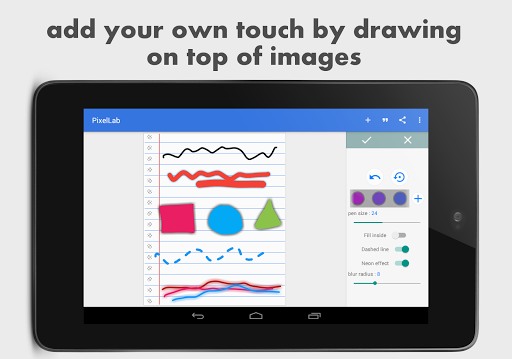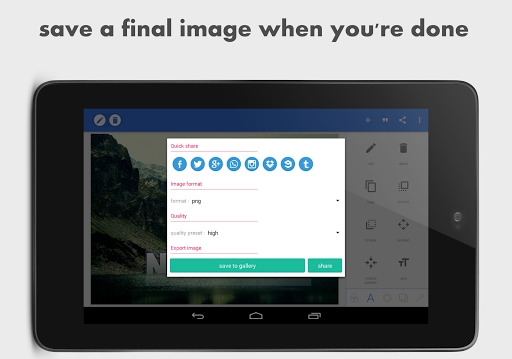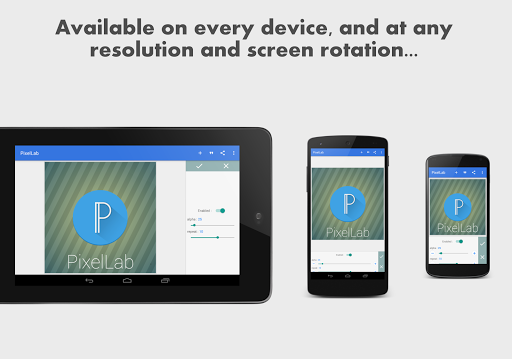PixelLab - Text on pictures
Photography
4.3
50M+
Editor's Review
Features:
- Text Overlays: Add stylish and creative text overlays to your images with a wide range of fonts, colors, and customization options.
- Filters and Effects: Enhance your photos with various filters and effects to give them a unique and professional look.
- Stickers and Shapes: Choose from a vast collection of stickers and shapes to decorate your pictures and make them more engaging.
- Backgrounds: Select from a diverse collection of backgrounds to spice up your images and make them visually appealing.
- Collage Maker: Create stunning collages by combining multiple images with customizable layouts and borders.
- Multi-layer Support: Easily manage layers by arranging and overlaying multiple elements in your designs.
- Drawing Tool: Utilize the drawing tool to freely express your creativity and add hand-drawn elements to your pictures.
Usability:
PixelLab provides a smooth and intuitive user experience. The app's layout is well-organized, making it easy to navigate through various features and options. The menus and controls are user-friendly, allowing users to quickly access and apply desired edits to their images. Additionally, the app supports multi-touch gestures, which further enhance the usability and make editing on smaller devices more comfortable. The app's responsiveness ensures a seamless editing experience, regardless of the device used.
Design:
PixelLab boasts a sleek and modern design, offering a visually pleasing interface. The app utilizes a clean and straightforward layout, ensuring that all tools and settings are easily accessible. The typography and iconography are well-designed, contributing to an overall aesthetically pleasing user interface. Furthermore, the app's dark theme option enhances the editing experience by reducing eye strain and providing a sophisticated look.
Pros:
- Ample customization options for text, filters, effects, and shapes
- Vast collection of stickers and backgrounds
- User-friendly interface with intuitive controls
- Multi-layer support enables complex editing tasks
- Collage maker feature for creating impressive photo collages
- Responsive and smooth performance across devices
Cons:
- Limited advanced editing capabilities compared to professional editing software
- Occasional minor bugs or glitches that may affect functionality
- Some additional premium content requires in-app purchases
Overall, PixelLab is an excellent app for adding creative text and enhancing images. Its range of features, user-friendly interface, and appealing design make it a go-to choice for individuals seeking to create visually stunning and engaging images. While it may lack advanced editing capabilities found in professional software, it still offers a comprehensive set of tools for everyday image editing needs.