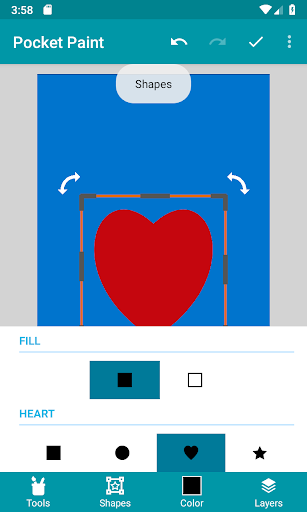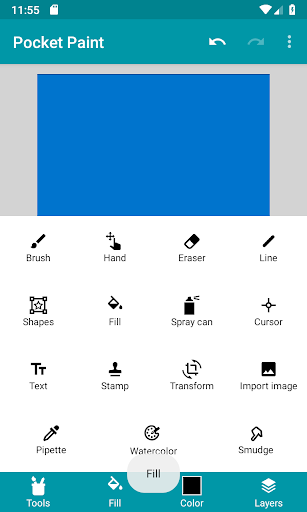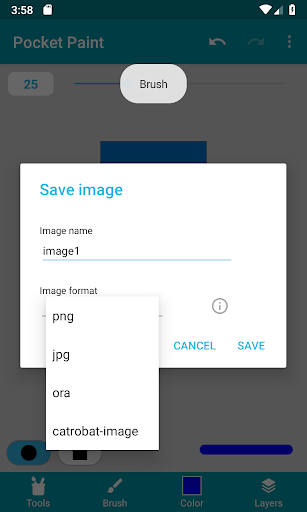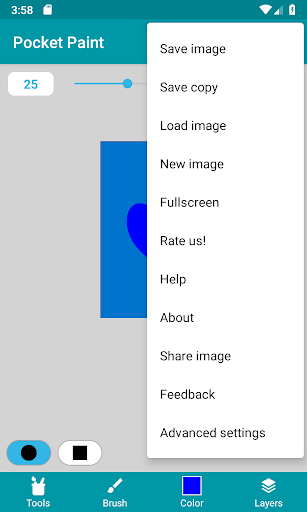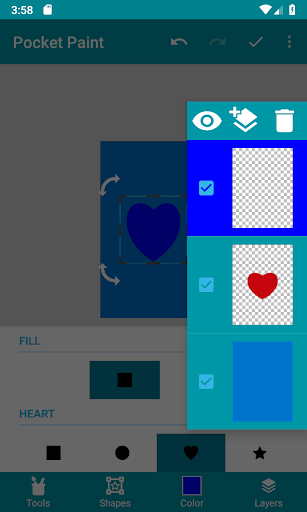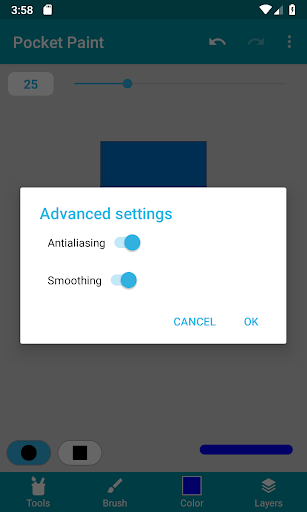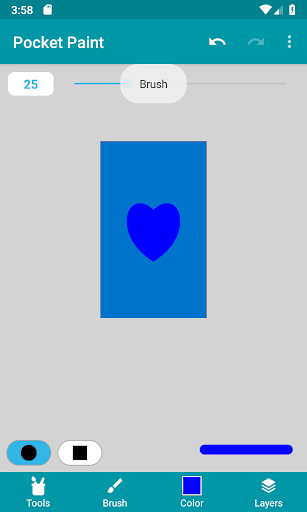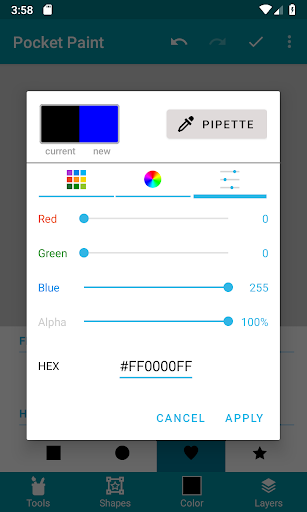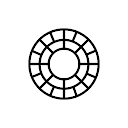Pocket Paint: draw and edit!
Tools
4.5
1M+
Editor's Review
Features
Pocket Paint: Draw and Edit is a versatile mobile application that allows users to indulge in their creativity by drawing and editing images. Some of its notable features include:
- Intuitive Drawing Tools: The app provides users with a wide array of drawing tools, including brushes, pencils, shapes, and erasers, enabling them to create intricate and professional-looking designs.
- Image Editing: Pocket Paint offers an extensive set of editing tools to enhance images, such as color adjustments, filters, crop, rotate, and flip options.
- Layers Support: The app supports multiple layers, enabling users to work on different elements separately and effortlessly manage their artwork.
- Selection Tools: It provides various selection tools like rectangle, lasso, and magic wand for precise editing and manipulation of specific areas within an image.
- Text and Styling: Pocket Paint allows users to add text, customize fonts, colors, and sizes, enhancing the overall visual experience.
- Image Import and Export: Users can effortlessly import images from their device's gallery or capture new ones using the camera. The app also offers export options, allowing users to save their artwork in various formats.
Usability
Pocket Paint offers an intuitive user interface, making it easy for both beginners and experienced users to navigate the app effortlessly. Its tools are well-organized and readily accessible, reducing the learning curve. Furthermore, the app is responsive and performs smoothly even when working on complex artworks or editing large images.
Design
The app's design is simple yet aesthetically pleasing. The user interface is clean, ensuring a distraction-free canvas for drawing and editing. The choice of colors and icons is visually appealing, enhancing the overall user experience.
Pros
- Extensive drawing and editing tools, providing ample creative possibilities.
- User-friendly interface, suitable for users of all skill levels.
- Multiple layer support for convenient management of complex artwork.
- Smooth performance and responsiveness, even with resource-intensive tasks.
- Seamless image import/export functionalities.
Cons
- The app lacks advanced features like masks or advanced blending modes found in professional-grade image editing software.
- Limited brush customization options like textures or custom brush creation.
In conclusion, Pocket Paint: Draw and Edit is a powerful mobile app that empowers users to unleash their creativity while providing an intuitive UI and a broad range of drawing and editing tools. Despite lacking some advanced functionalities, it offers an enjoyable and seamless experience, making it a great choice for casual artists and enthusiasts alike.