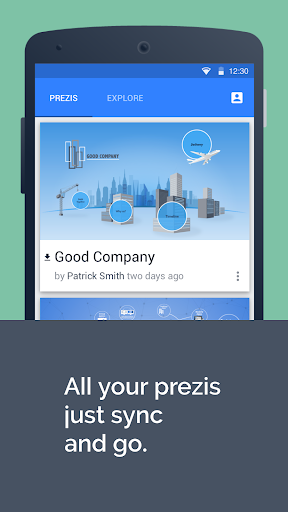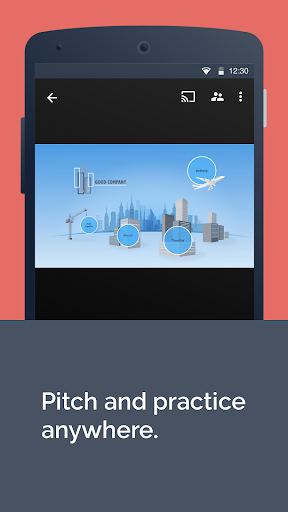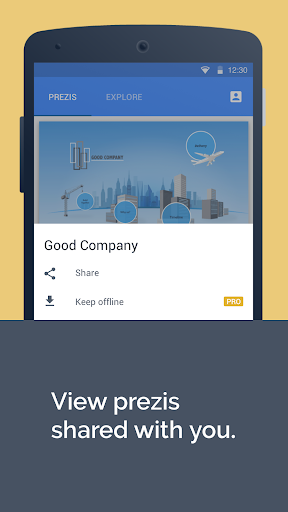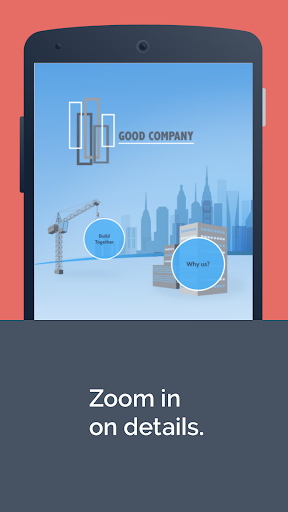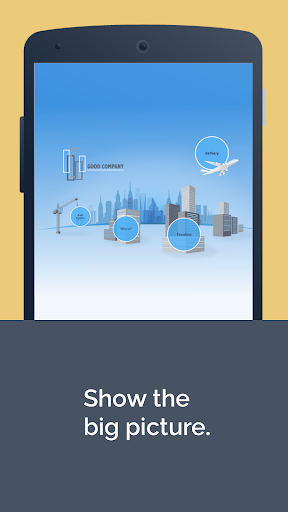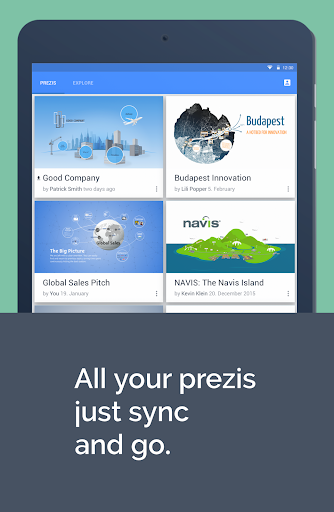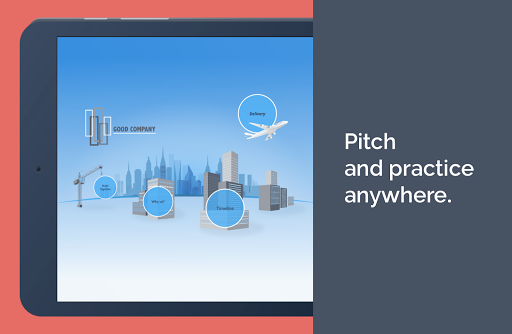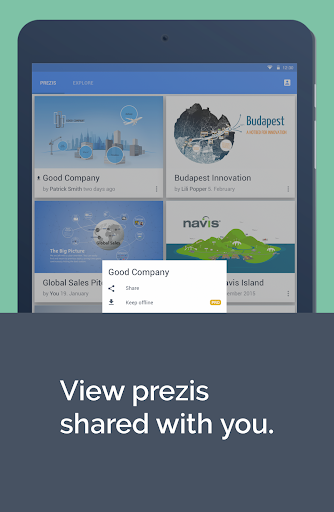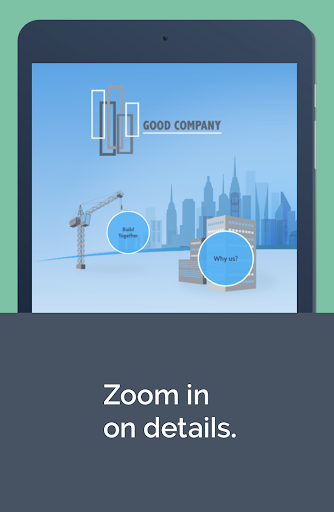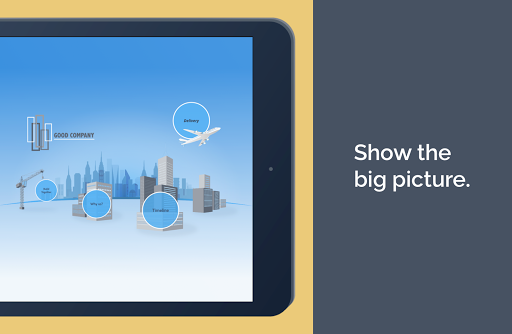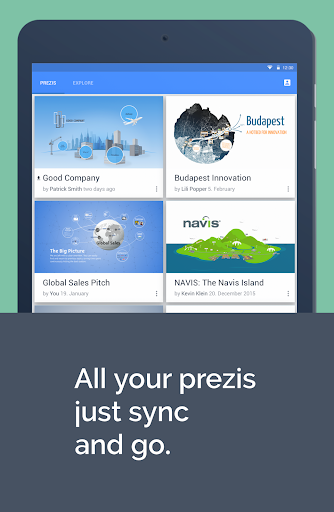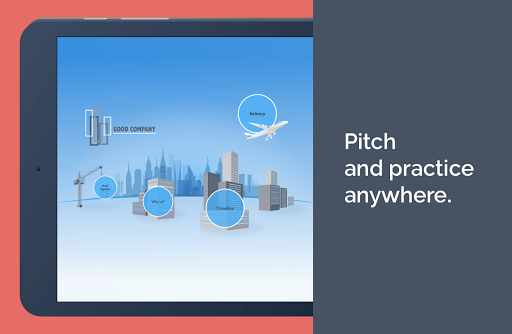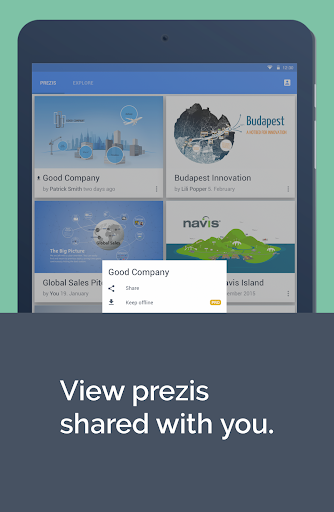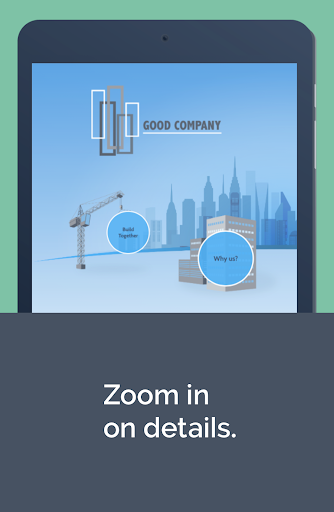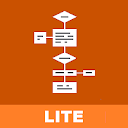Prezi Viewer
Productivity
3.9
5M+
Editor's Review
Features
The Prezi Viewer app offers a range of impressive features that make it a standout presentation tool. Users can view and present their Prezi presentations on the go, with the ability to zoom in and out to focus on specific details. The app also allows for seamless transitions between slides, and supports offline access to presentations.
Usability
The app's usability is top-notch, with an intuitive interface that makes it easy for users to navigate and interact with their presentations. The zoom and pan functionality provides a dynamic viewing experience, and the ability to present offline adds a layer of convenience for users on the move.
Design
Prezi Viewer boasts a sleek and modern design, with a focus on visual storytelling. The app's interface is clean and uncluttered, allowing for a seamless viewing experience. The design elements enhance the overall presentation experience and help to convey information in a compelling and engaging way.
Pros
- The ability to present and view Prezi presentations on the go
- Intuitive and user-friendly interface
- Offline access to presentations
- Dynamic zoom and pan functionality
- Modern and visually appealing design
Cons
- Limited features compared to the desktop version of Prezi
- Some users may find the navigation slightly challenging at first
Overall, the Prezi Viewer app is a powerful tool for viewing and presenting dynamic presentations on the go, with a range of impressive features and a user-friendly design.