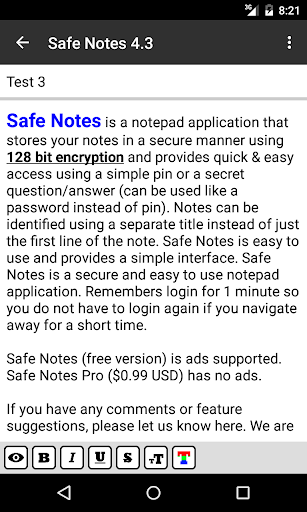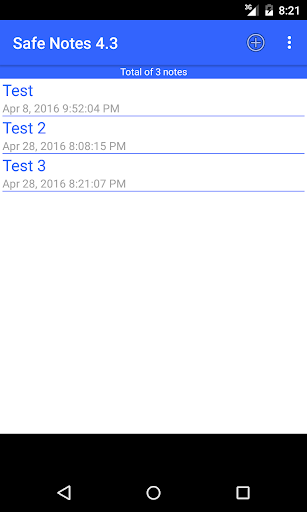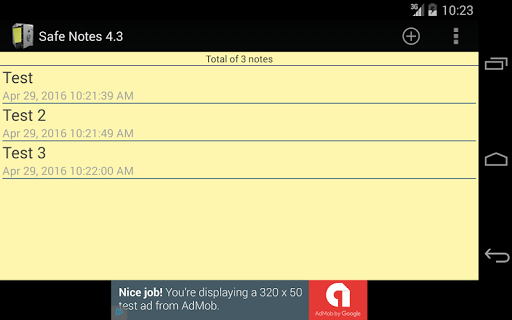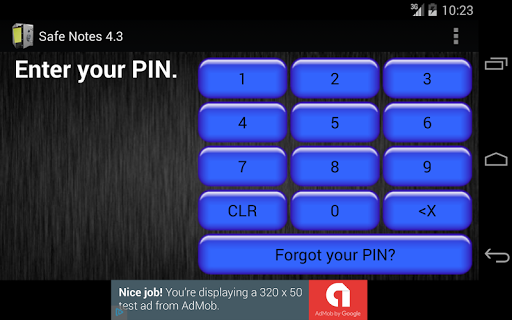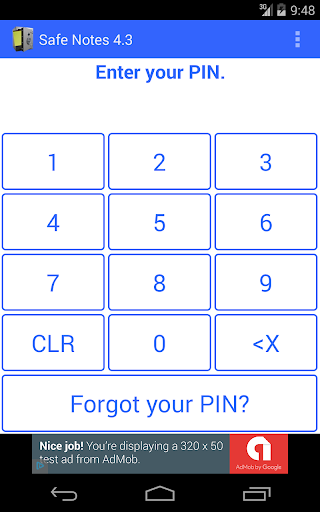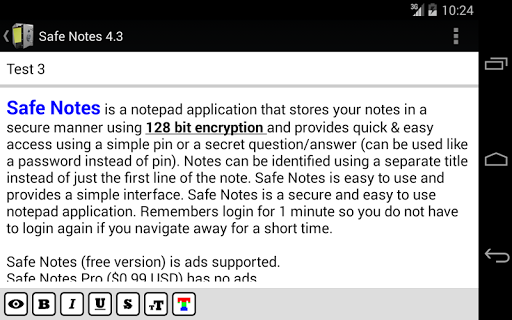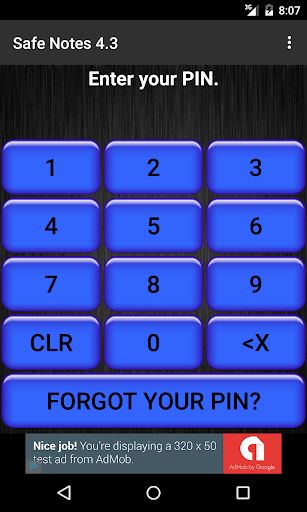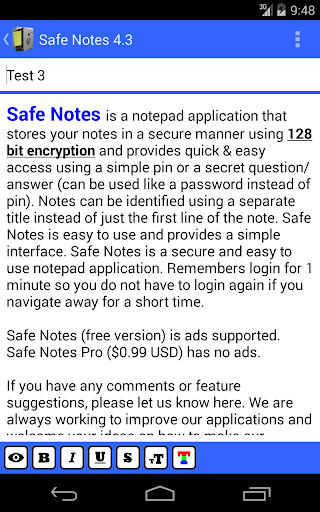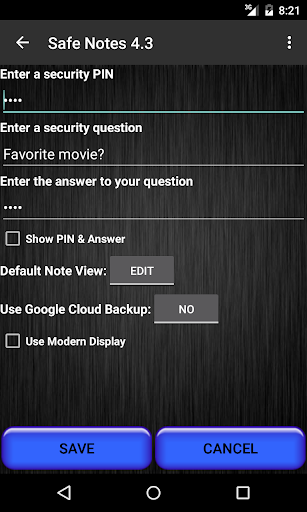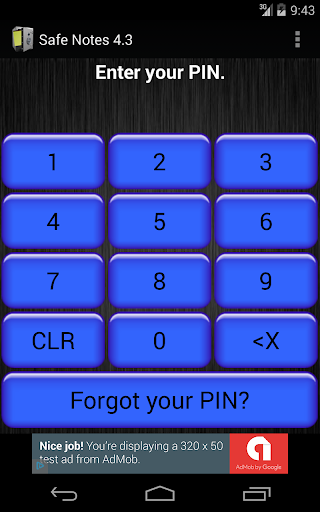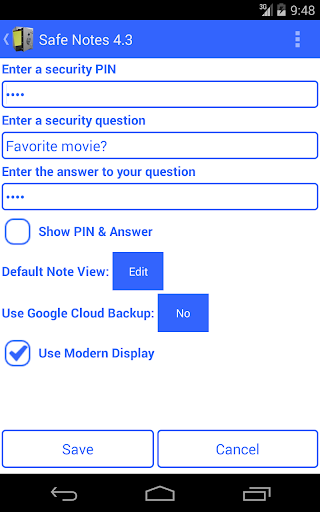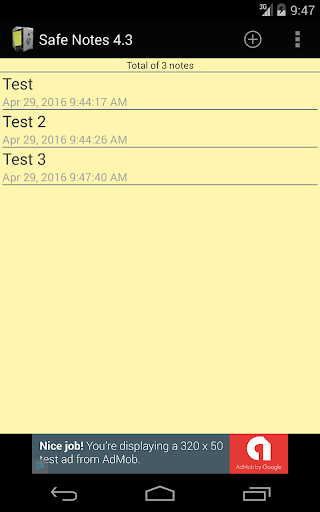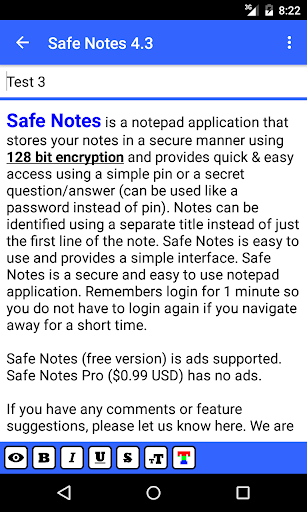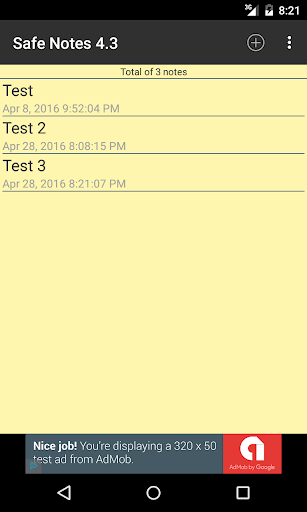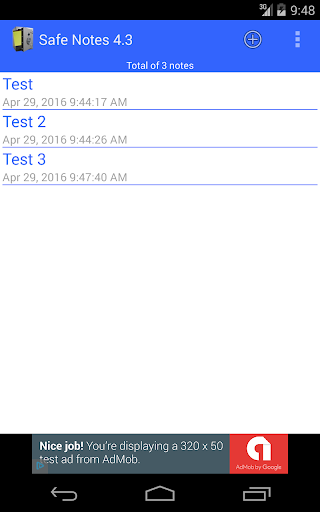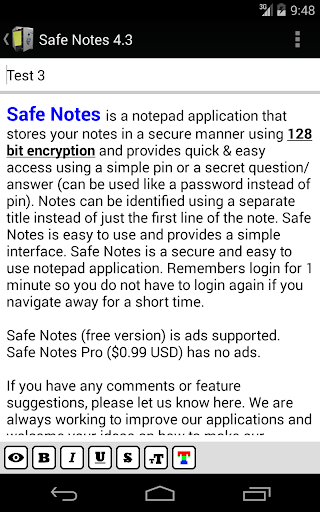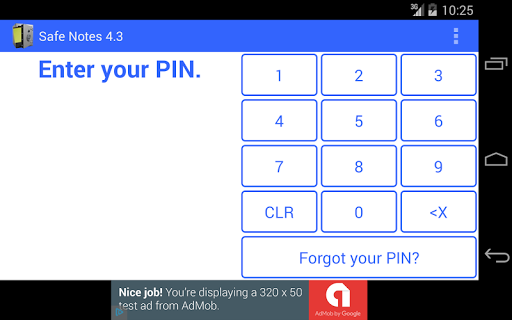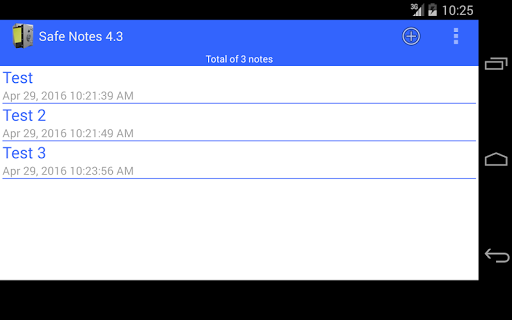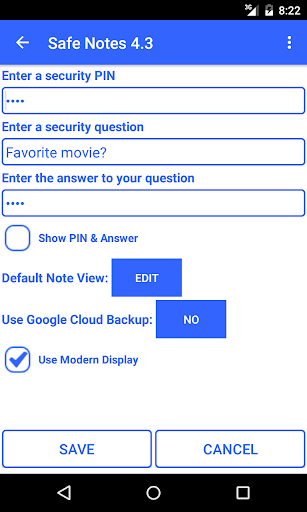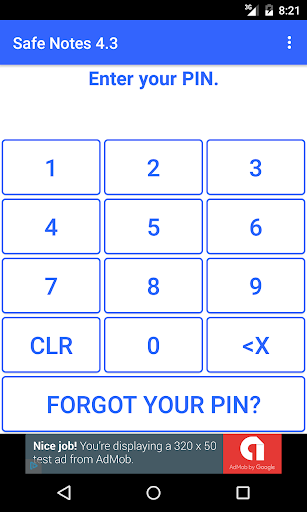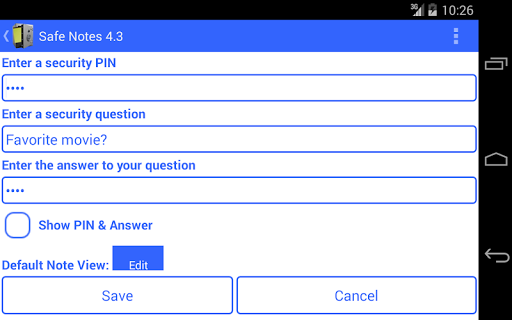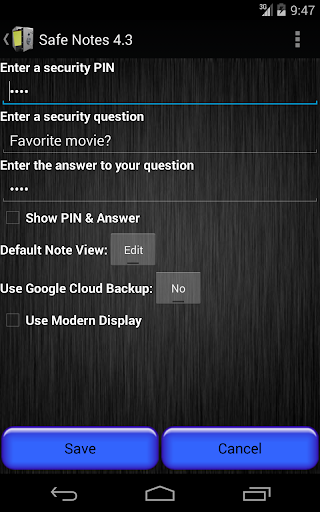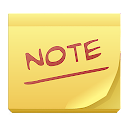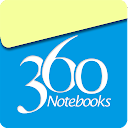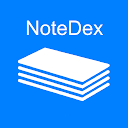ADVERTISEMENT

Safe Notes Pro Secure NotePad
Productivity
4.1
10K+
Editor's Review
Safe Notes is a notepad application that stores your notes in a secure manner using 128 bit encryption and provides quick & easy access using a simple pin number or a secret question/answer (can be used like a password instead of pin). Notes can be identified using a separate title instead of just the first line of the note. Safe Notes stores all your data on the device instead of uploading your personal information to the internet. Safe Notes is easy to use and provides a simple interface. Safe Notes is a secure and easy to use notepad application.
Remembers login for 1 minute so you do not have to login again if you navigate away for a short time.
Delete notes by long tapping on a note in the list.
Please update and run Safe Notes before upgrading to Gingerbread (Android 2.3). This is required to ensure you will be able to access your notes after upgrading your phone/device.
Safe Notes (free version) is ads supported.
If you have any comments or feature suggestions, please let us know at www.yougosoft.com. We are always working to improve our applications and welcome your ideas on how to make our applications better.
Features:
* Pin Number access (auto locks after 1 minute)
* Secret question/answer access (can leave out pin for password style access)
* Separate note title
* Create/Delete notes
* Notes can be up to 5000 characters
* Sort Options (ascending and descending)
* Search functionality
* Send note as SMS or Email
* Database storage
* Send note as email or SMS message
* Destroy Database option
* Help screens and messages
* All data encrypted (128 bit encryption)
* All data stored on device
* Email Backup and Transfer
* Auto-Save notes
* Auto Backup to Google Cloud (optional)
Requirements:
* Available space
* English language only
Keywords:
Notepad/notebook/textpad/secure/notes/note/note pad/text pad/safe/note book/memo/pad/legal pad/legal/scratch pad
ADVERTISEMENT