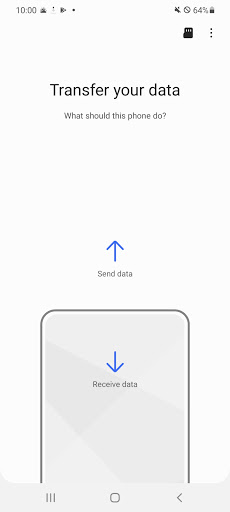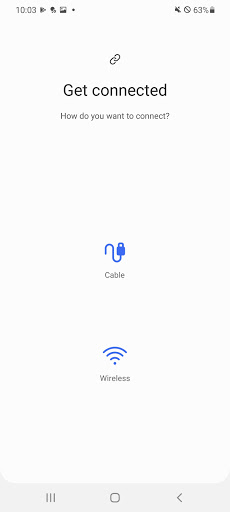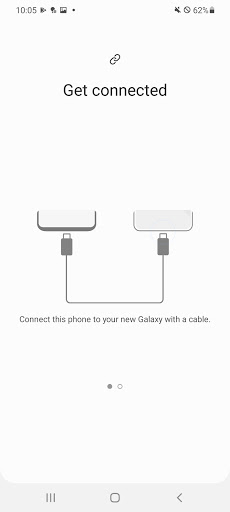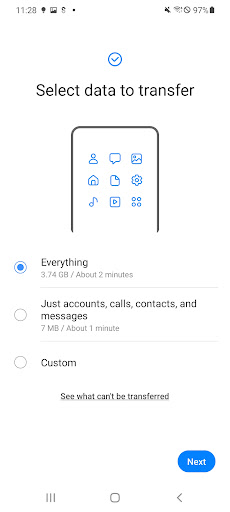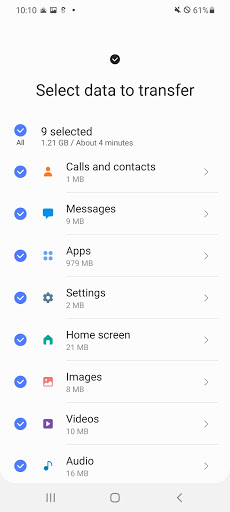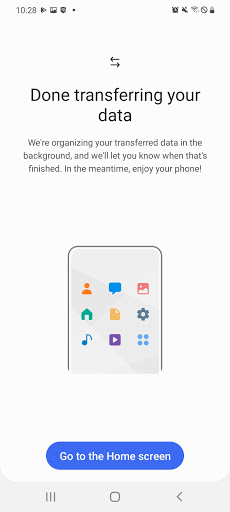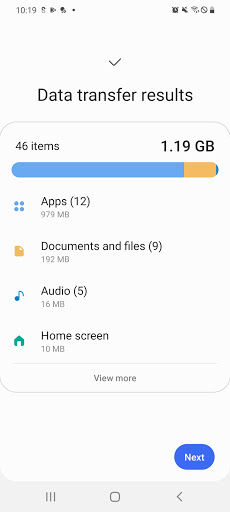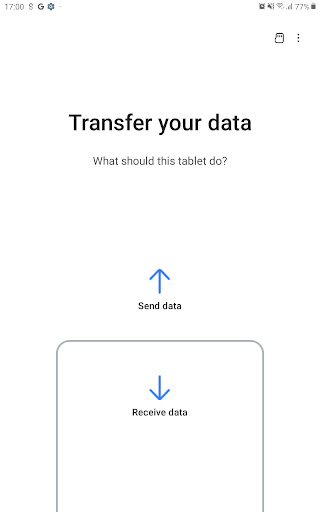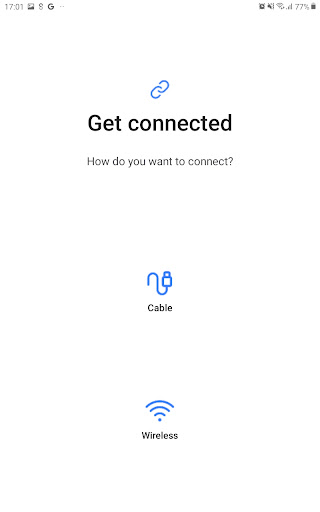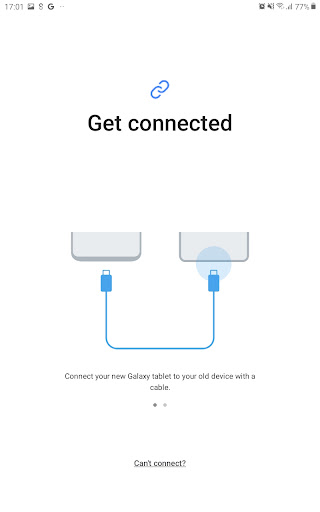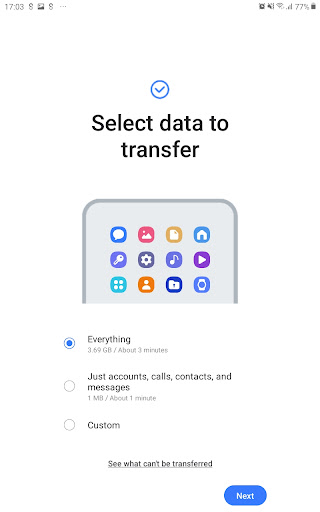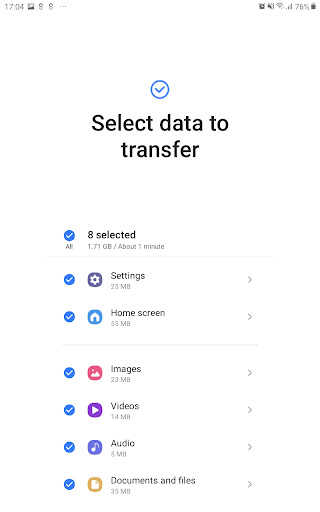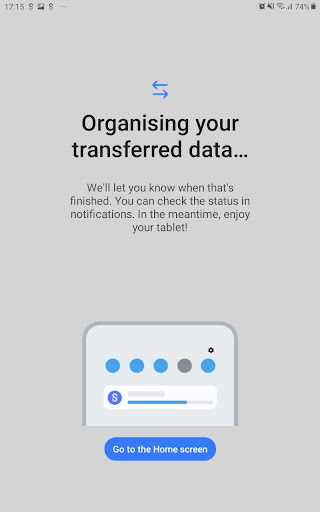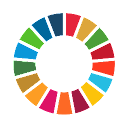Samsung Smart Switch Mobile
Tools
4.0
100M+
Editor's Review
Samsung Smart Switch Mobile is an app designed to make data transfer and device migration seamless and hassle-free. This app is specifically developed for Samsung users, allowing them to effortlessly switch from an old device to a new one, with all their data intact. In this review, we will explore its features, usability, design, and highlight its pros and cons.
Features
-
Easy Data Transfer: Samsung Smart Switch Mobile enables users to transfer various forms of data, including contacts, messages, photos, videos, documents, and even app settings, from one Samsung device to another.
-
Wireless Transfer: This app makes use of Wi-Fi Direct to transfer data wirelessly, eliminating the need for cables or external devices. Fantastic for those who seek convenience.
-
Backup and Restore: It allows users to easily back up their data from an old Samsung device, including call logs, calendars, and home screen layouts. These backups can then be swiftly restored on the new device.
-
Device Compatibility: Samsung Smart Switch Mobile supports not only transferring data between Samsung devices but also facilitates migration from other Android devices and even iOS devices, making switching platforms much simpler.
Usability
The app's user interface is intuitive and straightforward. Upon launching, it provides clear instructions and prompts, making it easy for even novice users to navigate through the migration process. The wireless transfer feature simplifies the entire experience, eliminating the need for complicated setups. Additionally, the ability to schedule automatic backups and configure the backup content adds further convenience.
Design
Samsung Smart Switch Mobile follows the familiar Samsung design language, incorporating a clean and visually appealing interface. The layout is well-organized, ensuring that each feature is easily accessible. The use of intuitive icons and clear text labels enhances usability and contributes to an overall pleasant user experience.
Pros
- Seamlessly transfers data from one Samsung device to another, including iOS and Android devices.
- Wireless transfer eliminates the need for cables or additional hardware.
- User-friendly interface and intuitive design for hassle-free navigation and operation.
- Allows for scheduling automatic backups to ensure data is always safe.
Cons
- Limited functionality for non-Samsung devices, with some features only available for Samsung-to-Samsung transfers.
- Occasional compatibility issues with certain older devices may hinder smooth data transfer.
In conclusion, Samsung Smart Switch Mobile is an excellent tool for Samsung users looking to switch devices without losing their valuable data. Its ease of use, wireless transfer capability, and comprehensive backup and restore features provide a reliable and convenient experience. While there may be some limitations regarding non-Samsung devices and compatibility issues, it remains a highly recommended app for seamless data migration.