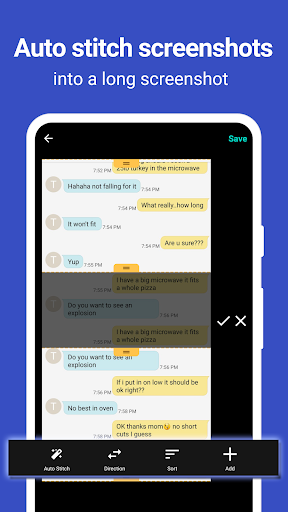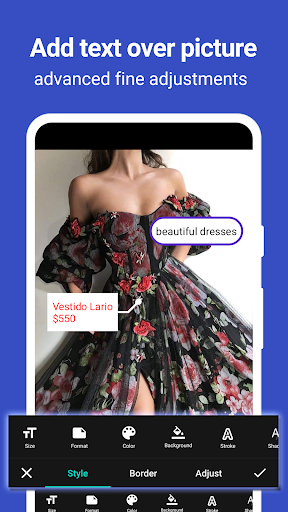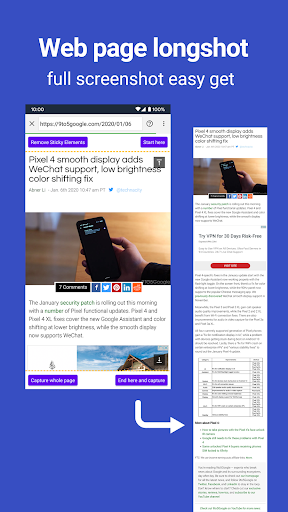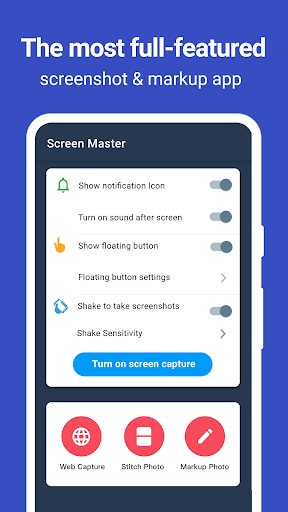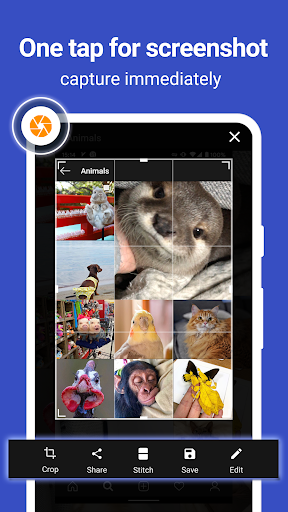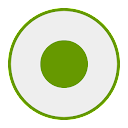Screen Master Pro
Productivity
4.5
10K+
Editor's Review
Features
The Screen Master Pro app offers a wide range of features to help users capture, annotate, and edit screenshots. It allows users to capture snapshots of their screen, add text, stickers, and drawings, and even blur sensitive information. Additionally, it provides various editing tools such as cropping, rotating, and highlighting.
Usability
The app is extremely user-friendly and intuitive. With a simple and clean interface, users can easily navigate through the app and access its features without any hassle. The tools are well-organized, making it easy to find and use them.
Design
The design of Screen Master Pro is sleek and modern, with a user-friendly layout. The app's color scheme and typography are pleasing to the eye, and the overall design enhances the user experience.
Pros
- A wide range of editing tools
- User-friendly interface
- Modern and sleek design
- Intuitive navigation
Cons
- Limited advanced features compared to other professional editing software
- Some users may find the price a bit high for the features offered
Overall, Screen Master Pro is a great app for capturing and editing screenshots. Its user-friendly interface, modern design, and a plethora of editing tools make it a valuable tool for anyone looking to enhance their screenshot editing experience.