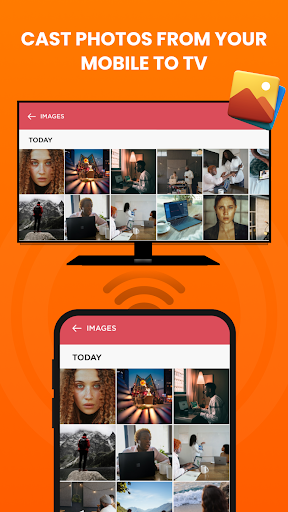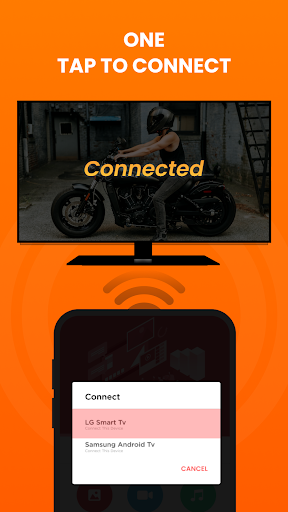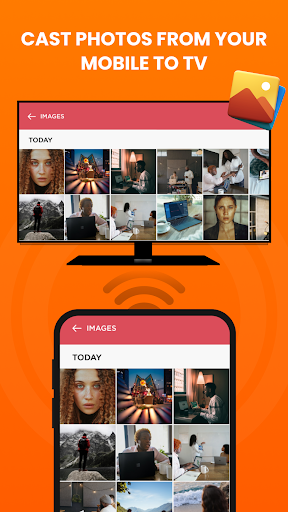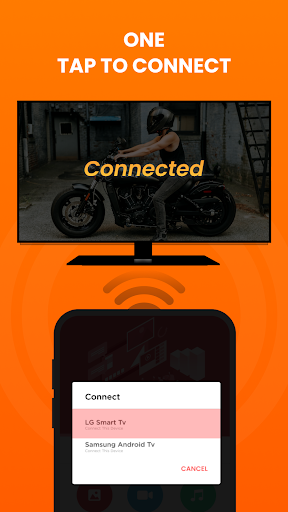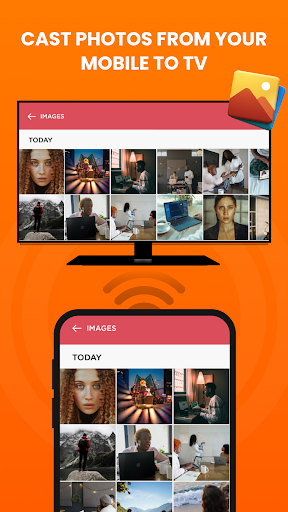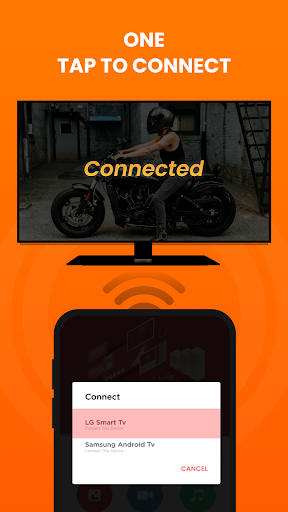Screen Mirroring: Phone to TV
Tools
3.9
100K+
Editor's Review
Features
Screen Mirroring: Phone to TV is a great app that allows you to mirror your phone's screen to your TV. The app supports a wide range of devices and makes it easy to share your phone's content with friends and family on a larger screen. It also supports streaming of videos, photos, and music from your phone to your TV.
Usability
The app is very easy to use and set up. It provides step-by-step instructions to connect your phone to your TV, and the entire process is very straightforward. The interface is user-friendly and intuitive, making it easy for even beginners to use.
Design
The design of the app is simple and clean, which makes it easy to navigate. The app has a modern and sleek look, and it's easy to find the different options and settings.
Pros
- Easy to use and set up
- Supports a wide range of devices
- User-friendly interface
- Allows streaming of videos, photos, and music
Cons
- Some users have reported connectivity issues with certain devices
- The free version of the app has limited features
Overall, Screen Mirroring: Phone to TV is a great app for anyone looking to share their phone's content on a larger screen. It's easy to use, has a clean design, and supports a wide range of devices. While there are some connectivity issues reported by users, the app is overall very reliable and useful. I would definitely recommend it to anyone looking for a screen mirroring solution.