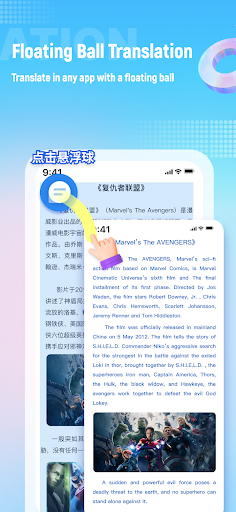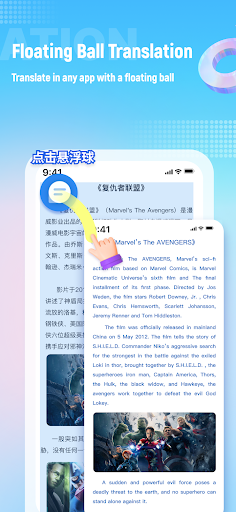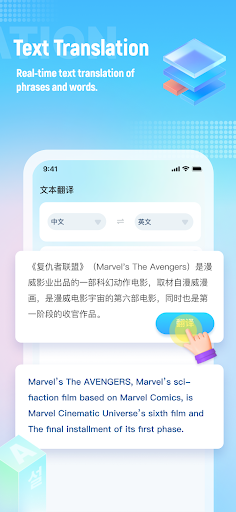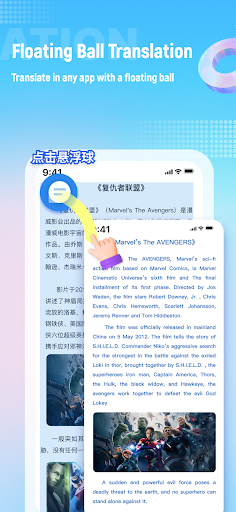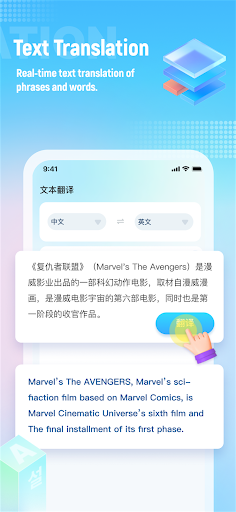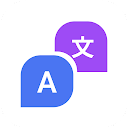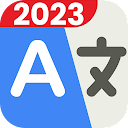Screen Translate
Tools
4.0
100K+
Editor's Review
Features
- Screen Translate allows you to translate text on your phone screen instantly.
- It supports translation in multiple languages, making it useful for international users.
- The app even supports optical character recognition (OCR), enabling accurate translation of text from images or screenshots.
- You can easily copy the translated text to your clipboard or share it directly from the app.
- Screen Translate also offers a history feature that lets you revisit all the translated text.
Usability
Using Screen Translate is incredibly simple. Just open the app and grant the necessary permissions. Whenever you encounter text you want to translate, capture it on your screen by using the app's overlay. The captured text will be instantly translated, and you can then choose to copy, share, or save it for later use. The app's user interface is intuitive, making it easy for anyone to navigate and use effectively.
Design
Screen Translate has a clean and modern design, making it visually appealing to users. The overlay feature seamlessly integrates with your screen and doesn't obstruct your view, ensuring a smooth translation experience. The interface is well-organized, with easily accessible options and a user-friendly layout. The app also offers customizable settings, allowing you to adjust the appearance and behavior to suit your preferences.
Pros
- Fast and accurate translation of text on your phone screen.
- Supports OCR for translation of text from images and screenshots.
- Multiple language support makes it useful for international users.
- Easy to use with an intuitive user interface.
- Sleek and visually appealing design.
- History feature for revisiting translated text.
Cons
- The accuracy of OCR translations may vary depending on image quality.
- Limited to translating text on the screen and does not support real-time conversation translation.
Overall, Screen Translate is a handy app for instant text translation on your phone screen. With its easy usability, stylish design, and useful features like OCR support and translation history, it is an excellent tool for communication and language learning.