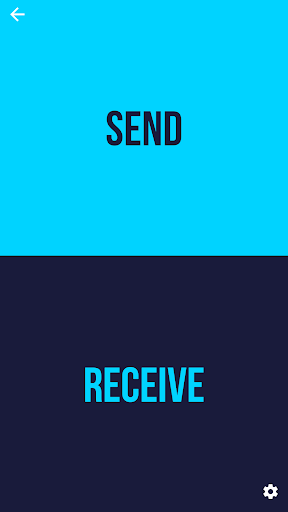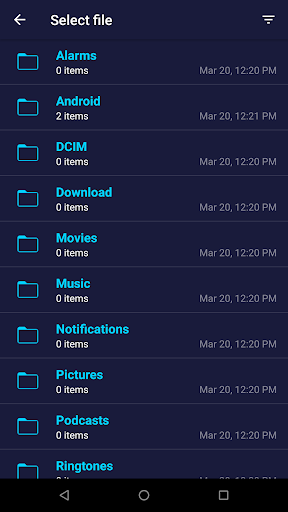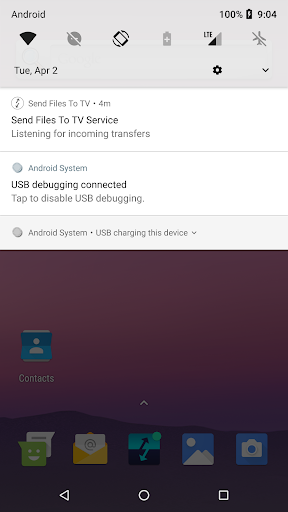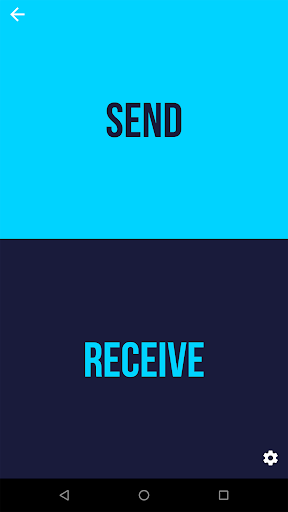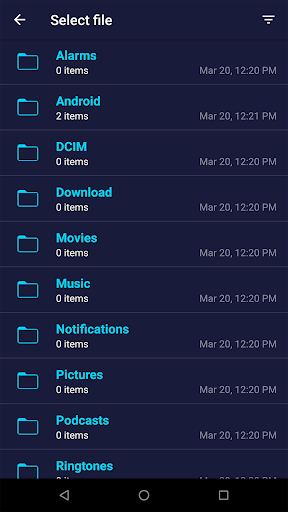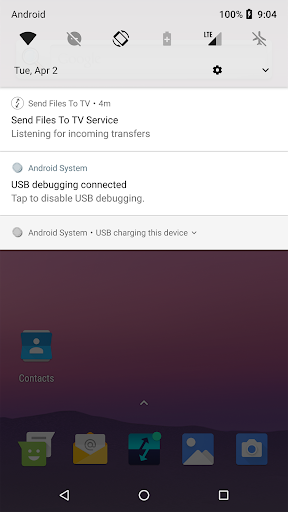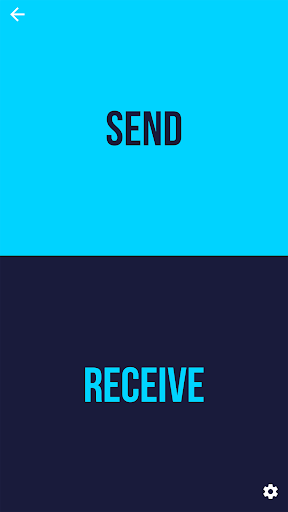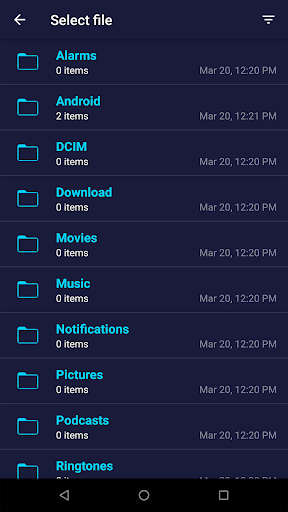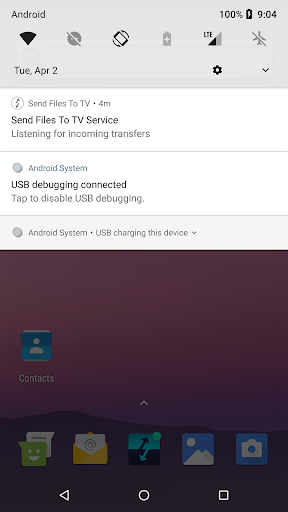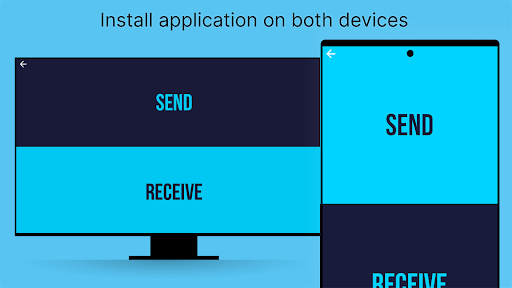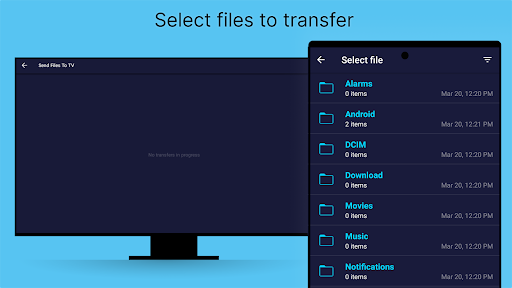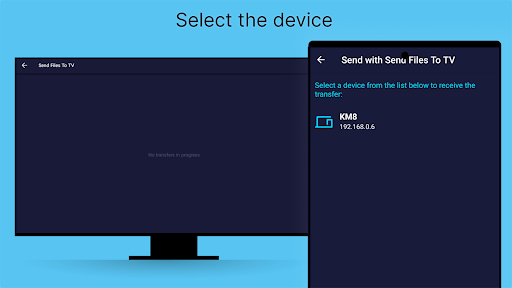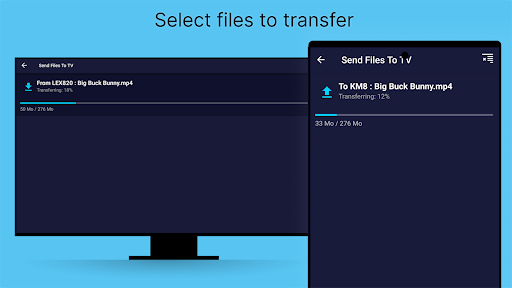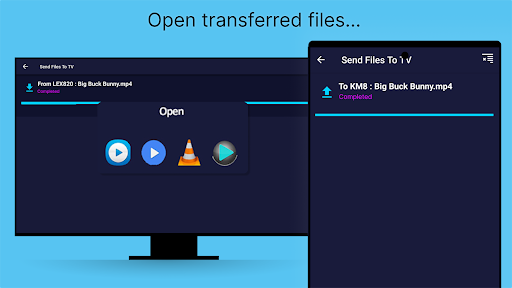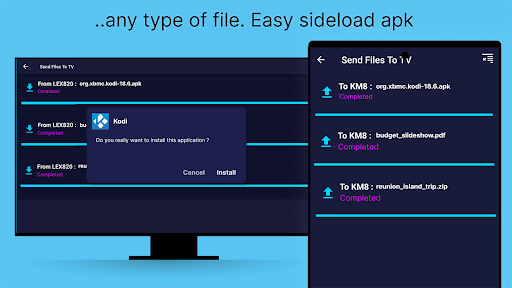Send files to TV
Tools
4.3
10M+
Editor's Review
Features
The "Send files to TV" app offers a range of useful features designed to simplify and enhance the process of transferring files from your mobile device to your TV. These include:
- Wireless Transfer: Seamlessly send photos, videos, music, and documents from your phone or tablet to your TV without the need for any cables or additional devices.
- Easy Connectivity: Simply connect your TV and mobile device to the same Wi-Fi network, and the app will automatically detect and establish a connection to your TV.
- Support for Multiple File Types: The app supports a wide range of file formats, allowing you to send various types of media files and documents.
- Intuitive User Interface: The app provides a user-friendly interface that is straightforward and easy to navigate, making it a breeze to transfer files to your TV.
Usability
The app's usability is commendable, as it streamlines the file transfer process significantly. With just a few simple steps, users can effortlessly send files to their TV. The app's interface is intuitive and requires no technical knowledge, enabling even novice users to enjoy its benefits. The automatic connection feature further enhances usability, eliminating the need for manual configuration.
Design
The design of the "Send files to TV" app is simple yet visually pleasing. The clean and minimalistic layout ensures that users can easily locate and access the app's various functions. The file transfer progress indicators and intuitive icons contribute to a seamless user experience. Although the design is not heavily intricate, it serves its purpose effectively.
Pros
- Effortlessly transfer files from mobile devices to TVs wirelessly.
- Simple and intuitive user interface suitable for users of all skill levels.
- Wide compatibility with various file types.
- Automatic Wi-Fi connection detection adds convenience.
Cons
- Limited to file transfer only; additional features like media streaming are not supported.
- May encounter occasional stability issues or connectivity glitches.
- Some advanced users may prefer more customization options.
Overall, the "Send files to TV" app is a handy tool that delivers on its promise of enabling wireless file transfers to TVs. Its user-friendly design and well-implemented features make it ideal for users seeking a straightforward solution for sending files to their TV screens. While there are a few minor limitations, the app's convenience and ease of use outweigh them.