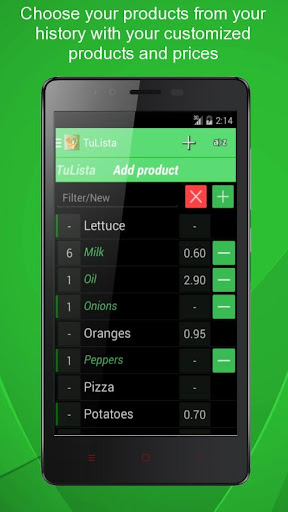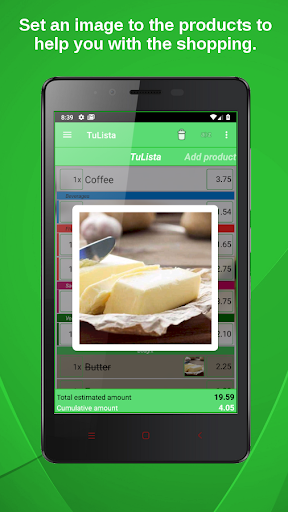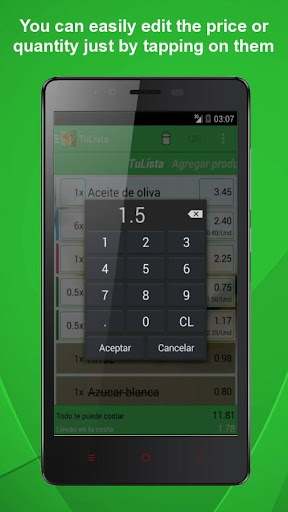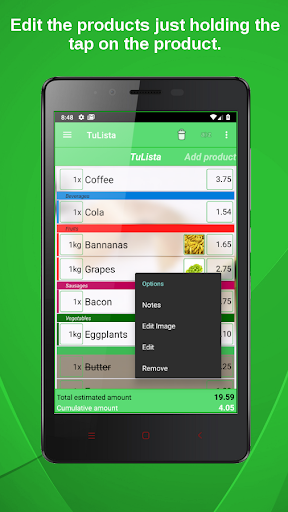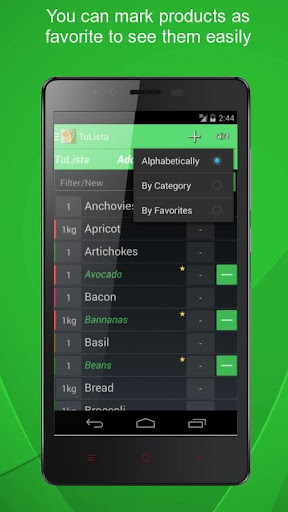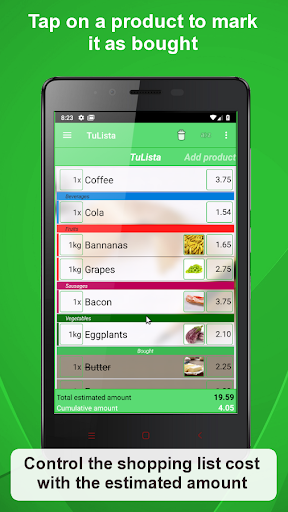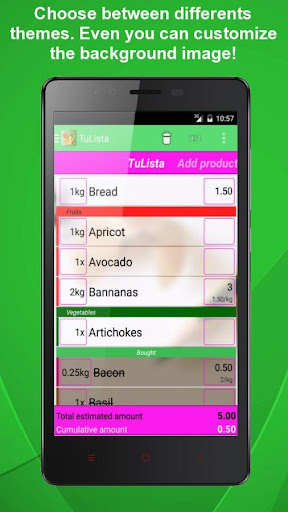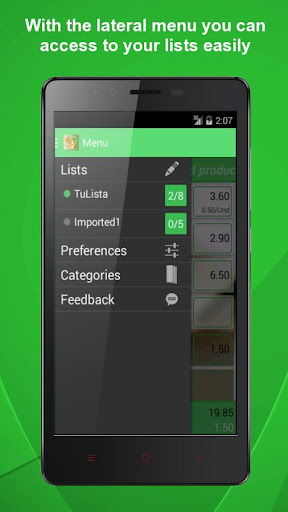ADVERTISEMENT

Shopping List - TuLista
Shopping
4.4
100K+
Editor's Review
Check out the comments! This is probably one of the best app out there to manage your shopping list!
● Want to make your grocery shopping list easy to go to the supermarket? Great! Access the history by swiping the screen and choose from the products that we have pre-loaded (not many, don't panic). If you don't find the product you are looking for, you can add it very easily, so you will have a history to suit you and you won't get dizzy between products that you don't use. If you want a shopping list with only your products, create a new empty list from the list manager in the side menu.
● Do you want to know the amount of the products already in your basket? Indicate the price of the products and the quantity with a click, in this way, TuLista will show you, at the bottom of the shopping list, the amount of what you already have in the basket, and the estimated amount of the entire shopping list.
● Do you want to send the shopping list to someone? Click on share and send it to them however you want: by WhatsApp, email, etc.
●● What permissions do we ask for?
⏵Internet access:
To help the development of the application, we have placed a banner on the main screen.
●● By the way, see what else you can do with TuLista!
⏵ Multiple shopping lists: For example, for each grocery shop (Eroski, Carrefour, Dia, Lidl, etc) or others such as DIY, you can create a new list each time or duplicate an existing one together with its history, and so you will have the products you usually buy.
⏵ Categorisation of products: TuLista can show them grouped in the main list. You could create categories by type of product, or by the areas where they are located, which will help you to go around the supermarket in less time.
⏵ Product's image, notes, as well as price and quantity.
⏵ Customisable background image - put any photo you want! (I have a picture of my turtle :P)
⏵ Several themes available (green, blue, pink ...)
⏵ Configurable text size
⏵ Widget: WARNING! You must have the app in the phone memory to be able to use it.
⏵ And more!
●● Do you want to be a beta-tester and help improve the application? Download the beta version at:
https://play.google.com/apps/testing/es.blackpent.tulista
●● Did you like it, would you change anything?
Follow us on Facebook and leave your comments!!!! :D
https://www.facebook.com/TuLista/
Twitter: @apptulista
WEB: www.apptulista.com
ADVERTISEMENT