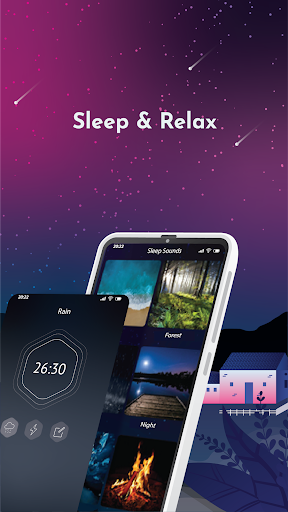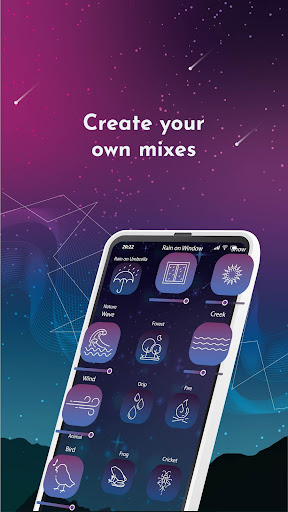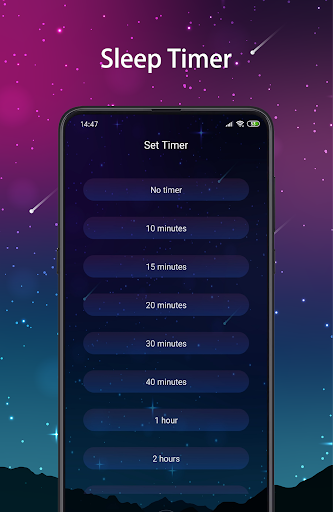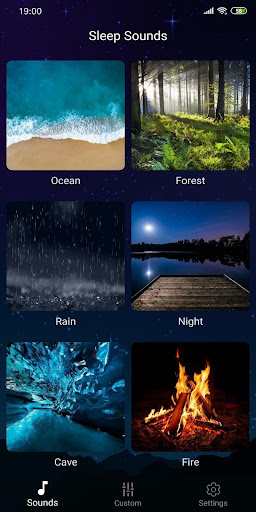Sleep Sounds - relaxing sounds
Health & Fitness
4.8
5M+
Editor's Review
Relaxing sleeping environment
Sleep Sounds is a sleep aid app that helps users fall asleep quickly. This is a very good option for people with poor sleep quality. The rich sound resources from the natural environment can help you get rid of insomnia and fall asleep effectively; if you are often awake or easily awakened by an alarm clock, you can use various mixing functions through natural sleep to achieve the effect you want and let you sleep soundly Sweeter.
Summary
Sounds for Sleep, Relax and Relax Sleep Sounds, Nature Sounds, Rain Sounds
Rich sound resources
Sleep Sounds contains a variety of sounds found in nature. In addition to rain and water, sounds of various scenes in nature, including birds, caves, fire, wind, snow and rivers, storms, ocean waves and white noise, are collected in this app and rendering. You can choose the environment you want to sleep in; this app will present you with sounds so you can not only fall asleep quickly, but stay asleep.
Steps to install this app
- Download the Sleep Sounds - relaxing sounds app by navigating to the Google Play Store
- Once on the store, click on the search bar at the top of the screen
- Next, type in 'Sleep Sounds - relaxing sounds' and select the first option
- Click the "Download" button and wait for the app to start installing on your mobile device. Depending on your download speed, this should only take a few minutes
Steps to Uninstall this app
- If you no longer want this application on your mobile device and want to delete the Sleep Sounds - relaxing sounds app, then you'll need to navigate to your Applications Manager
- Once there, you'll be able to scroll through your apps until you reach the Sleep Sounds - relaxing sounds app
- Click on the application and hit the 'Uninstall' button
- Wait for the app to uninstall from your device. It will take all the app's data with it