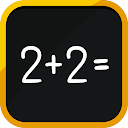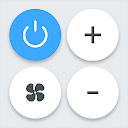Smart TV Cast Screen Mirroring
Tools
3.7
1M+
Editor's Review
Features
The Smart TV Cast Screen Mirroring app offers a range of useful features for streaming and mirroring content from your mobile device to your smart TV. It supports screen mirroring, media casting, and video streaming, making it a versatile tool for sharing content with friends and family. The app also supports a wide variety of smart TV brands, ensuring compatibility with most modern televisions.
Usability
The app is very easy to use, with a straightforward interface that makes it simple to connect and start streaming. The process of casting or mirroring content from your phone to your TV is seamless, and the app provides clear instructions for first-time users. Additionally, the app supports both Android and iOS devices, making it accessible to a wide range of users.
Design
The design of the Smart TV Cast Screen Mirroring app is sleek and modern, with a user-friendly layout that makes it easy to navigate. The app's interface is intuitive and visually appealing, creating a pleasant user experience. It's clear that the developers put thought into creating a well-designed and functional app.
Pros
- Easy to use
- Supports a wide range of smart TV brands
- Compatible with both Android and iOS devices
- User-friendly interface
Cons
- Occasionally experiences connection issues
- Limited advanced features compared to other casting apps
Overall, the Smart TV Cast Screen Mirroring app is a reliable and user-friendly tool for streaming and mirroring content to your smart TV. While it may have some minor issues, the app's ease of use and wide compatibility make it a valuable addition to any entertainment setup.