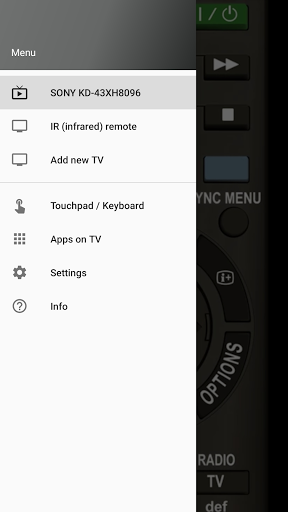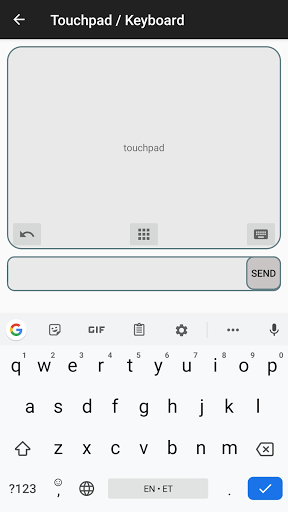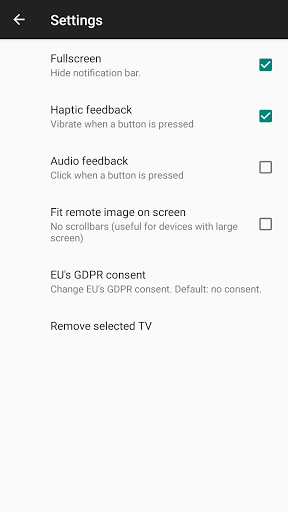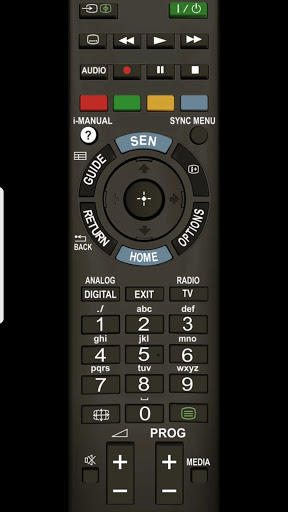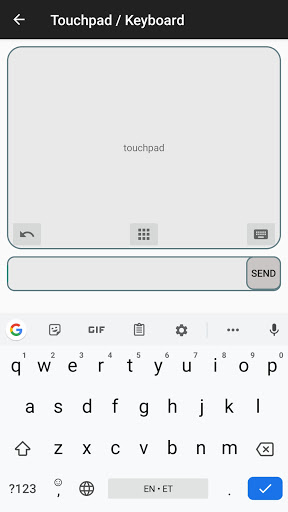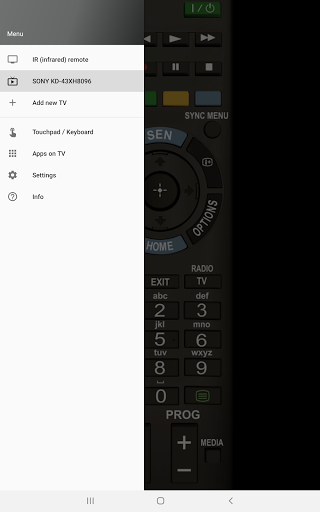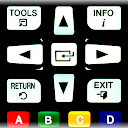ADVERTISEMENT

Remote Control for Sony TV
House & Home
3.9
100K+
Editor's Review
Tired of looking for the remote control for your Sony TV? Want to control multiple Sony TVs with a single remote? If so, we hope you just found it.
There are many generations of Sony Smart TVs manufactured in the past decade and therefore, as you probably have discovered, there are many different TV remote control apps available on app stores for Sony TV. Some TV remote control apps are for older Bravia Smart TV and some for new Android TV.
This is an “all-in-one” remote control for Sony TV for controlling Sony Smart TV models manufactured since 2011 and all Sony TV models (incl non-smart TVs) if your phone has an infrared port (IR-blaster).
Features
The available TV remote control functions depend on your Sony TV model and/or the connection type used.
★ You can control multiple TVs and easily switch between them, including TVs without WiFi (IR control).
★ If your phone has an infrared port, and you use an infrared connection (no WiFi needed), then the same functions as with the TV’s physical remote are available.
★ If you use a network connection (WIFI, WI-FI Direct, LAN), available functionality differs depending on your Sony TV model. Usually you will get some additional features (e.g. touchpad and qwerty keyboard) compared to an infrared remote.
In the app you will find detailed instructions on how to connect your smartphone to your TV but to save time, here are some important prerequisites for this app to work:
- your Sony TV model must have an “IP remote control” or “Control remotely” feature (most Sony smart TV models do).
- when choosing a network connection (WiFi or LAN), both devices (your smartphone and TV) must be connected to the same local home network.
- an infrared remote (IR) is available only on devices with an infrared port. These include some older Samsung phones and tablets like S4 – S6, Note 4, Tab 4 and new Huawei, Honor and Xiaomi high-end smartphones.
- Power ON will work on most Bravia and Android TVs when the TV is not in eco-mode and remote start is enabled on your TV. When your phone has IR-blaster then it works with every TV.
- Touchpad and keyboard to simplify navigation and text input, quick access to apps installed on your TV, and much more.
Thanks for downloading this app. If this app doesn't work with your phone or TV, then feel free to email us.
Disclaimer/Trademarks
This is a third-party remote control app for Sony TV and this app is not affiliated with or endorsed by Sony Corporation. Sony is a trademark of Sony Corporation.
ADVERTISEMENT