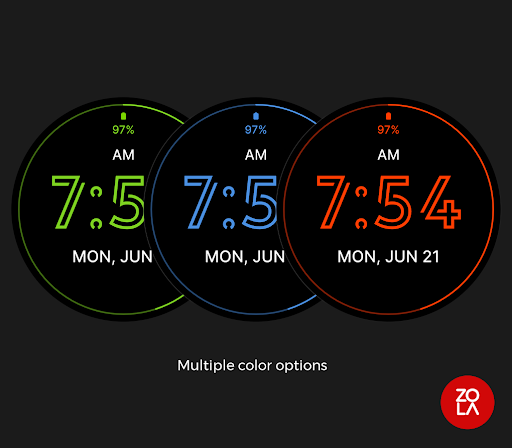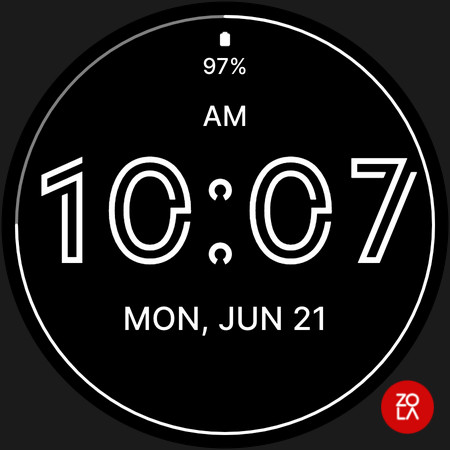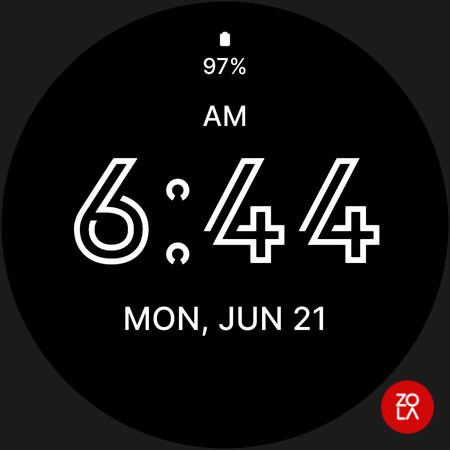ADVERTISEMENT

Stylish Black Watch Face
Personalization
10+
Editor's Review
Stylish Black Watch Face for Wear OS, beautiful digital watch face designed with stylish design focused on legibility and usability.
Main Features:
- Digital time display
- Stylish design
- Multiple color options
- 12/24 hours mode based on device settings
- Customizable widget complication
- Show/hide seconds indicator
- Date in multi language
- AM/PM marker
- Battery level status
- Always on display
- Compatible with almost all Wear OS smartwatches
Custom Widget Complication:
- SHORT_TEXT complication with 2 layouts
Installation:
- Make sure the watch device is connected to the phone
- On the Play Store, select your watch device from the install drop-down button. Then tap install.
- After a few minutes the watch face will installed on watch device
- Alternatively, you can install the watch face directly from on-watch Play Store by searching this watch face name between quotation marks.
Note:
Widget complication shown in the application description are for promotional only. Custom widget complication data depends on your installed applications and watch manufacturer software. The companion app is only to make it easier to find and install the watch face on your Wear OS watch device.
ADVERTISEMENT