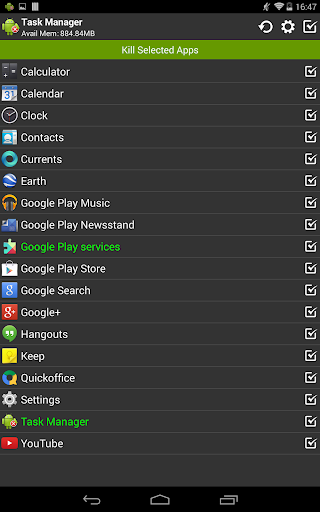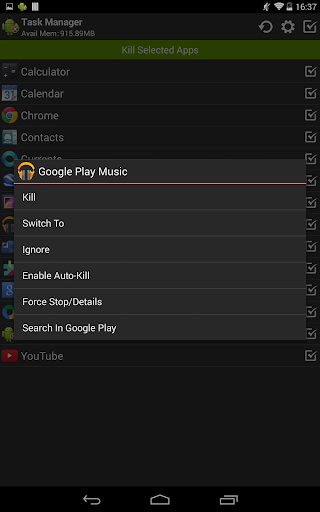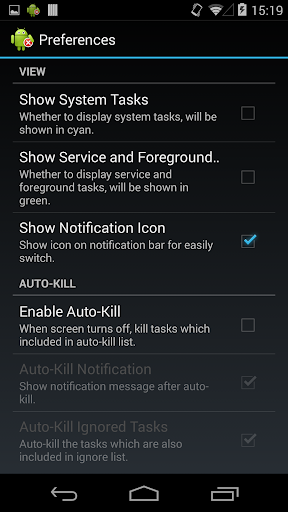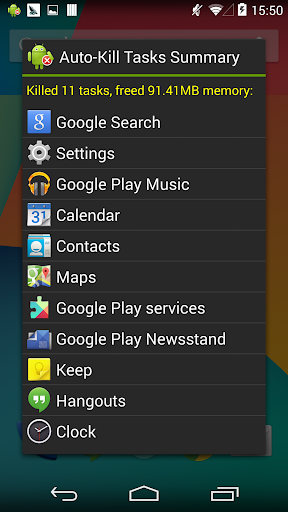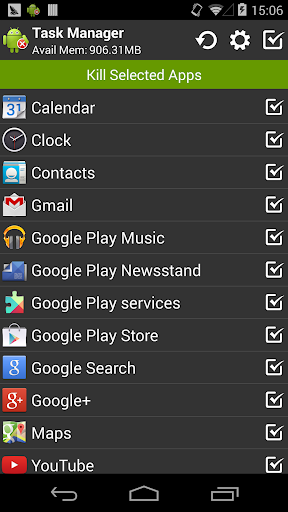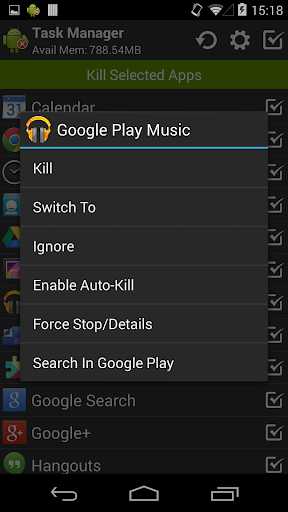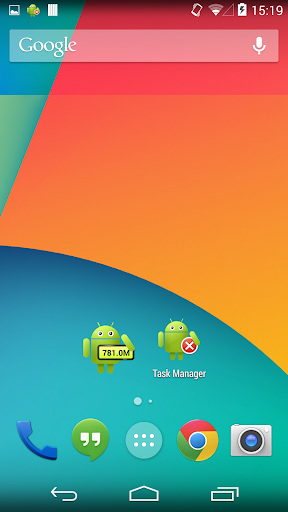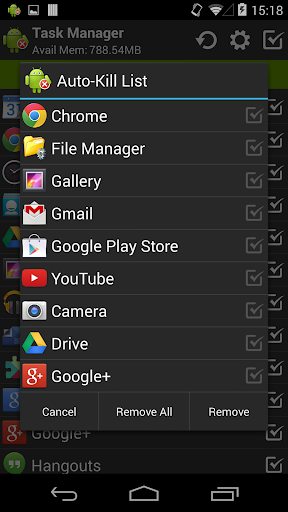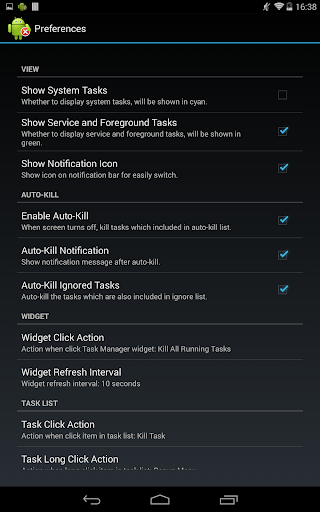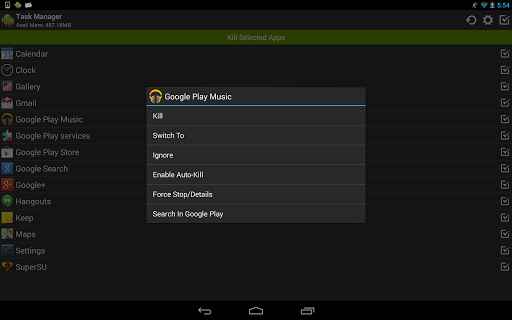Task Manager Pro (Task Killer)
Productivity
4.2
5K+
Editor's Review
Features
The Task Manager Pro app offers a range of useful features that help users efficiently manage and optimize their device's performance. Some key features include:
- Task Killing: The app effectively kills unnecessary background tasks and frees up device resources, improving overall speed and performance.
- RAM Management: Task Manager Pro efficiently manages the device's RAM, ensuring smooth multitasking and reducing lag.
- App Management: Users can easily view and uninstall unwanted applications, freeing up valuable storage space.
- Battery Optimization: The app allows users to identify battery-draining apps and terminate them, extending battery life.
- CPU Monitoring: Users can keep track of their device's CPU usage and identify apps or processes that may be causing high CPU load.
Usability
Task Manager Pro is incredibly user-friendly, as its simple interface and intuitive navigation make it accessible to users of all proficiency levels. The app's well-organized menus and task lists offer a seamless experience, allowing users to easily manage and optimize their device's performance.
Design
The app's design is clean, sleek, and modern, ensuring a visually appealing user interface. Task Manager Pro maintains a professional and minimalistic aesthetic, focusing on functionality rather than excessive visual elements. Additionally, the use of color scheme and icons is well thought out and visually pleasing.
Pros
- Efficient task killing and RAM management improve device performance.
- Easy app management and uninstallation of unwanted applications.
- Battery optimization feature helps extend device battery life.
- CPU monitoring provides valuable insights into system resources.
Cons
- Some users may find the app's task killing abilities overkill, leading to unintended consequences.
- Occasional advertisements may appear, causing interruptions during app usage.
- The app lacks advanced customization options for more tech-savvy users.
Overall, Task Manager Pro is a highly reliable and user-friendly app, ideal for individuals looking to optimize their device's performance. Its array of features, intuitive design, and smooth functionality make it a valuable addition to any Android device.