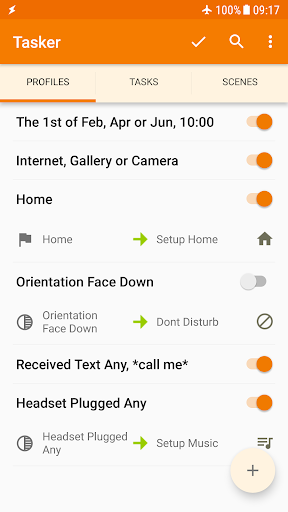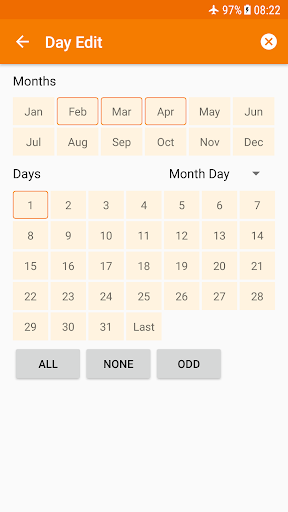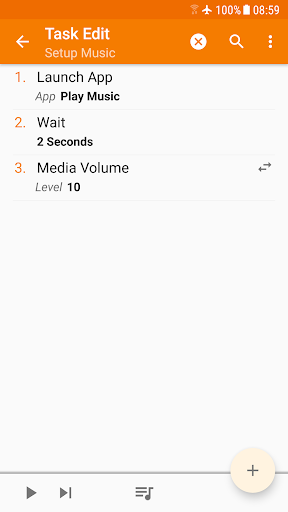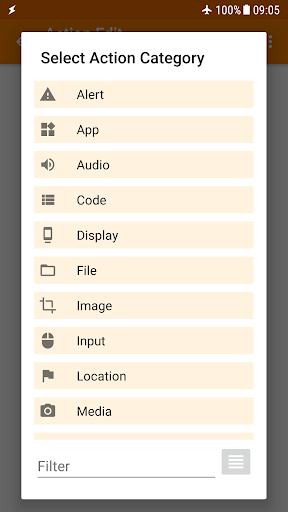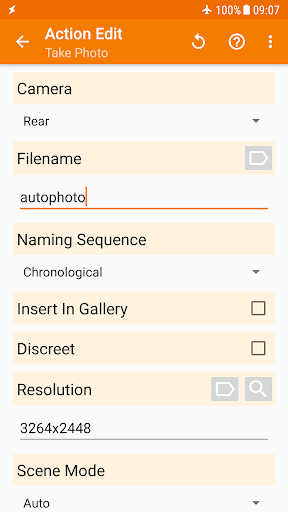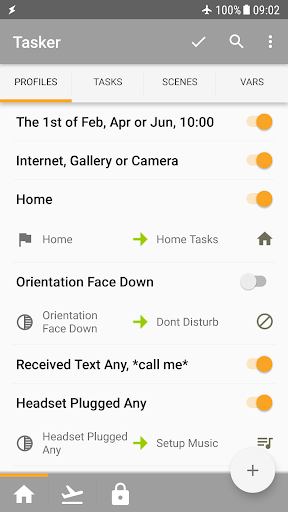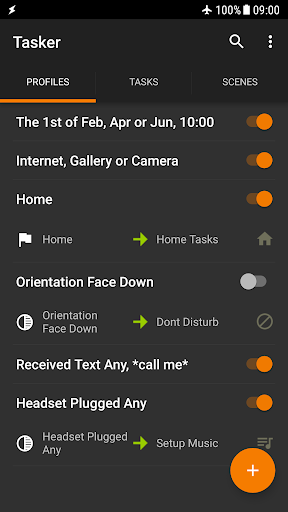Tasker
Tools
4.5
1M+
Editor's Review
Features
Tasker is an incredibly powerful automation app that allows users to customize and automate various tasks on their Android devices. Its extensive range of features includes:
- Task Automation: Users can create and execute tasks based on conditions, events, or time, making their device perform actions automatically.
- Profile Creation: Profiles can be set up to trigger tasks when specific criteria are met, such as location, connectivity, or notification.
- Plugin Integration: Tasker supports integration with a wide variety of plugins, expanding its capabilities even further.
- Variable Support: Users can create and utilize variables within their tasks, allowing for dynamic actions based on changing values.
- Task Logging: Detailed logs provide insight into the execution of tasks, aiding in troubleshooting and ensuring desired actions are performed.
Usability
Tasker does have a steep learning curve due to its advanced functionality, but its intuitive interface makes it relatively easy to navigate. The app provides helpful explanations for each feature, along with examples, making it accessible to both beginners and advanced users. While setting up complex tasks may require some experimentation and trial-and-error, Tasker's usability is commendable considering the complexity of its capabilities.
Design
Tasker is not visually captivating, but its straightforward and functional design is suitable for its purpose. The app focuses more on functionality rather than aesthetics, which aligns with its target audience of automation enthusiasts. Its simple layout allows users to easily create, edit, and manage profiles and tasks without unnecessary distractions.
Pros
- Vast array of features and customization options
- Intuitive interface with explanatory tooltips and examples
- Integration with numerous plugins for expanded functionality
- Regular updates and active developer community for ongoing support
- Comprehensive task logging and error reporting for easy troubleshooting
Cons
- Steep learning curve for beginners due to its advanced features
- Requires some trial-and-error when creating complex tasks
- Aesthetic design is basic and could be improved for a more modern feel
- Costing around $3.50, some users might find it relatively expensive compared to other apps
Overall, Tasker is a highly recommended app for users seeking advanced automation and customization on their Android devices. With its extensive feature set, usability, and reliable performance, Tasker is a powerful tool for automating tasks efficiently and tailoring the Android experience to individual needs.