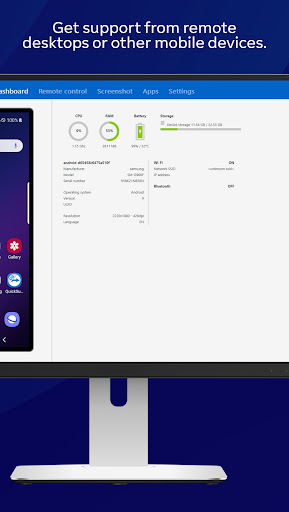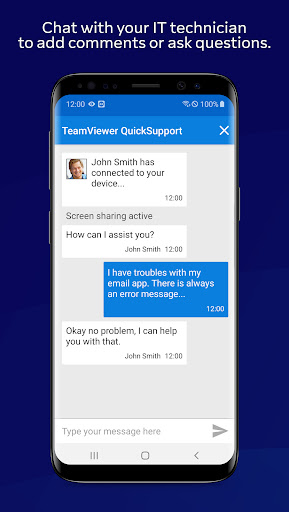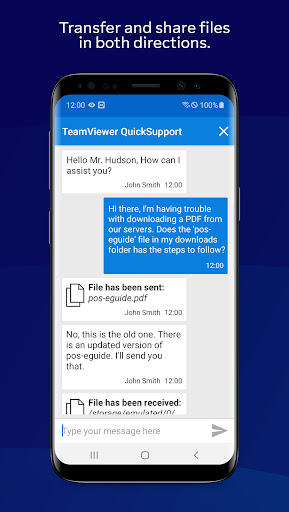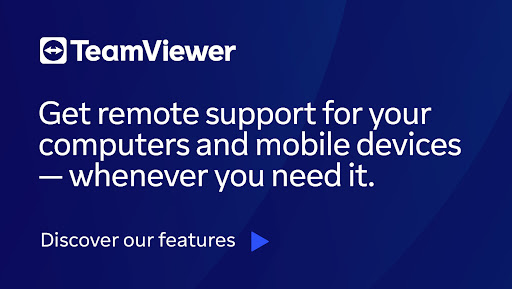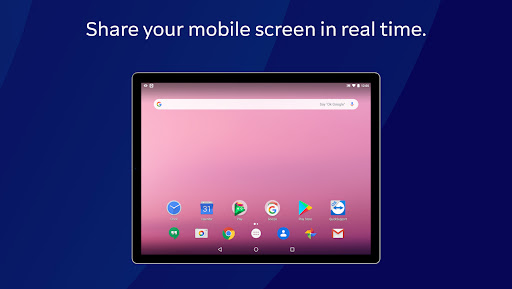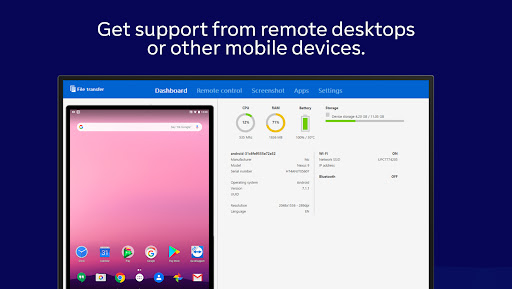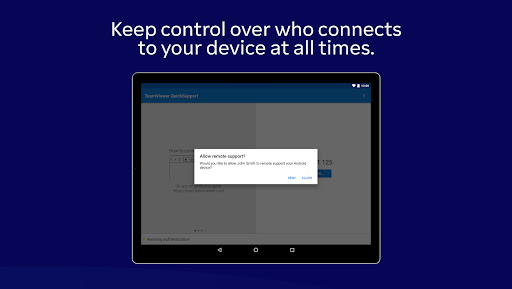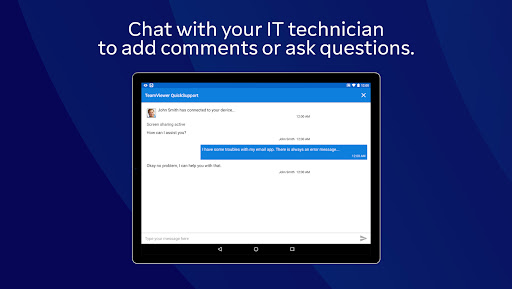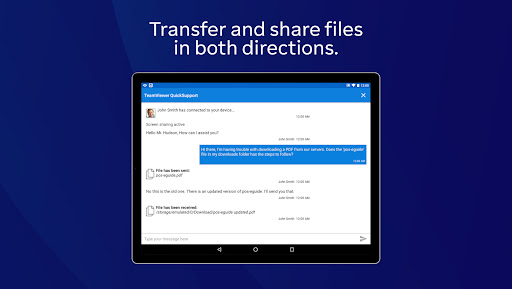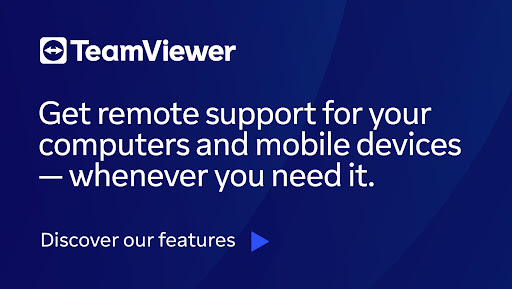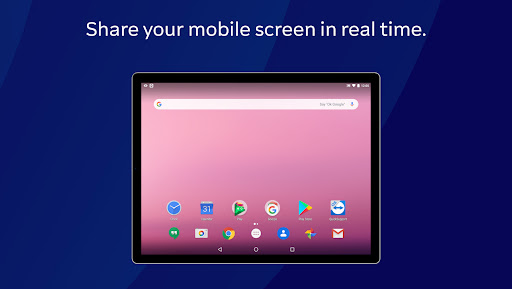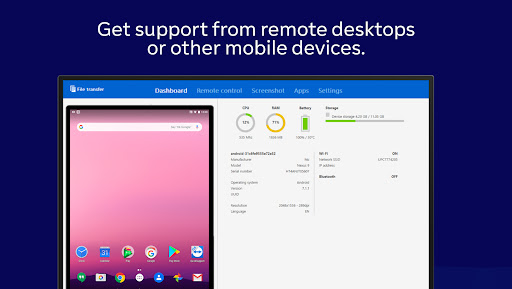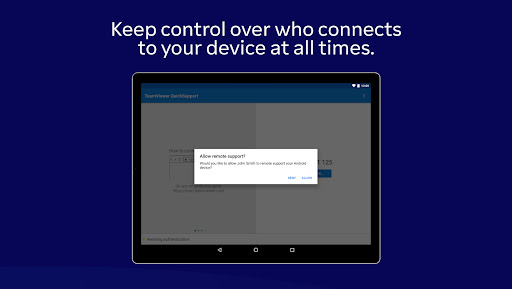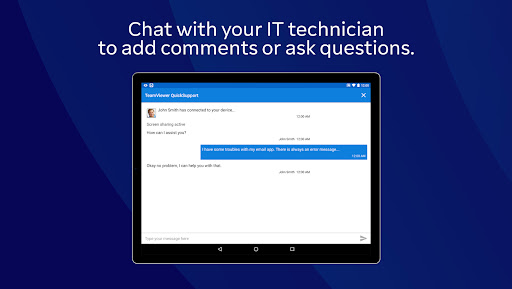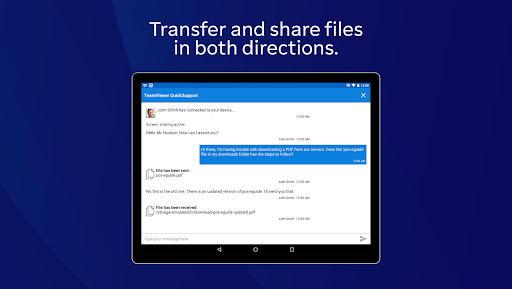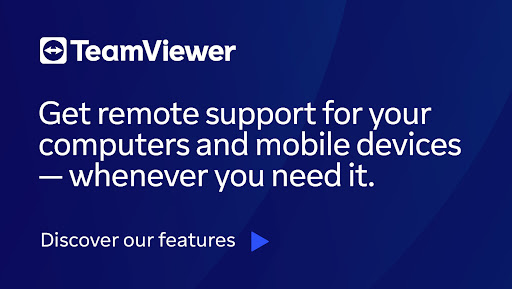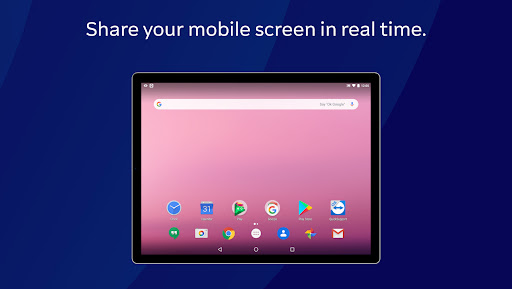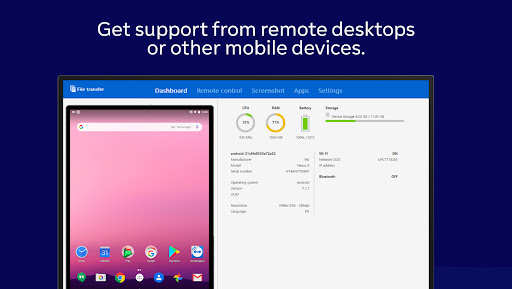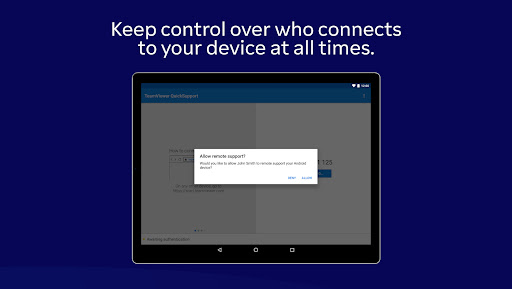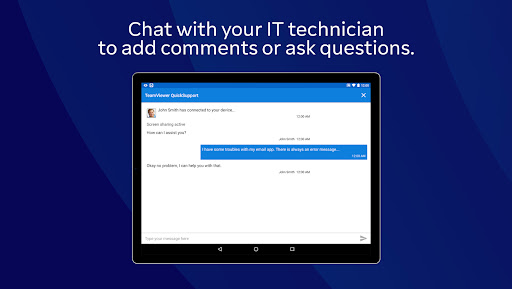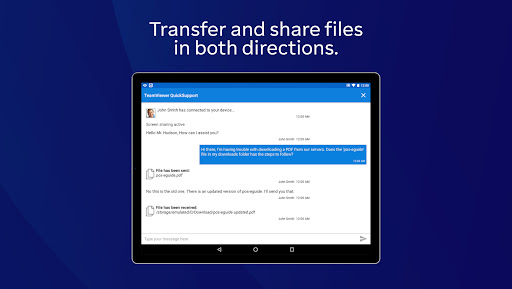TeamViewer QuickSupport
Productivity
2.9
50M+
Editor's Review
Features
- Remote control and support: TeamViewer QuickSupport allows users to remotely control and support devices from anywhere, providing efficient troubleshooting and real-time assistance.
- Seamless screen sharing: The app enables easy screen sharing and allows users to view a remote device's screen in real-time, facilitating effective collaboration.
- File transfer: With TeamViewer QuickSupport, users can quickly and securely transfer files between devices, ensuring seamless workflow.
- Voice and video calls: The app offers voice and video call functionality, allowing users to communicate with remote device users effortlessly.
Usability
TeamViewer QuickSupport is incredibly easy to use, making it accessible to both tech-savvy individuals and those less experienced with remote support tools. The app boasts an intuitive interface that simplifies the remote control process, making it a breeze to navigate.
Design
The design of TeamViewer QuickSupport is minimalistic and modern, creating a pleasant user experience. The interface is clean and clutter-free, ensuring that users can focus on the task at hand without any distractions.
Pros
- Versatile and powerful tool for remote support and troubleshooting.
- Seamless screen sharing enables efficient collaboration.
- Intuitive and user-friendly interface.
- Quick and secure file transfer capabilities.
- Voice and video call functionality enhances communication.
Cons
- In certain instances, connection issues may arise, resulting in occasional lag or delays.
- Some advanced features require a premium subscription.
Overall, TeamViewer QuickSupport is an excellent app for providing remote support and troubleshooting. With its user-friendly interface, seamless screen sharing, and efficient file transfer capabilities, it is a valuable tool for both personal and professional use.