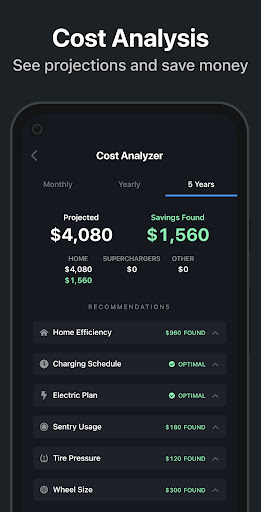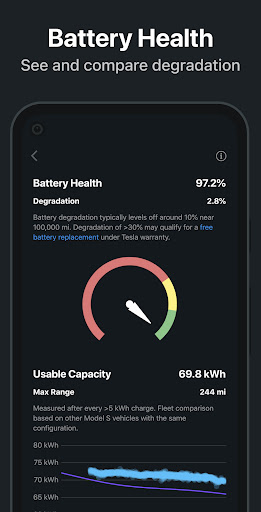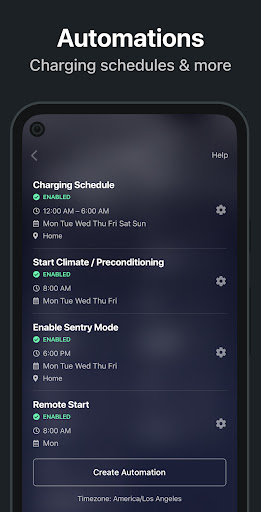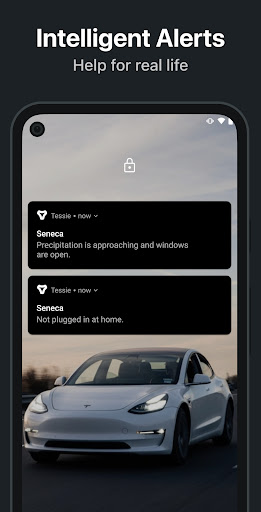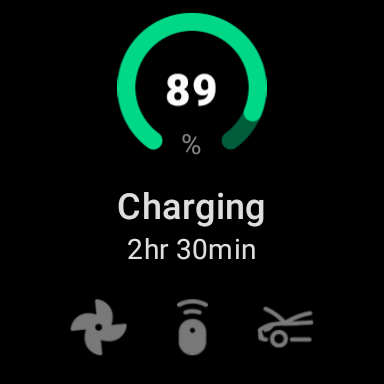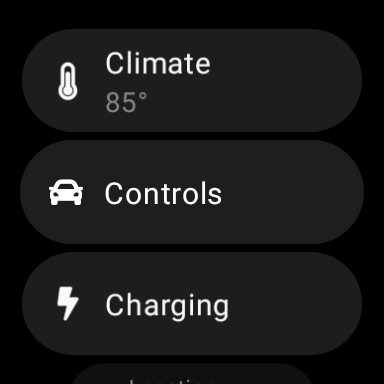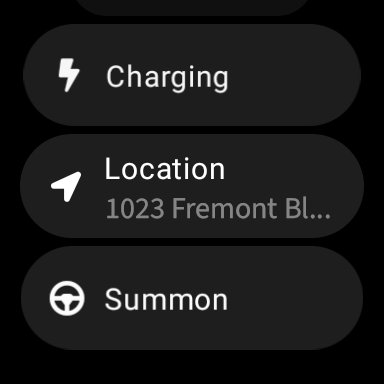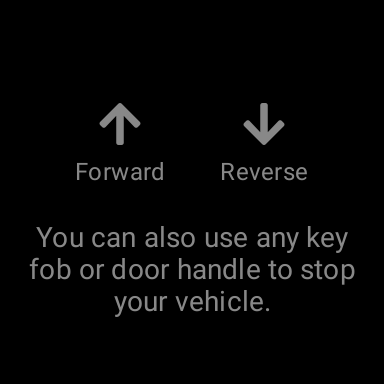Tessie — For your Tesla
Lifestyle
4.6
10K+
Editor's Review
Tessie is an impressive mobile application designed specifically for Tesla owners, offering a range of useful features in a sleek and user-friendly package. In this review, we will explore its features, usability, design, and provide a rundown of its pros and cons.
Features 🚀
Tessie boasts an extensive set of features that greatly enhance the Tesla ownership experience. Some notable ones include:
-
Vehicle Control: With Tessie, you can remotely control various aspects of your Tesla vehicle, such as starting or stopping charging, unlocking doors, and adjusting climate control settings, all from the convenience of your smartphone.
-
Climate Scheduling: The app allows you to schedule climate control for your Tesla ahead of time, ensuring that the car is at an optimal temperature when you are ready to hit the road.
-
Charge Monitoring: Tessie offers real-time monitoring of your Tesla's charging status, allowing you to conveniently track and manage your vehicle's charge levels, estimated range, and charging speed.
-
Vehicle Location: The app provides precise location tracking of your Tesla, allowing you to easily locate your vehicle in a crowded parking lot or share its location with others if needed.
-
Remote Summon: Tessie enables you to maneuver your Tesla in and out of tight parking spaces using the Remote Summon feature, providing added convenience and eliminating the hassle of tight parking situations.
Usability ⚙️
Tessie's user interface is intuitive and straightforward, making it easy for any Tesla owner to navigate through its various features. The app's layout ensures quick access to the most commonly used functions, putting control over your Tesla right at your fingertips. Additionally, the app's responsiveness and quick loading times contribute to a seamless user experience.
Design 🎨
Tessie boasts a sleek and modern design that aligns well with the aesthetics of Tesla vehicles. The app's clean layout, coherent color scheme, and minimalist icons make it visually appealing and enjoyable to use. The design strikes a perfect balance between simplicity and functionality, contributing to a delightful user experience.
Pros ✅
- Easy and convenient vehicle control from anywhere via your smartphone.
- Intuitive user interface for quick and hassle-free navigation.
- Schedule climate control to ensure a comfortable ride from the get-go.
- Real-time charge monitoring for efficient management of your Tesla's battery status.
- Accurate location tracking to easily find or share your vehicle's location.
- Remote Summon feature for stress-free parking in tight spaces.
Cons ❌
- Requires a stable internet connection to fully utilize all the app's features.
- Some advanced features might only be available in specific Tesla vehicle models.
- Occasional app updates may introduce minor bugs, although these are often addressed swiftly by the developer team.
In conclusion, Tessie shines as a must-have app for Tesla owners, offering an array of features that enhance the Tesla ownership experience. Its user-friendly design, seamless usability, and convenient control over various aspects of your vehicle make it a highly recommended companion for any Tesla owner.