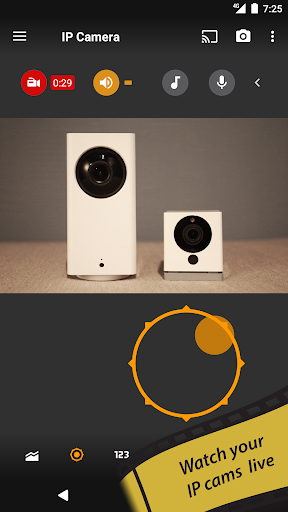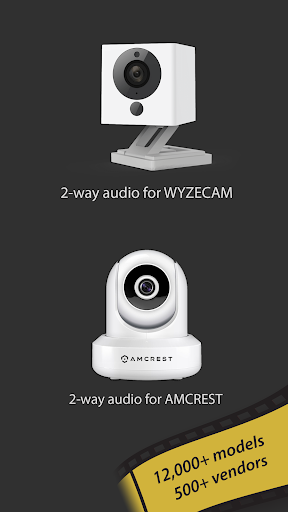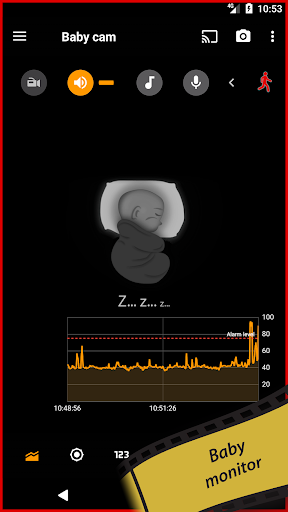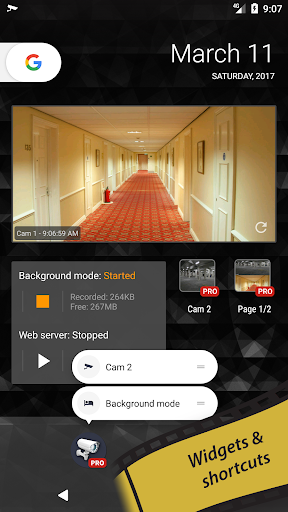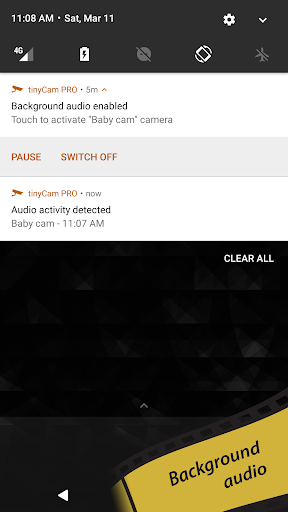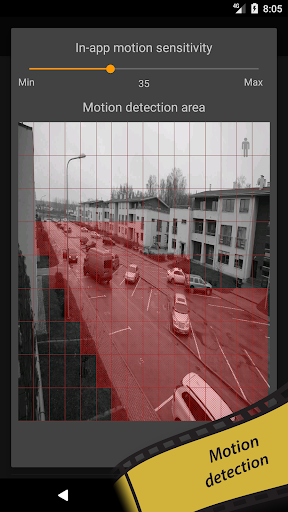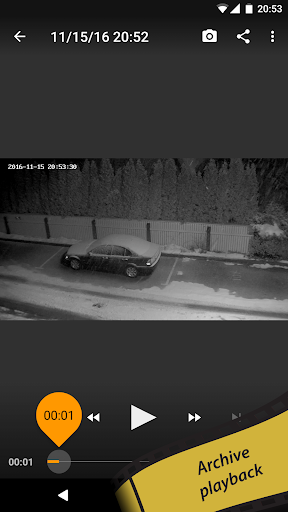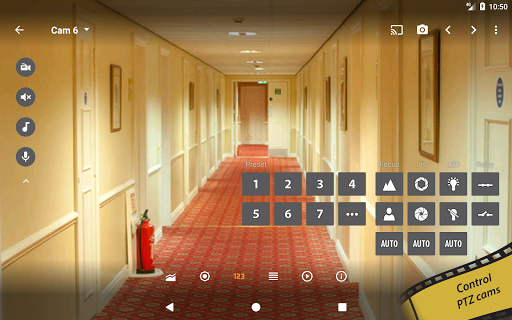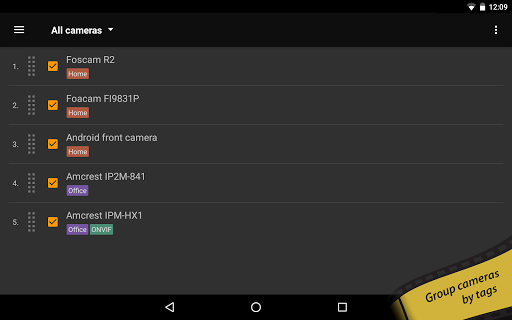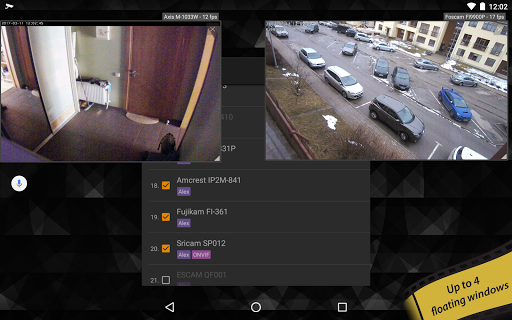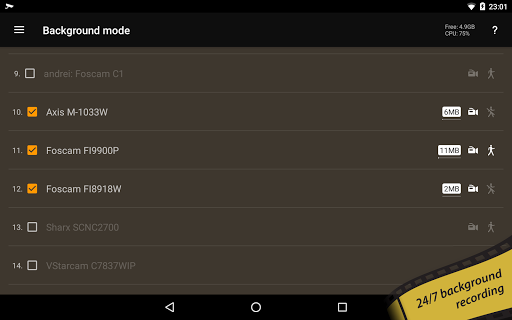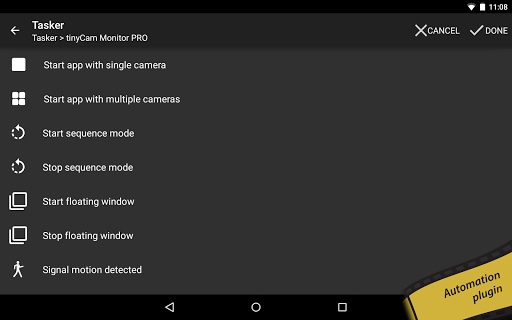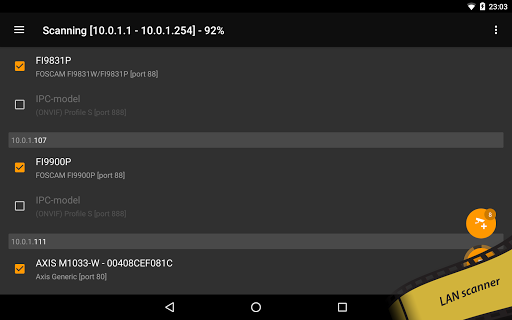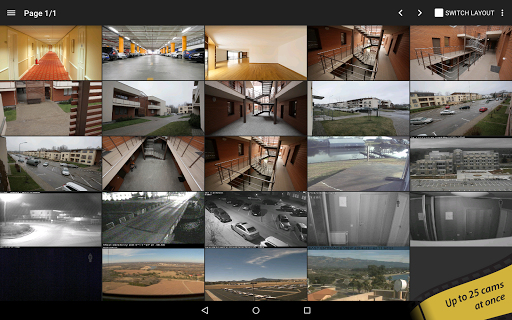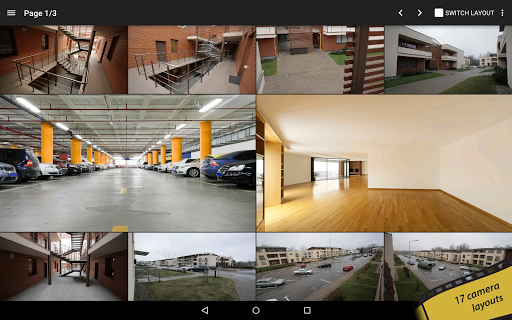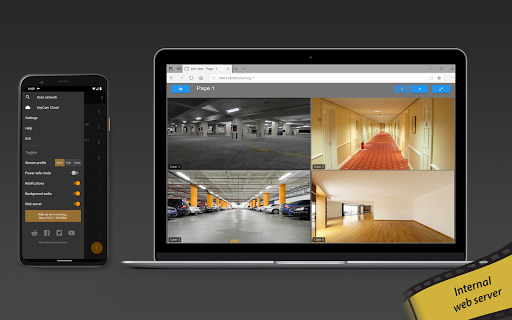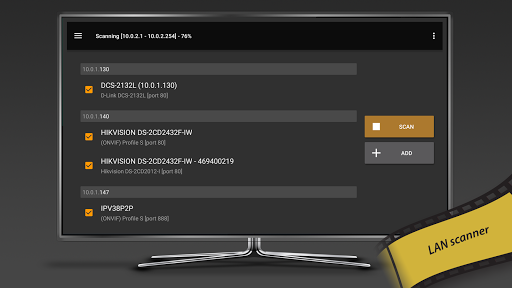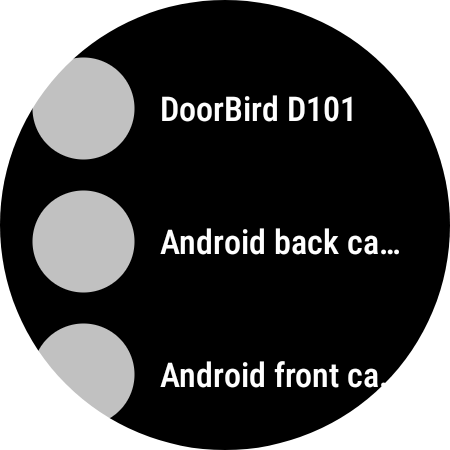tinyCam Monitor PRO for IP Cam
Video Players & Editors
4.2
100K+
Editor's Review
Features
- Camera Access: Add and control IP cameras from a wide range of manufacturers, making it a versatile choice for home security and surveillance.
- Live Streaming: Get live video feeds from your cameras, allowing you to keep an eye on your property or business from anywhere with an internet connection.
- Playback and Recording: Record and playback video footage from your cameras for later review or as evidence if necessary.
- Motion Detection: Set up motion detection zones to trigger alerts and recordings when movement is detected, ensuring you don't miss any important events.
- Two-Way Audio: Communicate with visitors or intruders through the app's two-way audio feature, adding an interactive element to your surveillance setup.
- Remote Control: Control PTZ (pan-tilt-zoom) cameras remotely, allowing you to adjust the viewing angle and focus on specific areas of interest.
Usability
- Intuitive Interface: The app features a user-friendly and intuitive interface, making it easy to navigate and set up your surveillance system.
- Simple Camera Setup: Adding and configuring cameras is straightforward, with step-by-step instructions and auto-discovery features to simplify the process.
- Convenient Playback: Recorded videos are displayed in a clear timeline, enabling quick and easy access to specific footage.
- Efficient Navigation: The app provides a smooth and responsive navigation experience, allowing for quick switching between cameras and accessing different features without any lag or delay.
Design
- Modern and Sleek: The app boasts a clean and modern design, with an emphasis on simplicity and functionality.
- Clear Camera View: Live video feeds are displayed in high-quality, providing a crisp and clear view of your surveillance area.
- Informative Notifications: The app delivers informative push notifications, ensuring you stay updated about motion detection alerts and other important events.
- Customization Options: The app offers various customization options, such as the ability to change camera icons, set backgrounds, and adjust audio settings, allowing you to tailor the app to your preferences.
Pros:
- Extensive Camera Compatibility: Works with a wide range of IP cameras from various manufacturers, providing flexibility and convenience.
- Multiple Viewing Options: Supports live streaming, playback, and snapshot capture, catering to different surveillance needs and preferences.
- Motion Detection with Alerts: Detects motion and triggers alerts, ensuring you're notified of potential security breaches.
- Remote Control and Two-Way Audio: Allows remote control of PTZ cameras and two-way communication, enhancing the functionality of your surveillance system.
- Cross-Platform Availability: Available on Android and iOS devices, as well as Windows and macOS computers, offering wide accessibility.
Cons:
- Occasional Connectivity Issues: Some users have reported occasional connectivity issues, leading to difficulties in accessing live feeds or receiving notifications.
- Limited Free Features: While the app offers extensive features, some advanced options are reserved for the paid version, limiting the functionality for free users.
- Potential Privacy Concerns: Users should be aware of potential security risks and privacy concerns associated with remote access to surveillance cameras.
Overall, TinyCam Monitor PRO is a comprehensive surveillance solution that offers a wide range of features and customization options. Its intuitive interface, cross-platform availability, and extensive camera compatibility make it a popular choice for home and business security. However, occasional connectivity issues and limitations in the free version may be drawbacks for some users.