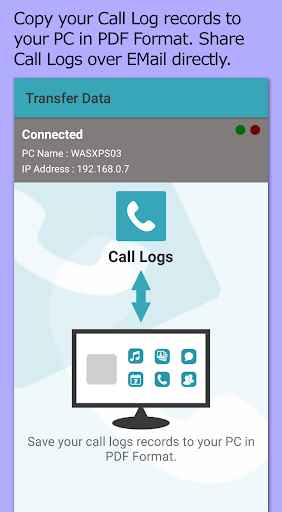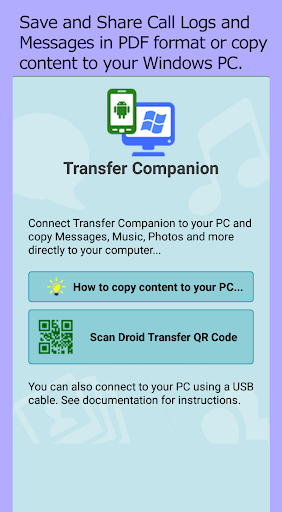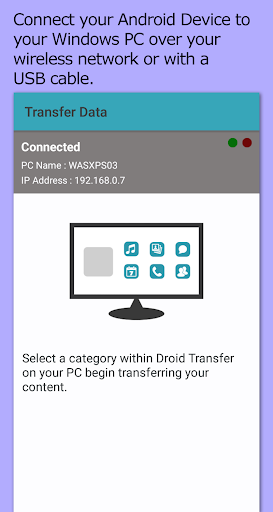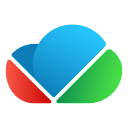Transfer Companion: SMS Backup
Productivity
3.2
1M+
Editor's Review
Transfer Companion is an innovative app that allows users to easily backup and transfer their SMS messages between Android devices. This app boasts impressive features, offers a seamless user experience, and sports a modern and intuitive design. While there are some pros and cons to consider, Transfer Companion greatly simplifies the process of managing and preserving your SMS conversations.
Features
Transfer Companion excels in providing a range of useful features for SMS management:
- SMS Backup and Restore: The app allows you to backup your SMS messages, ensuring you never lose important conversations.
- Transfer Between Android Devices: Easily transfer your SMS messages from one Android device to another with a few simple taps.
- Organize and Search: You can efficiently organize and search through your SMS conversations, making it effortless to find specific messages.
- Scheduled Backups: Schedule automatic backups at your preferred time to keep your SMS messages protected.
- Share Conversations: Share important SMS conversations with contacts via email or other messaging apps.
- Dark Mode: Enjoy using Transfer Companion in dark mode for enhanced visual comfort.
Usability & Design
Transfer Companion has been designed with user-friendliness in mind, making it accessible to both tech-savvy users and beginners. The user interface is intuitive, with clear navigation and well-organized options. The backup and transfer process is simple, requiring only a few steps to complete. Additionally, the dark mode option enhances usability, particularly for those who prefer a darker color scheme.
Pros
- User-friendly interface with easy navigation.
- Quick and efficient backup and transfer process.
- Scheduled backups ensure your SMS messages are always protected.
- Convenient search functionality to find specific messages.
- Dark mode option improves visual comfort.
Cons
- Limited to Android devices, excluding other platforms.
- Some advanced features, such as selective message restoration, are missing.
- Certain features, like cloud integration, could enhance the app's overall usefulness.
In conclusion, Transfer Companion is a reliable and user-friendly app that effectively backs up and transfers SMS messages between Android devices. It offers a range of features, a well-designed interface, and the convenience of scheduled backups. While it may lack certain advanced features, it remains an excellent choice for anyone seeking a hassle-free solution to managing and preserving their SMS conversations.