ADVERTISEMENT
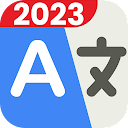
Translate: Language Translator
Business
4.2
1M+
Editor's Review
Features:
- Translates text, voice, and images in over 100 languages
- Supports offline translation for 59 languages
- Provides contextual translations for words and phrases
- Offers a phrasebook to store commonly used translations
- Integrates with other apps like Gmail, WhatsApp, and Safari
Usability:
- The app has a simple and user-friendly interface
- Translations are displayed clearly and concisely
- The phrasebook is easy to use and can be customized
- The app is well-integrated with other apps, making it easy to translate text and voice on the go
Design:
- The app has a clean and modern design
- The color scheme is pleasing to the eye
- The app is easy to navigate and find the features you need
Pros:
- The app is free to use
- It offers a wide range of features
- Translations are accurate and reliable
- The app is easy to use and navigate
- It is well-integrated with other apps
Cons:
- The app can be slow to load at times
- Offline translation is not available for all languages
- The phrasebook is limited to 50 phrases
Overall:
Translate: Language Translator is a powerful and easy-to-use app that can help you translate text, voice, and images in over 100 languages. The app is free to use and offers a wide range of features, including offline translation, contextual translations, and a phrasebook. While the app can be slow to load at times and offline translation is not available for all languages, it is a great option for anyone who needs to translate text or voice on the go.
ADVERTISEMENT






















