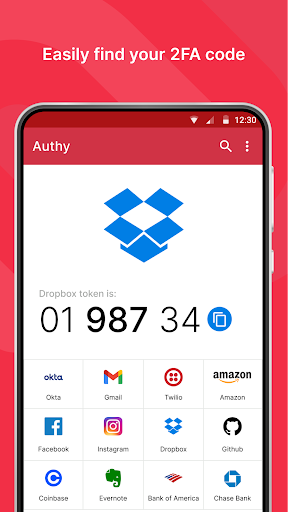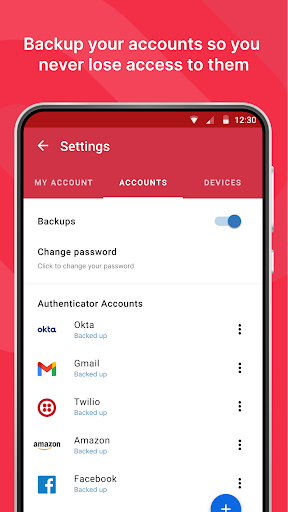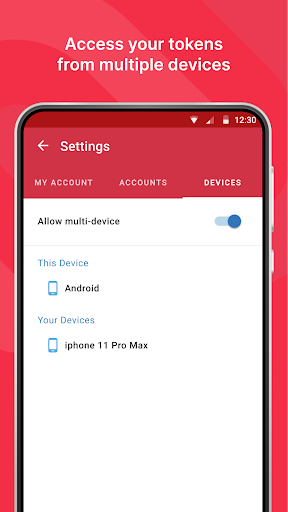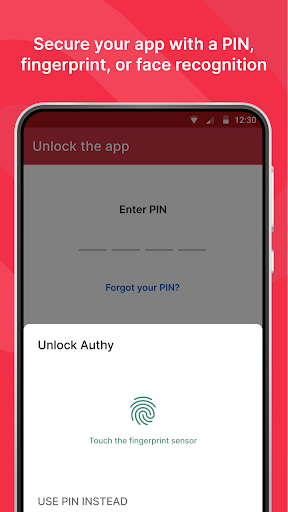Twilio Authy Authenticator
Tools
4.2
10M+
Editor's Review
Features:
- Two-factor authentication: Authy provides an extra layer of security by allowing users to enable two-factor authentication for their online accounts.
- Cross-platform synchronization: The app automatically syncs across multiple devices, allowing users to access their authentication codes on any device.
- Backup and restore: Authy offers a backup and restore functionality, so users don't have to worry about losing their accounts if they switch devices.
- Multi-account support: Users can add multiple accounts on Authy and easily switch between them without any hassle.
Usability:
Authy Authenticator is incredibly user-friendly. The app has a simple and intuitive interface that makes it easy for users to navigate and set up their accounts effortlessly. Adding accounts and enabling two-factor authentication is a straightforward process, and the app provides clear instructions at every step.
Design:
With a clean and minimalistic design, Authy Authenticator focuses on functionality rather than aesthetics. The app's interface is well-organized and displays all important information in a clear and concise manner. The color scheme is pleasant, making it easy on the eyes during prolonged usage.
Pros:
- Seamless synchronization across multiple devices ensures users can access their codes from anywhere.
- Backup and restore feature provides peace of mind in case of device loss or damage.
- The app supports a wide range of websites and services, making it versatile.
- Clear and concise setup instructions simplify the onboarding process.
- Multi-device support enables users to use Authy on smartphones, tablets, and desktops.
Cons:
- The app lacks customization options, and users can't personalize the interface to their preferences.
- Some users have reported occasional synchronization issues between their devices.
- Authy requires an internet connection to function, which can be inconvenient in certain situations.
Overall, Twilio Authy Authenticator is a reliable and user-friendly app that offers a robust two-factor authentication solution. With its easy setup, seamless synchronization, and backup functionality, Authy ensures the security of users' online accounts. Although the app could benefit from more customization options and occasional synchronization hiccups, it remains a highly recommended choice for enhanced online security.