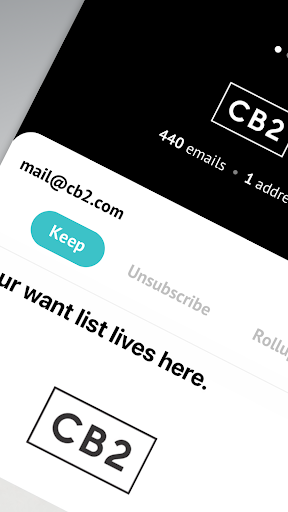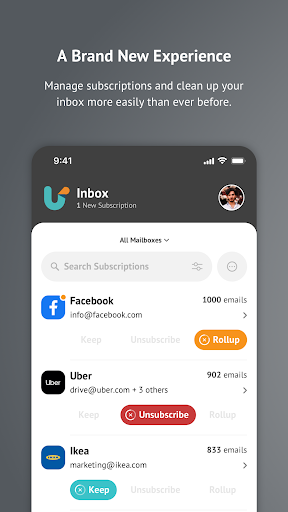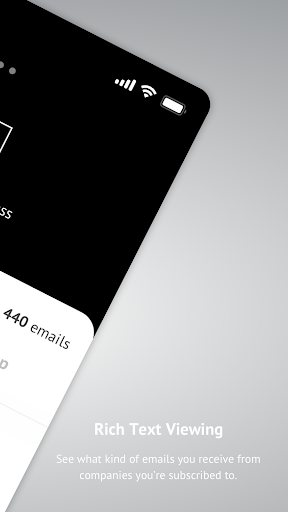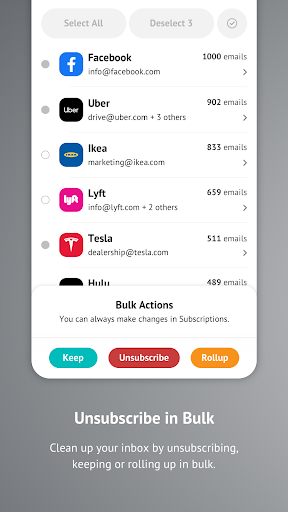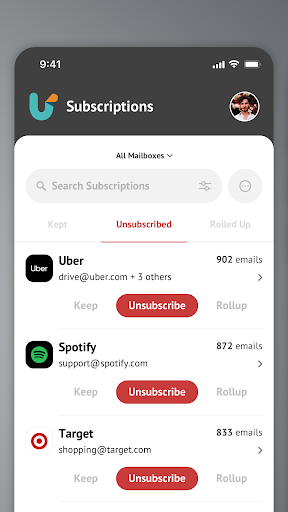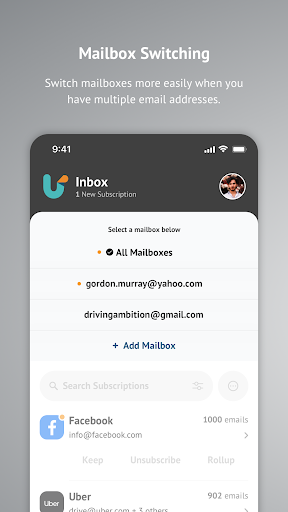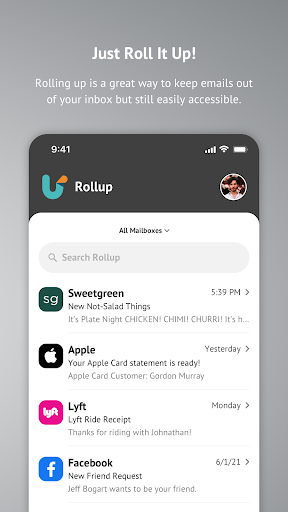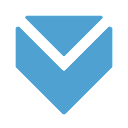Unroll.Me - Email Cleanup
Productivity
4.5
1M+
Editor's Review
Features: Unroll.Me is an app designed to declutter your email inbox by helping you unsubscribe from unwanted subscriptions and newsletters. It offers several key features such as:
- Email Organization: Unroll.Me scans your inbox and compiles a list of all your subscriptions.
- Unsubscribe in Bulk: The app allows you to efficiently unsubscribe from multiple subscriptions at once, saving you time and hassle.
- Rollup: Unroll.Me offers the option to create a "Rollup" which consolidates your chosen subscriptions into a single daily digest email. This helps keep your main inbox cleaner.
Usability: Unroll.Me is incredibly user-friendly and straightforward to use. The app seamlessly integrates with major email providers and guides you step-by-step through the setup process. The ability to manage subscriptions and unsubscribe in bulk eliminates the need to visit each subscription website individually, streamlining the entire process.
Design: Unroll.Me boasts an intuitive and visually appealing design. The interface is clean and uncluttered, making it easy to navigate and find the desired actions. The color scheme is pleasing to the eye, and the overall layout ensures a seamless user experience.
Pros:
- Efficient Unsubscribing: Unroll.Me saves significant time and effort by allowing users to unsubscribe from unwanted subscriptions in bulk.
- Customizable Rollup: The option to create a Rollup ensures that selected subscriptions are neatly organized and compiled into a single daily digest email.
- Seamless Integration: Unroll.Me integrates smoothly with major email providers, ensuring compatibility for a wide range of users.
- Saves Inbox Space: By decluttering your inbox from unwanted subscriptions, Unroll.Me allows important emails to stand out and improves overall productivity.
Cons:
- Privacy Concerns: Unroll.Me requires access to your email account to function effectively. Some users may have concerns about their privacy and the security of their personal data.
- Limited Customization: While Unroll.Me offers some customization options, such as creating a Rollup, it may not cater to advanced email management preferences that some users may have.
In conclusion, Unroll.Me is an excellent email cleanup app that offers essential features, a user-friendly interface, and efficient handling of unwanted subscriptions. It helps users regain control over their inbox, ultimately leading to enhanced productivity. However, privacy concerns and limited customization may be points for consideration depending on individual preferences.