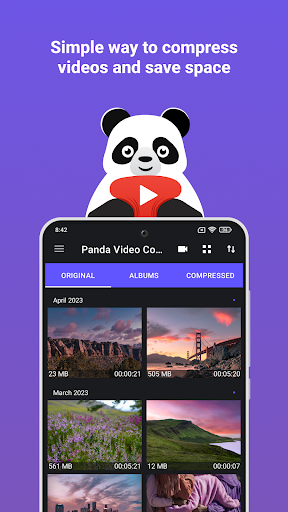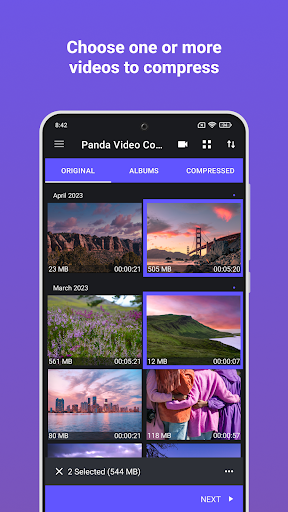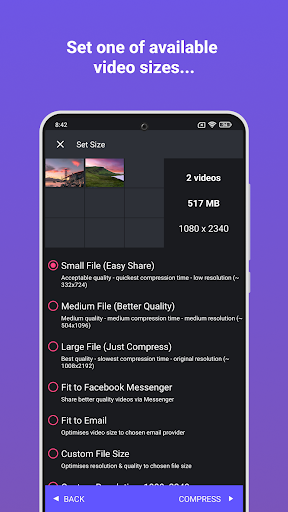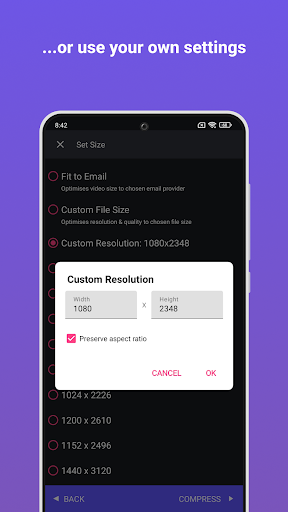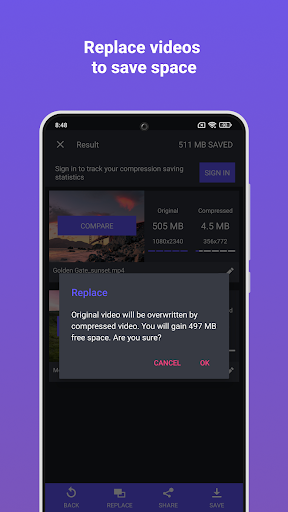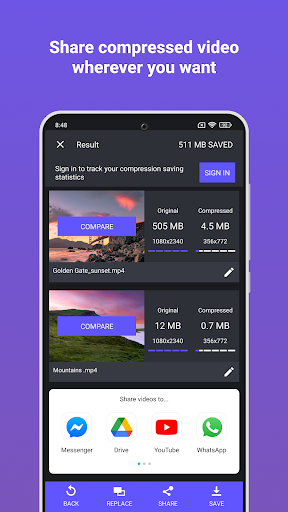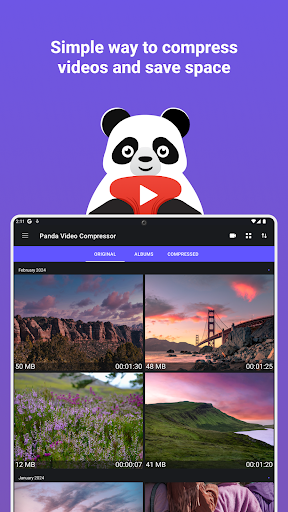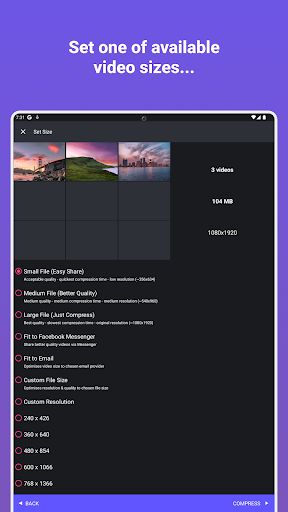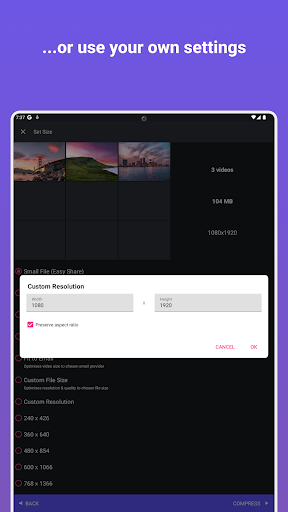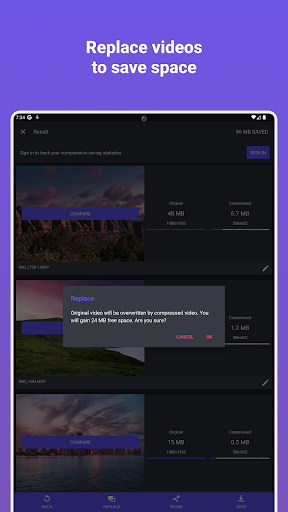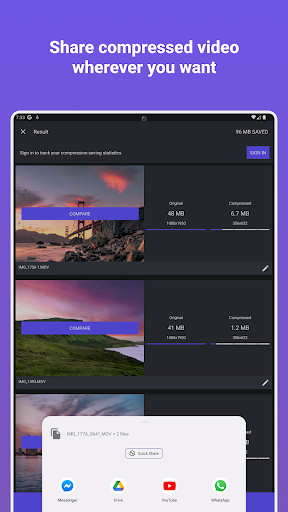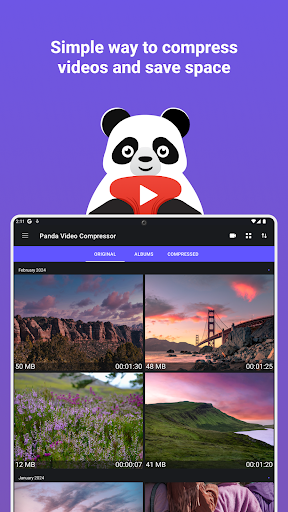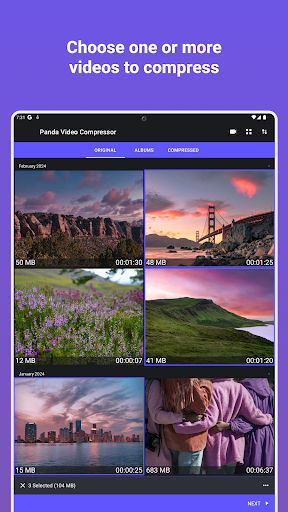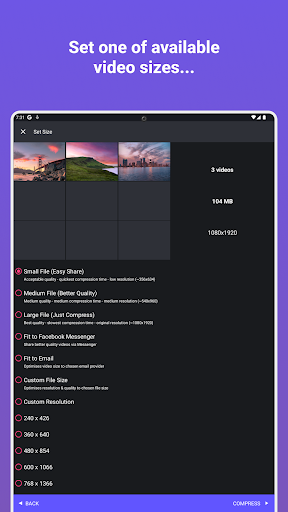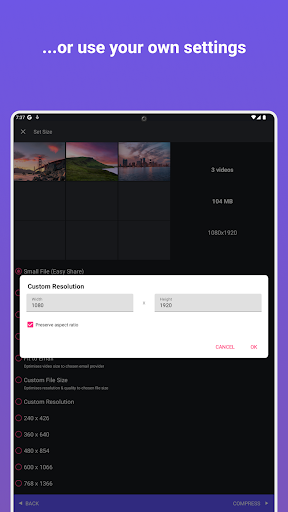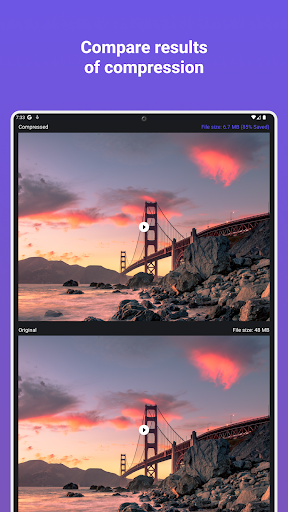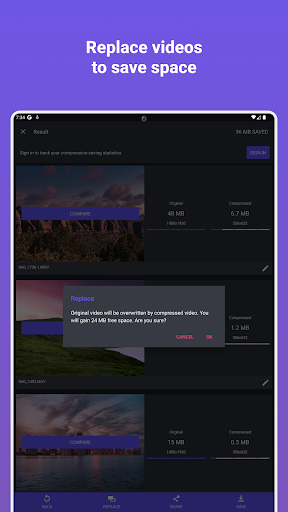Panda Video Compress & Convert
Video Players & Editors
4.7
5M+
Editor's Review
🏆 Features:
- Compression: Compress videos to reduce file size while preserving visual quality.
- Resizing: Resize videos to different resolutions, from small to large.
- Trimming: Trim videos to remove unwanted parts.
- Cropping: Crop videos to focus on specific areas.
- Converting: Convert videos to different formats, including MP4, AVI, MOV, and more.
📱 Usability:
- User-Friendly Interface: The app has a simple and intuitive interface that's easy to navigate.
- Drag-and-Drop Functionality: Adding videos for compression or resizing is as simple as dragging and dropping them into the app.
- Batch Processing: Compress, resize, or convert multiple videos simultaneously.
🎨 Design:
- Modern Design: The app features a modern and clean design that is visually appealing.
- Well-Organized Layout: The app's layout is well-organized, making it easy to find the tools and features you need.
👍 Pros:
- Fast Processing: Panda Resizer compresses, resizes, and converts videos quickly and efficiently.
- High-Quality Output: The app produces high-quality output without compromising visual clarity.
- Free Version: Panda Resizer offers a free version with basic features, making it accessible to everyone.
👎 Cons:
- Limited Advanced Features: The free version of the app has limited advanced features, such as batch processing and custom settings.
- Subscription Required: To access advanced features and remove ads, you need to subscribe to the pro version.
💡 Overall:
Panda Resizer is a powerful and easy-to-use video compressor, resizer, and converter. It's a great option for reducing video file size without sacrificing quality. The app is well-designed and user-friendly, making it a great choice for both beginners and experienced users. While the free version has limited features, the pro version offers a wide range of advanced tools and settings. Overall, Panda Resizer is a solid choice for anyone looking to compress, resize, or convert videos.
Rating: 4.5 out of 5 stars