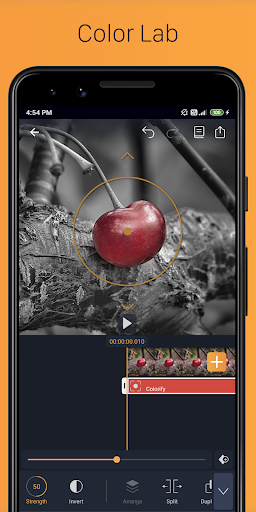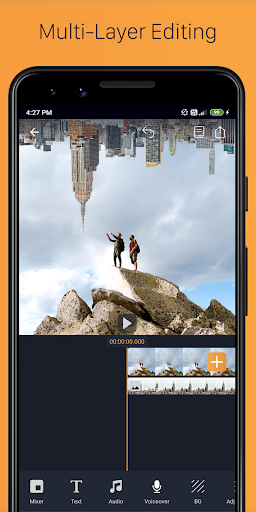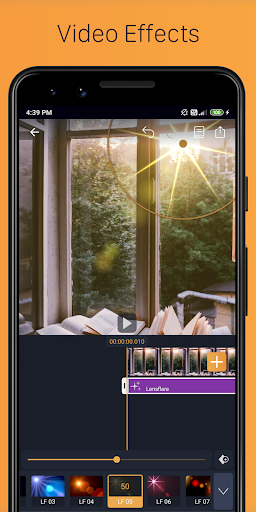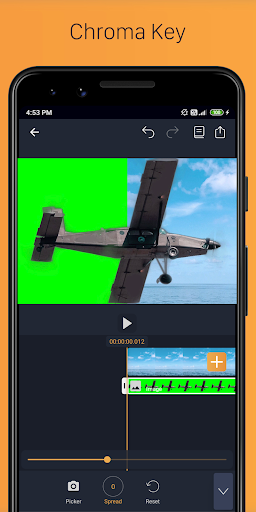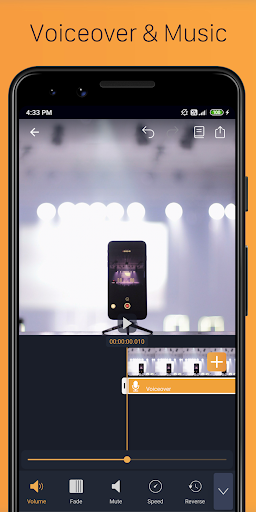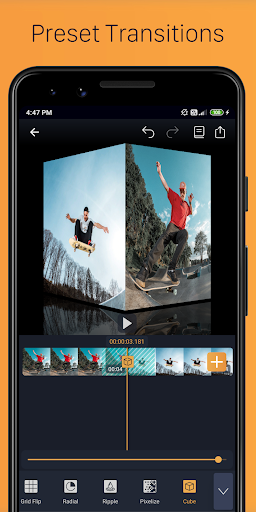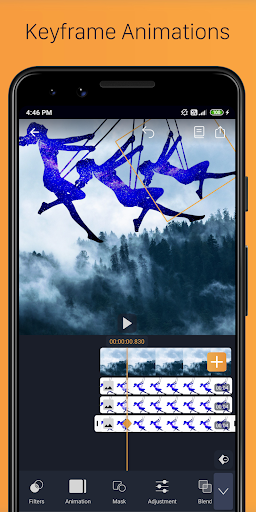ADVERTISEMENT

Video Editor - Crop & Trim mp4
Video Players & Editors
4.5
500K+
Editor's Review
VMX EDITOR
VMX Video Editor & Movie Maker is the best video editing app.
VMX is free Video Maker & slideshow maker app with all video editing features like video cutter, video trimmer, video joiner & video splitter.
It is the best FREE HD Video Editor with effects and filters, photo, music and text.
Video maker with photos and music are being used for making simple or advanced videos with great effects. If question arises which one is the best video maker with photos and music or best photo video maker with music and lyrics? VMX video maker will be an obvious choice.
If you are looking for a Photo slideshow maker to Combine photos, merge videos with photos and audio to create slideshow with music, VMX video maker with photos will be the best app.
FEATURES:
Video Cutter & Video Trimmer:
Crop video and trim videos using pro video cutter and video trimmer tools.
Cut Videos, split videos into multiple videos & edit HD videos with free movie maker.
Layer-based editing:
Multi-layer & Multiple clips timeline support to add clips, merge clips, add text on video, add filters and effects.
Chroma key Video Editor / Green Screen Video Editing :
Chroma key compositing (chroma keying) for blue and green screen videos to achieve Hollywood level movie editing.
Keyframe animation:
Keyframe Animation adds movement to any object like masks, images, effects, text and stickers.
Video Filters and Video Effects (FX Effects):
VMX video editor with music and effects has a variety of transition effects and video effects (VFX) available for editing.
Create video with video transitions effects like a professional video editor.
VMX editor with filters can be used to apply movie style color-correction, video Filters and Video Effects to your composition.
Add Music to Video & Voice over:
If you want your video content to make an impact add Music to a Video and edit videos with music using VMX editor app with music.
Video editor with music and photo and text enable you to record a voice over for your videos and place your VoiceOver on timeline to sync the actions.
Add music to video, iMovie, Instagram story or YouTube videos.
Video Converter & Photo Slideshow Maker:
Combine photos, merge videos with photos and audio and create slideshow with music using this Photo slideshow maker & video maker with photos.
Create slideshow easy and fast with Video maker with song and photos.
Make videos from pictures and songs easily with professional Editor with Filters and music.
Add Text to Video:
Add text overlays or text effects using editor with photo, music and text.
Easily Add text to photo and Video and animate on video Text using keyframes.
Edit video with subtitles & Add text to video.
Change Video Background & Rotate Video:
Change video background according your requirements with any video background color using this Video Background Changer Editor.
Blur the background of your video using this video blur editor.
Flip video and rotate video and customize your videos according to your need.
Video Cropper:
Choose any aspect ratio or resize the canvas to create No Crop Video.
Make Square video using No crop video maker and post No Crop videos to your social circle.
Use Zoom in/out video to create No Crop Instagram story.
Video Adjustment & Color correction:
Adjust hue, brightness, contrast, saturation, color, temperature, vignetting to get desired video.
Video Compressor & Converter:
Change resolution to compress mp4 and convert your video.
Video compressor techniques supported to compress video file size.
Mp4 editor - VMX is complete mp4 video editor. You can easily trim mp4 using start and end positions. You can crop mp4 to different social media sizes. VMX has all standard available video crop dimensions available. You can also cut mp4 files at desired location in video. You can easily convert your mp4 to mp3 files by just selecting the audio you want from video to be exported
ADVERTISEMENT