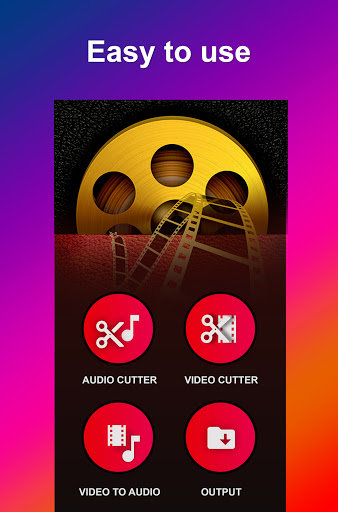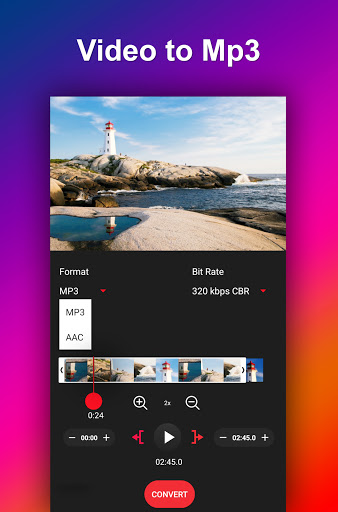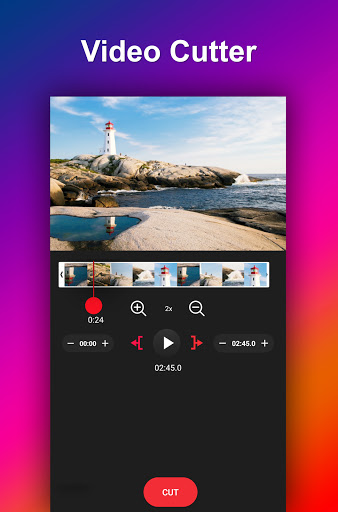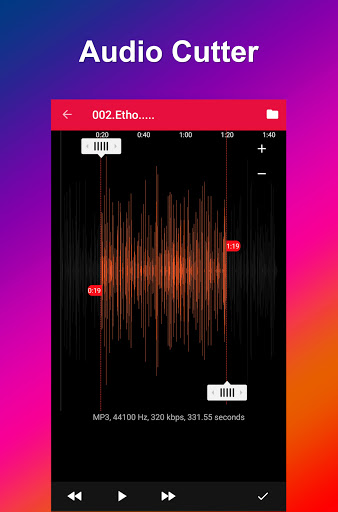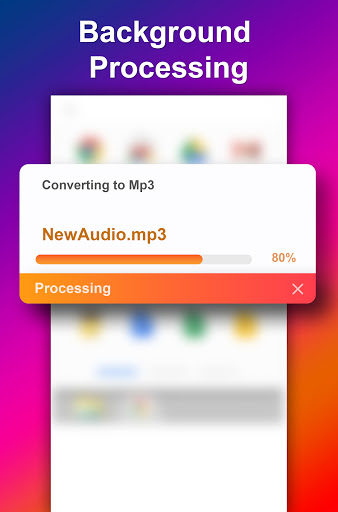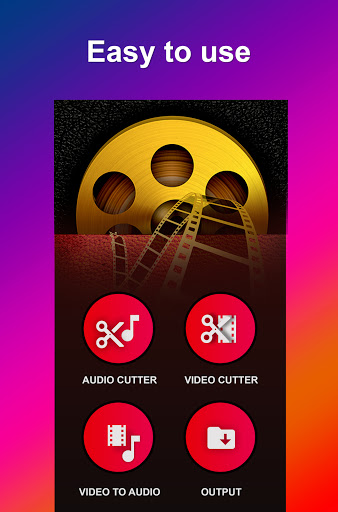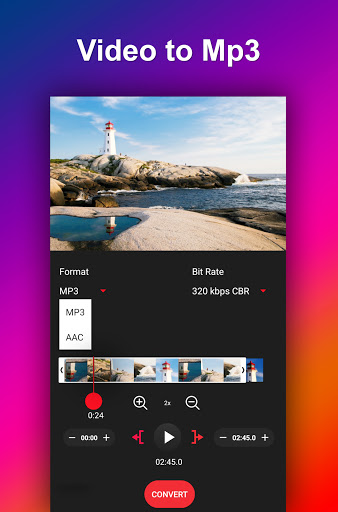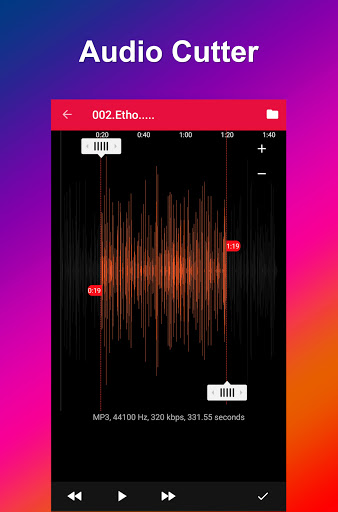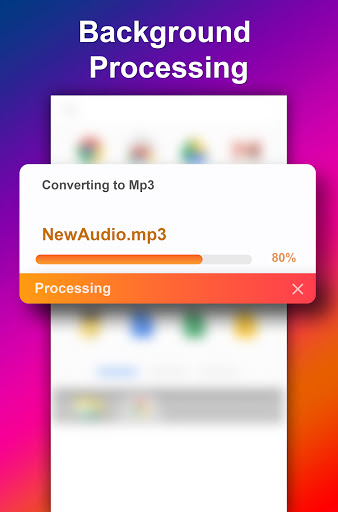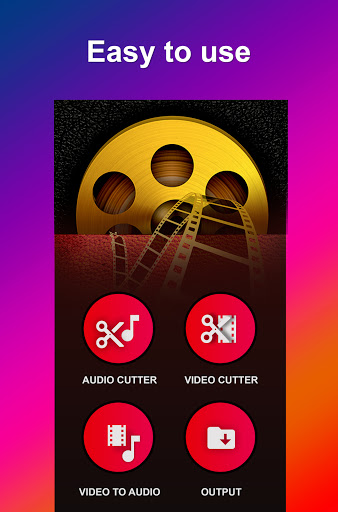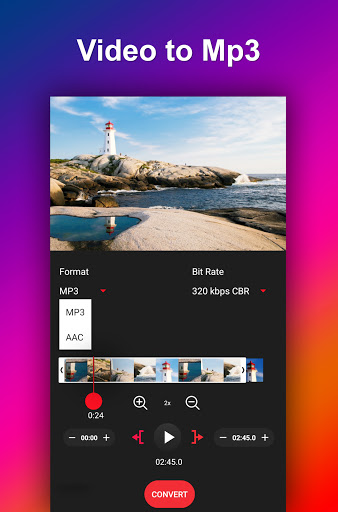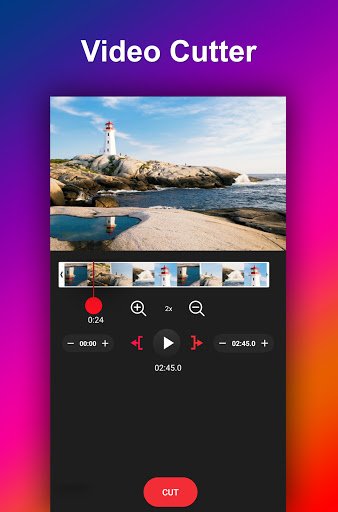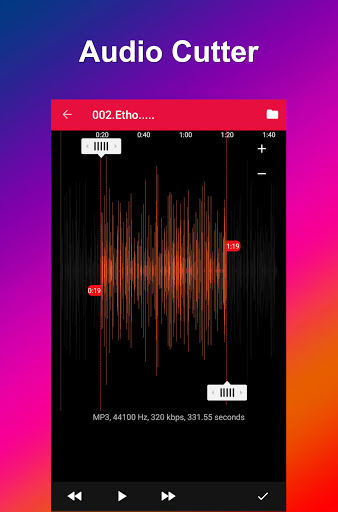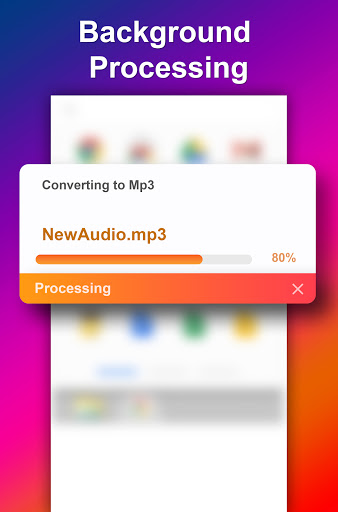Video to MP3 Converter
Video Players & Editors
4.6
10M+
Editor's Review
Features
- Video to MP3 Converter allows users to extract audio from video files and save them as MP3.
- Supports a wide range of video formats, including MP4, MOV, AVI, and more.
- High-quality output audio files with customizable bit rate and sample rate.
- Fast conversion speed and efficient performance.
- Batch conversion feature for converting multiple videos to MP3 simultaneously.
- Integrated file explorer to easily locate and import videos for conversion.
- Option to edit and trim videos before extracting audio.
- Share the converted files directly from the app to other platforms.
Usability
The app's interface is straightforward and user-friendly. It provides a hassle-free experience for converting videos to MP3. With its intuitive design, users can quickly navigate through the app and convert their desired videos effortlessly. Additionally, the batch conversion feature saves time by allowing users to convert multiple videos at once.
Design
Video to MP3 Converter has a clean and modern design. The app's layout ensures ease of use, with well-organized buttons and menus for a streamlined conversion process. The color scheme is pleasing to the eye and enhances the overall user experience. The file explorer neatly displays videos for selection, and the editing features are accessible and user-friendly.
Pros
- Simple interface that makes video to MP3 conversion a breeze.
- Wide range of supported video formats.
- High-quality audio output with customizable settings.
- Fast conversion speed and efficient performance.
- Batch conversion feature for converting multiple videos simultaneously.
- Integrated file explorer for easy video selection.
Cons
- Limited editing features for trimming and editing videos.
- Free version may include ads, which can be intrusive.
Overall, Video to MP3 Converter is a reliable app for quickly and efficiently converting videos to MP3. Its user-friendly interface, flexibility in output settings, and batch conversion feature make it a standout choice. However, the limited editing features and potential ads are minor drawbacks. If you need a straightforward and convenient solution to convert videos to MP3, this app is worth considering.