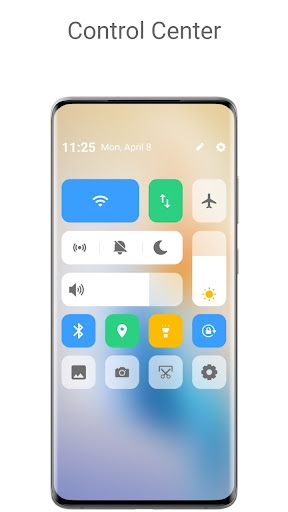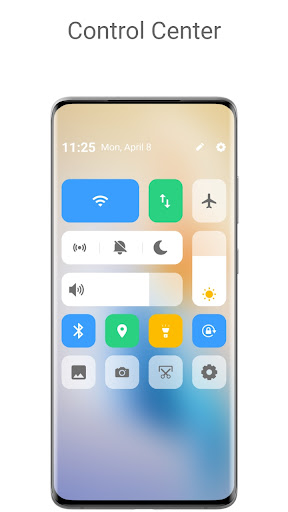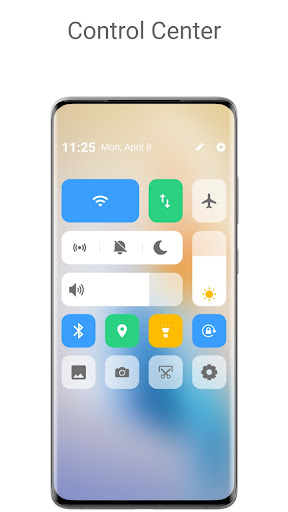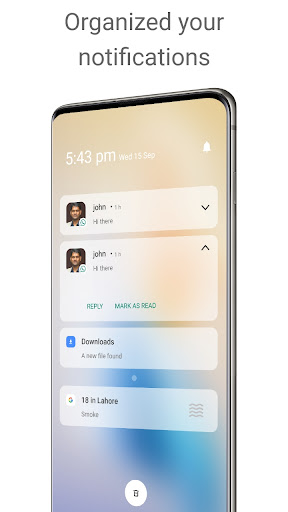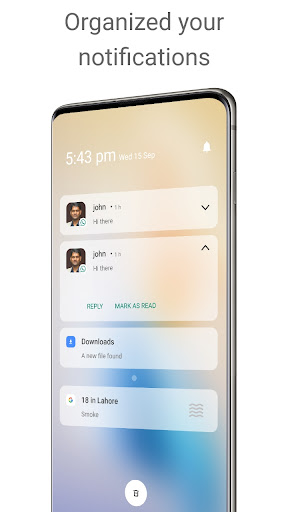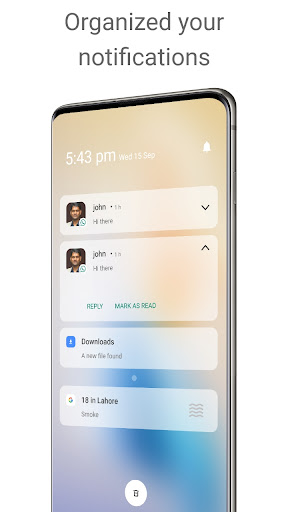ADVERTISEMENT

Vivo Style Control Center
Personalization
4.2
100K+
Editor's Review
PERMISSION
• ACCESSIBILITY_SERVICE to display overlay window for lock screen also used to provide accessibility function like lock screen, take screen shot and show power menu of mobile.
• READ_NOTIFICATION read notification to show media control or notifications on lock screen.
• Bluetooth permission for earbuds and airpods, earbuds
FEEDBACK
• If you have any problems while using this application, please let us know we will check and update as soon as possible.
Control Center Vivo Style is designed to change your top slide down control panel to give a new look.
Features
- Control buttons for 30 most used settings
- Notifications
- Wallpapers
ADVERTISEMENT