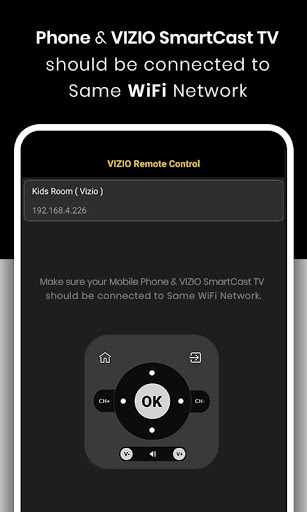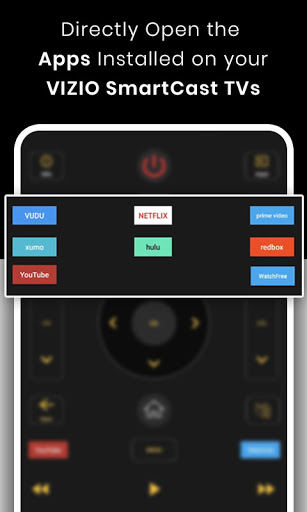VIZIO Smart TV Remote Control
House & Home
3.3
500K+
Editor's Review
The VIZIO Smart TV Remote Control app is designed to enhance your smart TV experience by providing full control over your VIZIO television. In this review, we will evaluate its features, usability, design, and list out the pros and cons of using this app.
Features:
- Seamless Connectivity: The app allows easy setup and connection to your VIZIO Smart TV, ensuring you have control right at your fingertips.
- Comprehensive Remote Functions: It offers an extensive range of remote control functions, including channel selection, volume adjustment, input switching, and even SmartCast support.
- SmartCast Integration: With SmartCast capabilities, you can easily browse and launch your favorite streaming apps directly from the app, eliminating the need for additional remotes or switching TV inputs.
- Keyboard and Voice Search: The built-in keyboard and voice search features make it effortless to type or speak to search for your desired content quickly.
- Personalization: The app provides the option to customize the remote layout, allowing you to arrange the buttons as per your preferences.
Usability:
The app is incredibly user-friendly, with a straightforward interface and intuitive navigation. The setup process is simple and requires minimal effort to connect to your VIZIO Smart TV. Navigating through the various remote control functions is smooth and responsive, ensuring a seamless control experience. Additionally, the keyboard and voice search functionalities enhance usability, making it easier to find content without fumbling through menus or typing on the TV screen.
Design:
The VIZIO Smart TV Remote Control app boasts a clean and modern design. The layout is well organized, with all the essential functions easily accessible. The app utilizes a visually appealing color scheme, ensuring a visually pleasing experience. Furthermore, the customizable remote layout adds a nice touch, allowing users to personalize their control setup according to their preferences.
Pros:
- Seamless connectivity and easy setup process.
- Extensive remote control functions, including SmartCast support.
- Keyboard and voice search features enhance usability.
- Visually appealing and intuitive interface design.
- Option to customize remote layout according to personal preference.
Cons:
- Limited compatibility: The app is exclusively designed for VIZIO Smart TVs, limiting its usability for users with other TV brands.
- Occasional connectivity issues: Some users have experienced intermittent connection problems, leading to a loss of control.
Overall, the VIZIO Smart TV Remote Control app provides a feature-rich experience with its comprehensive functions, user-friendly design, and convenient SmartCast integration. While compatibility limitations and occasional connectivity issues may pose challenges, it remains an excellent choice for VIZIO Smart TV owners seeking enhanced control capabilities.