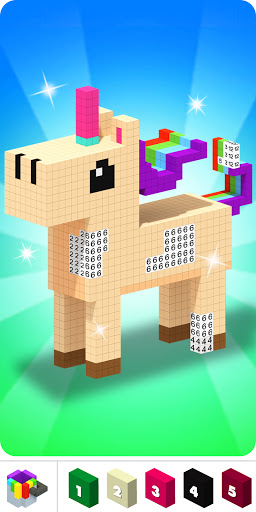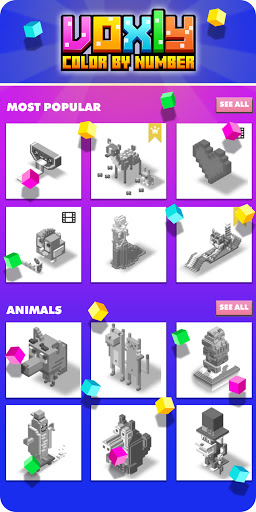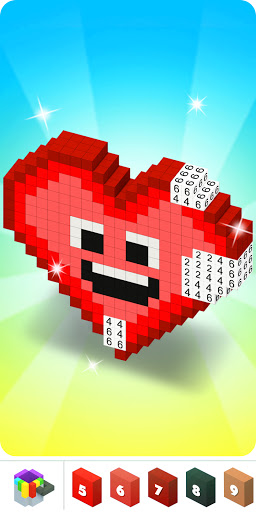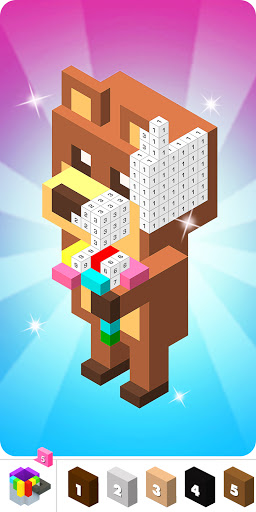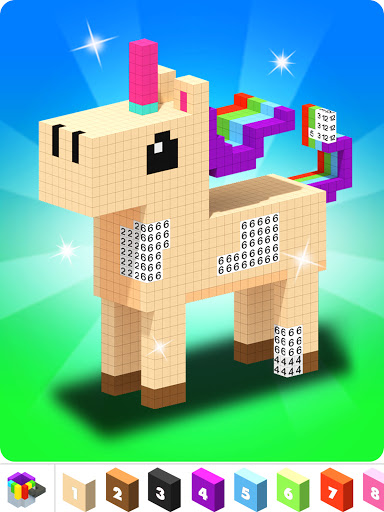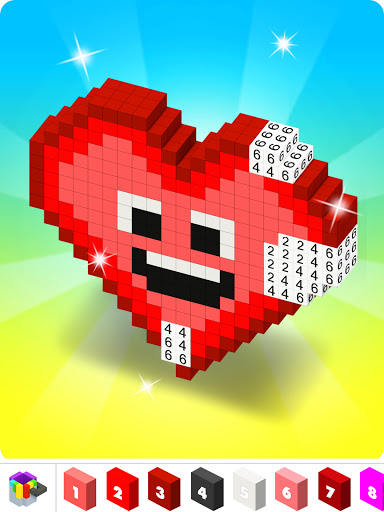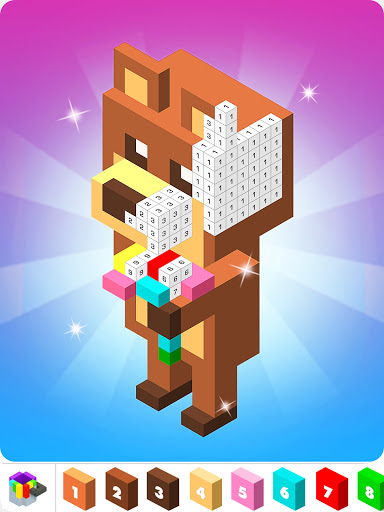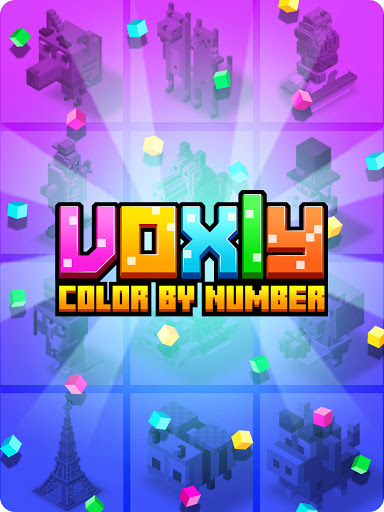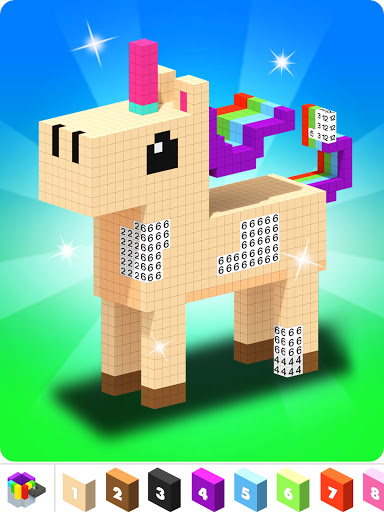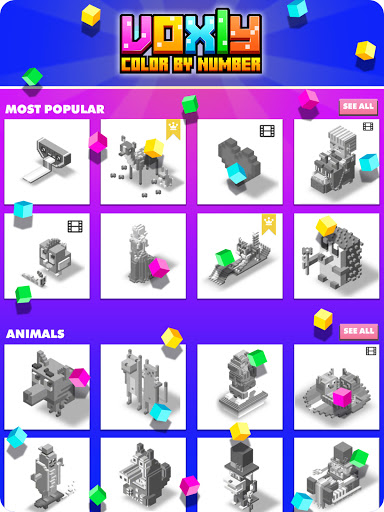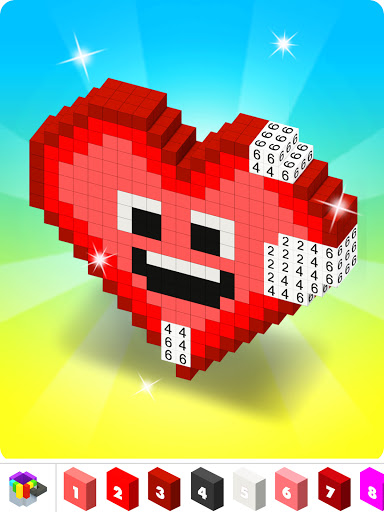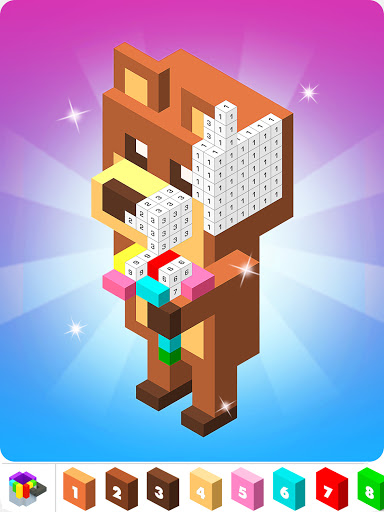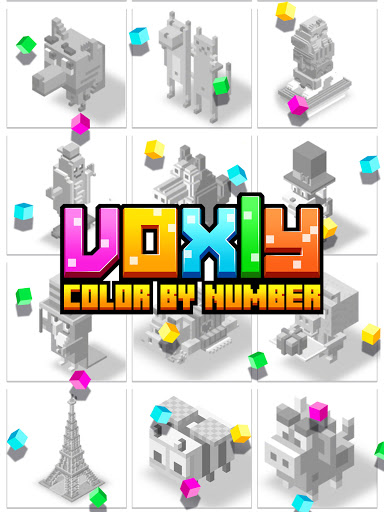Voxly: 3D Color by Number.
Puzzle
4.2
5M+
Editor's Review
I recently downloaded Voxly: 3D Color by Number and have been thoroughly enjoying this unique coloring app. Here's a breakdown of its features, usability, design, and pros and cons:
Features
The app offers a wide variety of 3D pixel art designs to color, ranging from simple shapes to intricate patterns. The app also allows users to rotate and zoom in on the designs for a more detailed coloring experience. Additionally, Voxly offers a large color palette and the option to save and share completed designs.
Usability
The app is very user-friendly and easy to navigate. The coloring process is smooth and intuitive, and the controls for rotating and zooming in on the designs are simple and responsive.
Design
Voxly features a clean and modern design, with a minimalist interface that doesn't distract from the coloring experience. The 3D pixel art designs are well-crafted and engaging, providing hours of entertainment.
Pros
- Wide variety of 3D pixel art designs
- Smooth and intuitive coloring experience
- Ability to save and share completed designs
- Clean and modern design
Cons
- Limited color palette options
- Some designs may be too complex for younger users
Overall, Voxly: 3D Color by Number is a fantastic app for anyone who enjoys coloring and wants to try something new and unique. I highly recommend giving it a try!