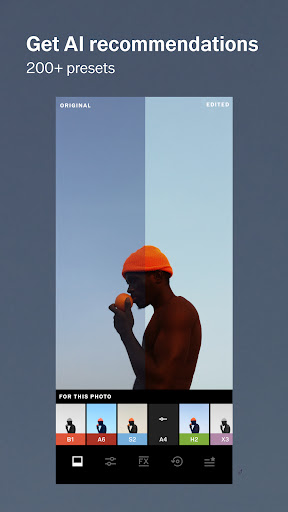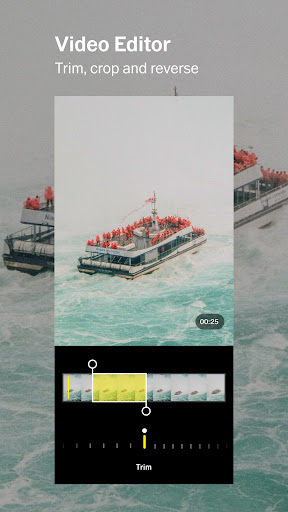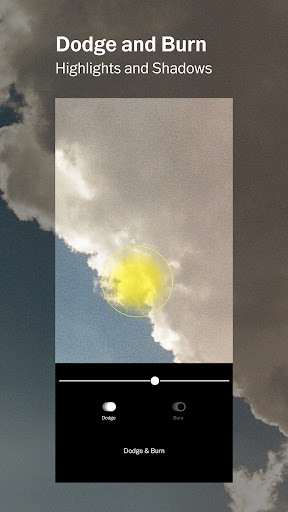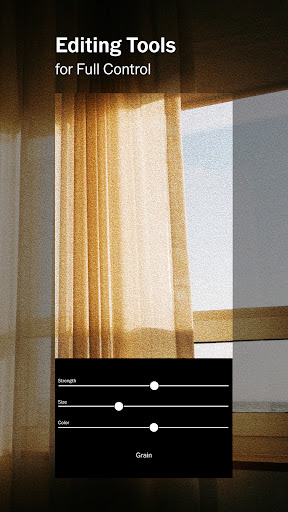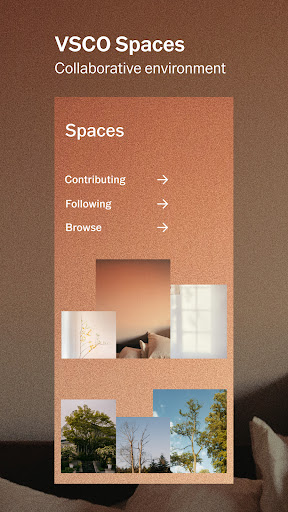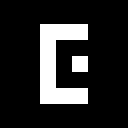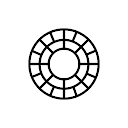
VSCO: Photo & Video Editor
Photography
3.4
100M+
Editor's Review
Features
VSCO is a widely popular photo and video editing app that offers advanced editing tools and a wide range of filters. Some of its notable features are:
-
Advanced Editing Tools: VSCO provides powerful editing tools like exposure, saturation, contrast, and temperature adjustments, enabling users to fine-tune their photos and videos.
-
Numerous Filters: The app offers a vast collection of trendy and high-quality filters, allowing users to enhance their images and achieve various aesthetic effects.
-
Editable Presets: VSCO provides a range of customizable presets that users can adjust to their preferences. This feature provides flexibility and creative freedom in editing.
-
Integrated Camera: VSCO comes with its built-in camera, which includes advanced manual controls, such as focus and white balance adjustment, helping users take stunning shots within the app.
Usability
VSCO is incredibly user-friendly, making it accessible for both amateur and professional photographers. The interface is intuitive, and all the editing tools are neatly organized, making it easy to navigate. The app also provides tutorials and tips to help users explore and master the editing features.
Design
The design of VSCO is sleek and minimalistic, with a focus on showcasing the user's content. The app's dark interface enhances the visual experience and allows the edited photos to stand out. The overall design feels modern and professional, reflecting VSCO's dedication to being a high-quality editing app.
Pros
- Intuitive and user-friendly interface
- Wide range of powerful editing tools
- Extensive collection of trendy filters
- Customizable presets for personalized editing
- Integrated camera with manual controls
Cons
- Some advanced features and filters require a VSCO X subscription
- Limited video editing capabilities compared to photo editing
- Exported image quality can sometimes be lower than expected
Overall, VSCO: Photo & Video Editor is a fantastic app for enhancing and fine-tuning photos and videos. Its powerful editing tools, extensive filter collection, and user-friendly interface make it a top choice for both beginners and professionals. Although some advanced features are locked behind a subscription, the app still provides a wide range of editing options for free users.