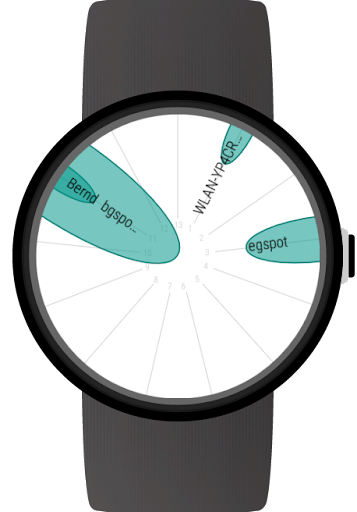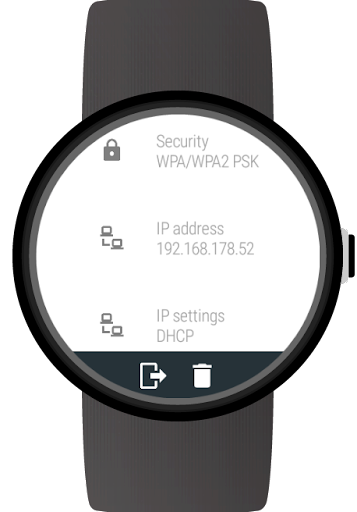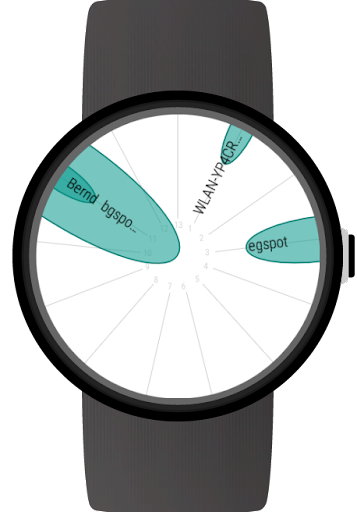ADVERTISEMENT
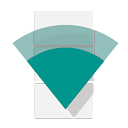
Wi-Fi Manager for Wear OS
Tools
3.5
100K+
Editor's Review
Add Wi-Fi connections and enter passwords directly on your Wear OS (Android Wear) smartwatch. View WiFi connection details. Use the Wi-Fi radar to get an overview of active networks. With the full version you can also sign in to public Wi-Fi hotspots and use static IP settings for Wi-Fi connections.
With this full featured Wi-Fi manager you will get the most out of your Android Wear smartwatch's Wi-Fi capabilities.
NOTE: All those features work without your phone. So if you left your phone at home and it is connected to the internet there, you can still connect your watch to a new Wi-Fi network allowing you to get notifications, use all apps on your watch, ...
Features:
- Scan for nearby Wi-Fi networks
- WiFi radar
- Connect to new networks
- Enter passwords directly on your Android Wear smartwatch without your phone
- Support for WPA, WEP and EAP security
- View connection details: Link speed, frequency, channel, IP address, signal level
- Forget network connections
- Connect to and disconnect networks
- Disable Wi-Fi
- Card with details for active Wi-Fi connection
- Card when sign in is required
Full version features:
- Sign in to public Wi-Fi hotspots which have a captive portal. Note: At this time this feature only works for Android Wear 1.x and you need the WIB app installed: https://play.google.com/store/apps/details?id=com.appfour.wearbrowser
- Specify static IP settings for networks
- Configurable cards and other settings
Supported smartwatches include all Wear OS (Android Wear) smartwatches with Wi-Fi support:
e.g.
- Sony SmartWatch 3
- Motorola Moto 360
- Fossil Q (Explorist, Marshal, Founder, Venture, Wander, ...)
- Ticwatch (E, S)
- Michael Kors (Bradshaw, Sophie, ...)
- Huawei Watch (2, Leo-BX9, Leo-DLXX, ...)
- LG Watch (Urbane, Sport, R, Style, …)
- ASUS ZenWatch (2, 3)
- TAG Heuer
...and many more
If your watch is not listed, please check if your Smartwatch runs Wear OS (former Android Wear).
Note: The square LG watch and Zenwatch 1 do not support WiFi and do not work with this app
ADVERTISEMENT