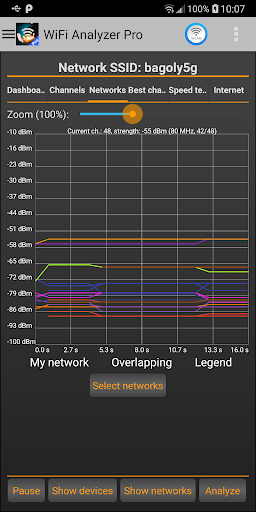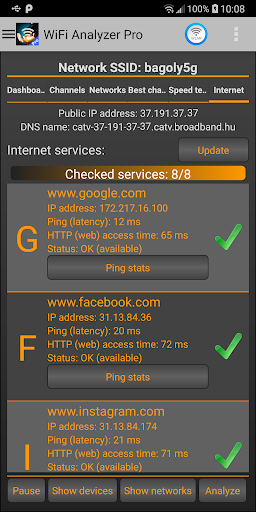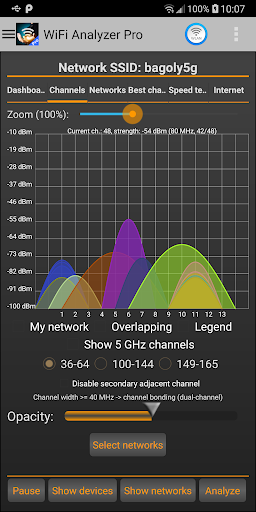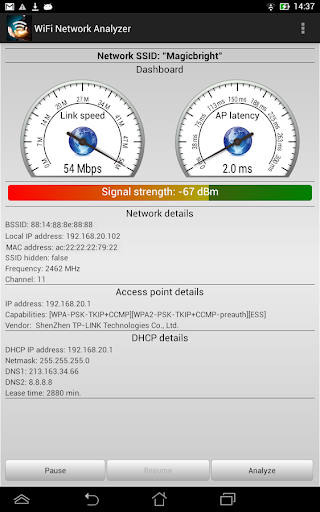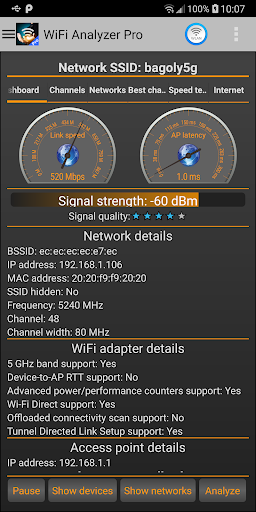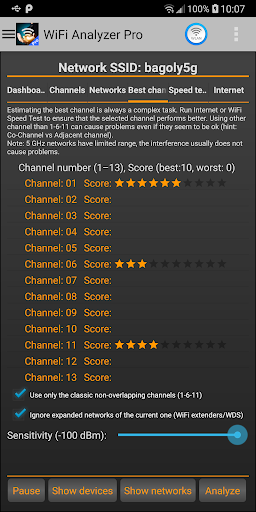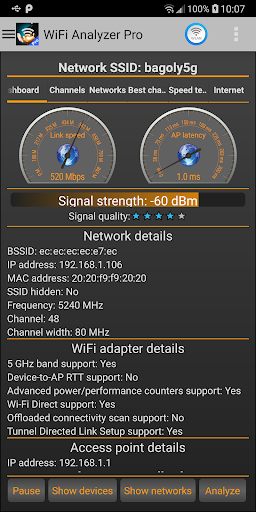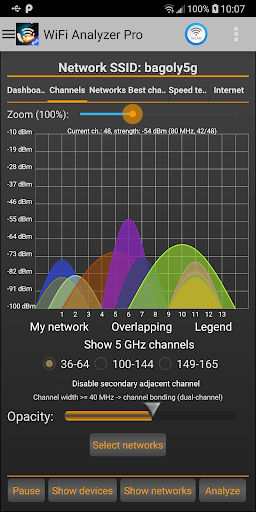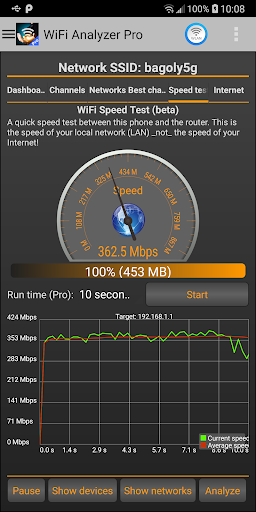WiFi Analyzer Pro
Tools
4.7
10K+
Editor's Review
WiFi Analyzer Pro is a comprehensive tool that allows users to analyze and optimize their WiFi networks. With a range of features, intuitive usability, sleek design, and a few notable pros and cons, it is an app worth considering for WiFi management.
Features:
WiFi Analyzer Pro offers a plethora of features to help users optimize their WiFi networks effectively:
- Network Analysis: Users can scan and identify all nearby WiFi networks with detailed information such as signal strength, channel, encryption, etc.
- Channel Graph: The app provides a visual representation of crowded WiFi channels, enabling users to select the optimal channel for their network.
- Signal Strength Meter: Users can easily check the strength of their current WiFi connection and evaluate its performance.
- Connection Log: WiFi Analyzer Pro maintains a log of all connected network details, helping users track their connection history.
- Speed Test: The app allows users to measure their network's upload and download speeds, providing valuable insights for troubleshooting and improvement.
Usability:
WiFi Analyzer Pro boasts an intuitive interface and user-friendly navigation, making it accessible to both casual users and network experts. The app's functionality is well-organized into separate tabs, allowing users to find desired features quickly. The scanning process is swift and straightforward, ensuring ease of use for all.
Design:
The app's design is commendable, with its clean and modern appearance. The UI elements are well-designed, contributing to an overall visually appealing experience. The color scheme is pleasant and the information is presented in a clear and easily understandable manner.
Pros:
- Comprehensive Network Analysis: WiFi Analyzer Pro provides detailed information on nearby WiFi networks, allowing users to make informed decisions for optimal network performance.
- Channel Graph for Optimization: The channel graph feature assists users in identifying crowded channels and choosing the best one, minimizing potential interference.
- Connection Logging: The connection log maintains a history of network connections, aiding users in troubleshooting network issues.
- Speed Test Feature: The included speed test functionality helps users assess their network's performance accurately.
Cons:
- Limited to Android Users: WiFi Analyzer Pro is currently exclusive to Android, leaving iOS users without access to its powerful features.
- In-app Advertisements: The presence of occasional advertisements within the app can be a minor inconvenience, although they do not significantly disrupt the user experience.
Overall, WiFi Analyzer Pro is a robust WiFi management app. With its extensive features, usability, and sleek design, it assists users in optimizing their networks effectively. While limited to Android and a few advertisements, these minor drawbacks do not overshadow the overall positive experience it offers.