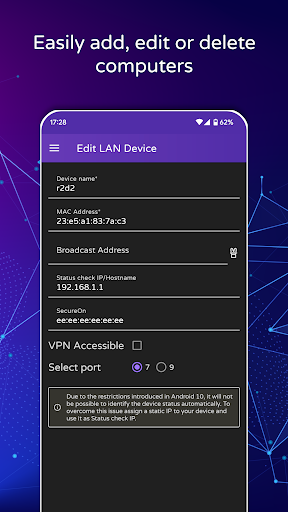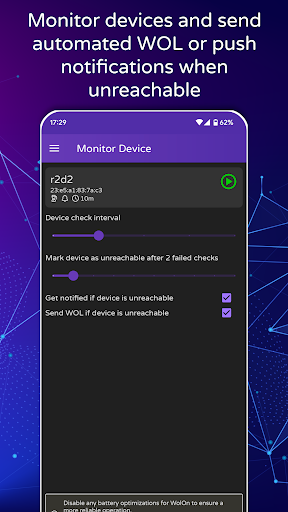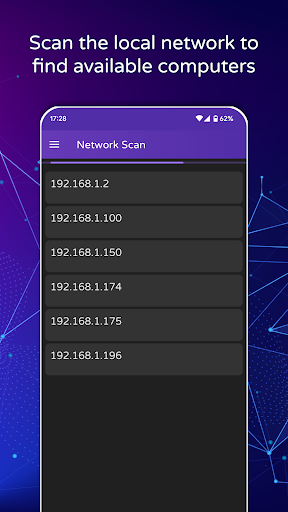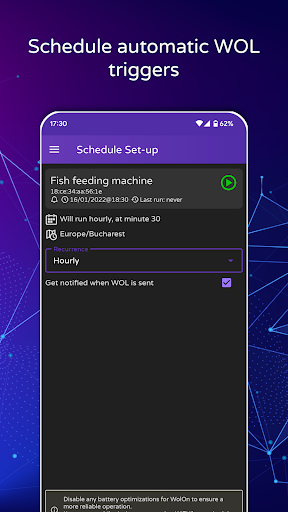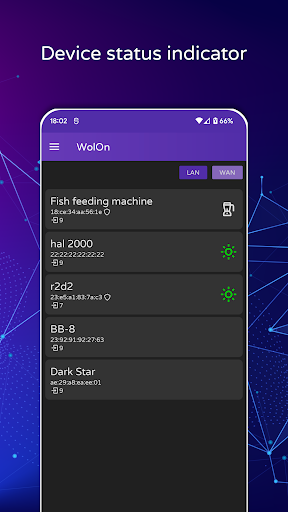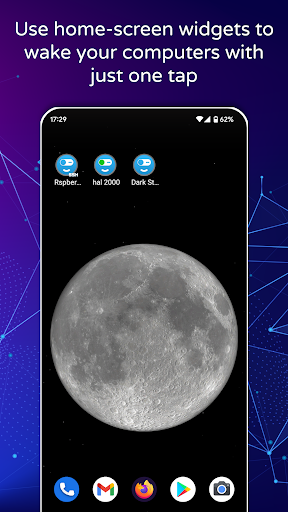WolOn - Wake on LAN Widgets
Tools
4.5
100K+
Editor's Review
Features
WolOn - Wake on LAN Widgets is an excellent app designed to simplify the process of remotely waking up devices on the same network. The app offers several notable features that enhance its functionality and make it a must-have for users who frequently require remote access to their devices.
- Widgets: The app provides a collection of convenient widgets that can be added to the home screen, allowing users to wake up devices with just a single tap, without needing to open the app.
- Device Management: WolOn allows users to add multiple devices, making it effortless to organize and wake up different devices on the network. The app supports both local and broadcast wake-on-LAN methods.
- Scheduling: Users can set schedules to wake up devices at specific times automatically. This feature is particularly useful for those who want their devices ready before starting work in the morning.
Usability
The app's usability is stellar, even for users with limited technical knowledge. The straightforward and intuitive interface ensures users can quickly set up and manage their devices without any hassle. The process of adding devices is straightforward, requiring only the device's name, IP address, and MAC address. The widget functionality further enhances usability by providing easy access to wake up devices directly from the home screen.
Design
WolOn features a clean and modern design that is both visually appealing and functional. The well-organized layout enables users to navigate through the app effortlessly. The use of vibrant colors and intuitive icons adds to the app's aesthetic appeal. Additionally, the widget design seamlessly integrates with the overall look and feel of the device's home screen.
Pros
- Simple and intuitive interface
- Convenient home screen widgets
- Ability to schedule wake-up times
- Support for both local and broadcast wake-on-LAN methods
- Clean and visually appealing design
Cons
- Lacks some advanced features, such as remote desktop access or SSH support
- Limited customization options for widgets
- Occasional issues with waking up devices on certain networks
In conclusion, WolOn - Wake on LAN Widgets is an impressive app for remotely waking up devices on the same network. Its sleek design, user-friendly interface, and convenient widgets contribute to a seamless user experience. Although it may lack a few advanced features, the app serves its primary purpose exceptionally well.