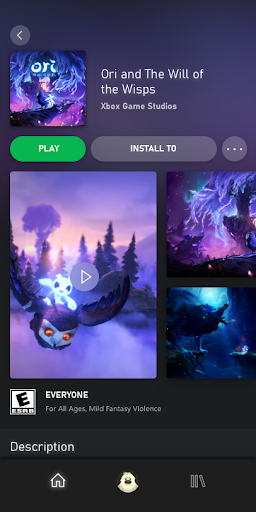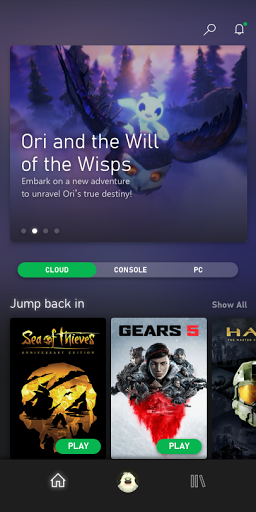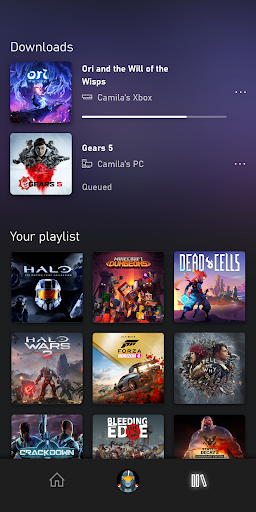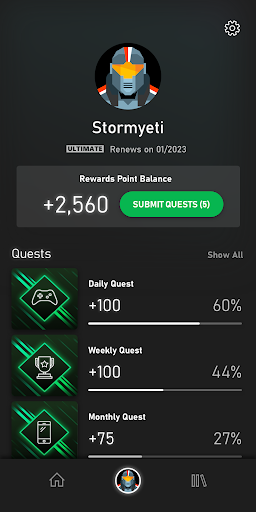Xbox Game Pass (Beta)
Entertainment
4.4
1M+
Editor's Review
Features
The Xbox Game Pass (Beta) app offers a range of features that enhance the gaming experience for Xbox users:
- Game Library: Access a vast library of over 100 high-quality games, including popular titles from various genres.
- Game Installations: Easily download and install games directly onto your Xbox console.
- Play Anywhere: Seamlessly switch between your Xbox console and Windows 10 PC to continue playing games.
- Game Suggestions: Receive personalized game recommendations based on your gaming preferences and history.
- Manage Subscriptions: Conveniently view and manage your Xbox Game Pass subscription details.
- Social Features: Connect with friends, join multiplayer sessions, and track their gaming activities.
Usability
The app provides an intuitive user interface, making it easy for gamers to navigate through its features. The search function allows users to quickly find their desired games, while the layout organizes games into categories and provides various sorting options. Additionally, the app's responsiveness and smooth performance contribute to a seamless user experience.
Design
The app features a visually appealing and modern design, consistent with the Xbox brand. The use of vibrant colors, clear icons, and well-structured menus enhances the overall aesthetics. The intuitive design also ensures that users can quickly understand and navigate between different sections of the app.
Pros
- Game Variety: Xbox Game Pass (Beta) offers an extensive library of diverse games, catering to various gaming preferences.
- Play Anywhere: The ability to seamlessly switch between Xbox and PC provides flexibility and convenience for gamers.
- Game Suggestions: Personalized game recommendations help users discover new titles they may enjoy.
- User-Friendly Interface: The app's intuitive design makes it easy for users to explore and access the features they need.
Cons
- Limited Platform Availability: The app is currently limited to Windows 10 PCs, which may exclude users with other operating systems.
- Beta Version Limitations: As a beta version, occasional bugs or performance issues may occur, requiring updates and improvements.
- Offline Accessibility: The app lacks the option to download games for offline play, which may inconvenience users with limited internet access.
In conclusion, the Xbox Game Pass (Beta) app provides a feature-rich experience for Xbox users. With a wide selection of games, ease of use, and a visually appealing design, it enhances the overall gaming journey. However, the app's limited platform availability, beta version drawbacks, and absence of offline gameplay options are areas for improvement.