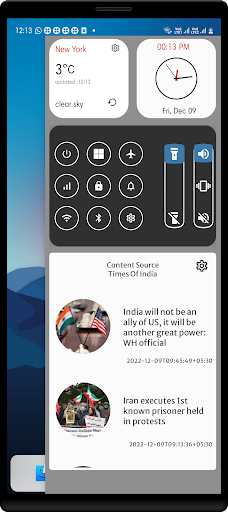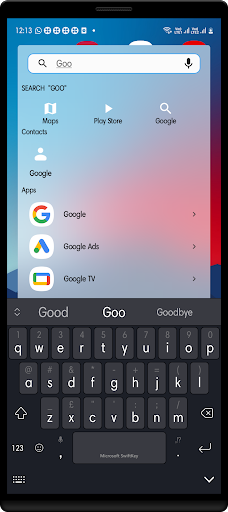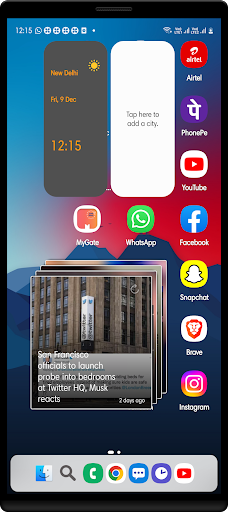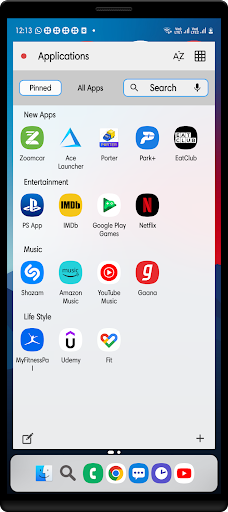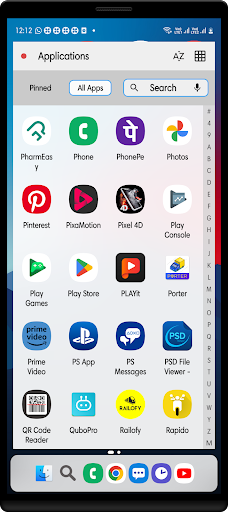XOS Launcher 12
Personalization
4.6
100K+
Editor's Review
Features:
- Smart Quickscreen: Provides customizable quick access to frequently used apps or contacts.
- Android-P styled app drawer: Categorizes applications based on different sections, making it easier to navigate through the apps.
- 10+ stylish themes: Offers a wide range of visually appealing themes to choose from, giving users personalized customization options.
- DIY wallpapers and themes: Allows users to customize their wallpapers, icons, fonts, and other visual elements, providing a unique look and feel.
- Smart widget: Provides a variety of useful widgets to enhance user experience and make navigation easier.
- Performance boost: Offers cleaner, faster, and smarter system management, optimizing device performance.
Usability:
XOS Launcher 12 is highly user-friendly and intuitive. The layout is simple, making it easy to navigate through the app and access its various features. The app drawer and smart quickscreen allow for quick and easy app access. The DIY wallpapers and themes feature provides a personalized touch, letting users create a unique interface according to their preferences.
Design:
The design of XOS Launcher 12 is sleek and modern. The app drawer is styled similar to Android P, which enhances the overall aesthetic appeal. The themes, wallpapers, and icons are visually appealing and add a stylish touch to the device's interface. The interface is well-organized, ensuring a clutter-free experience.
Pros:
- Smart Quickscreen enhances user convenience by providing quick access to commonly used apps or contacts.
- Wide range of stylish themes and customizable options allow for personalized device customization.
- DIY wallpapers and themes feature provides creative freedom to users.
- Performance boost optimization helps in improving device functionality.
Cons:
- Limited to Android devices only.
- Certain advanced features may require a learning curve for new users.
Overall, XOS Launcher 12 has a lot to offer in terms of features, usability, and design. The app provides a smooth, efficient experience, allowing users to personalize their devices and boost performance. While some features may have a slight learning curve for new users, the app's intuitive interface makes it easy to adapt and enjoy all that XOS Launcher 12 has to offer.