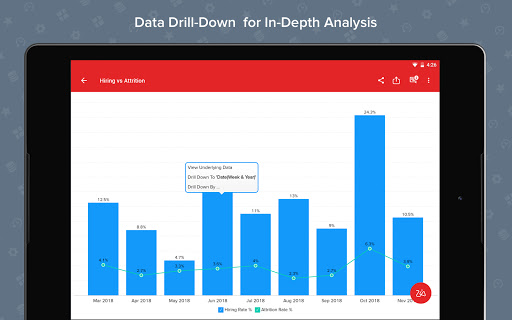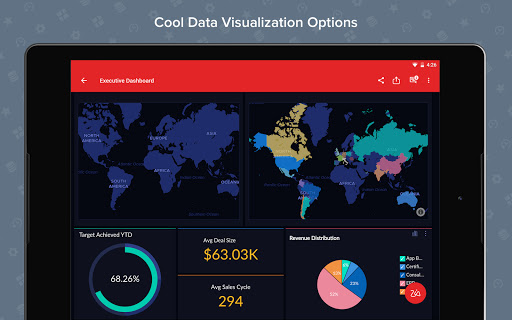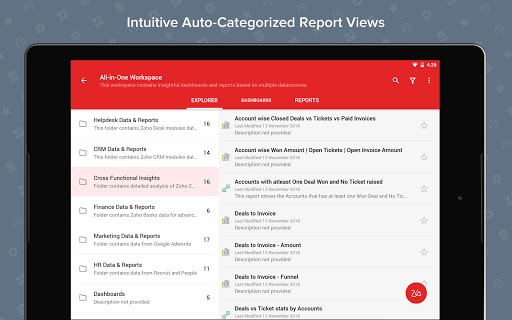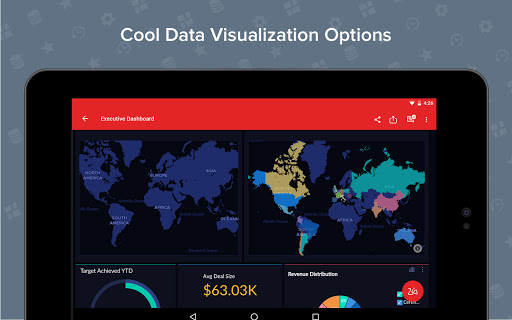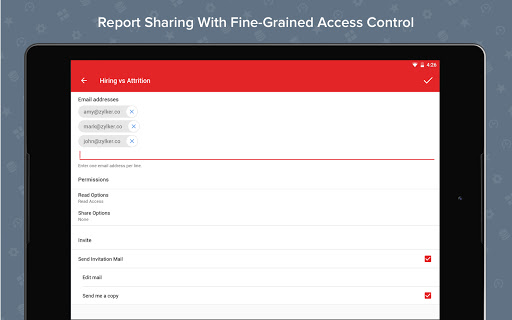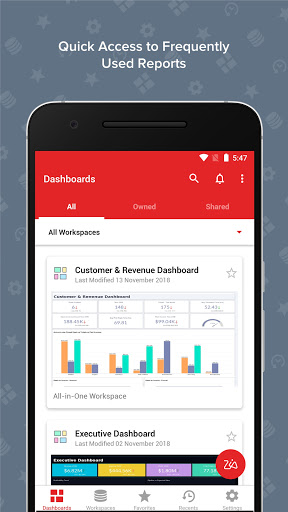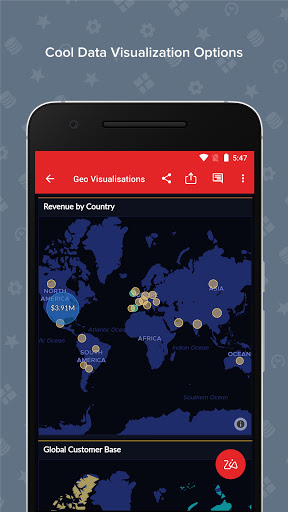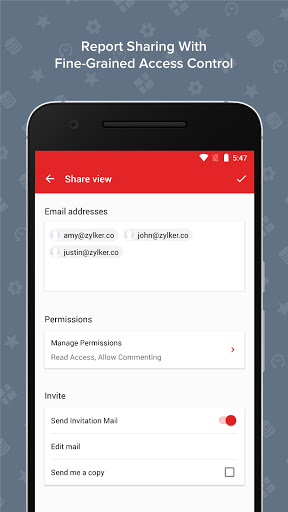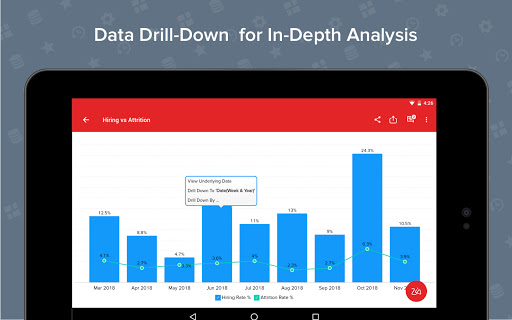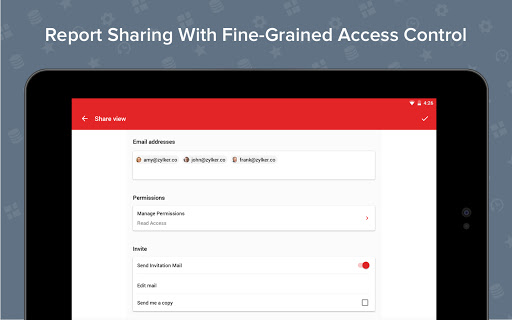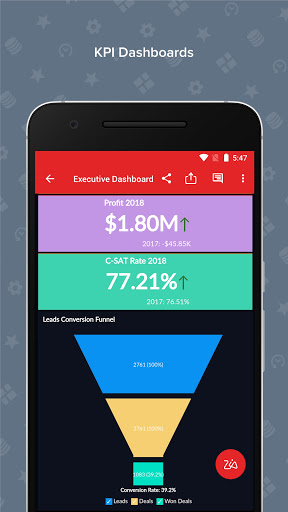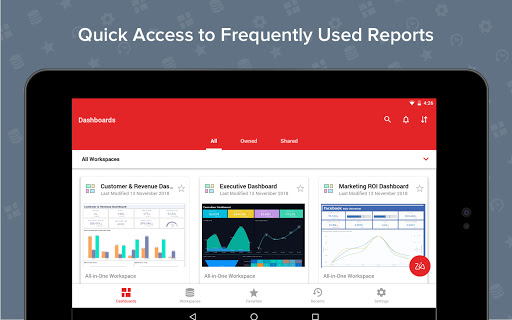Zoho Analytics – Mobile BI
Business
4.5
10K+
Editor's Review
Features
Zoho Analytics – Mobile BI is a feature-rich business intelligence app that provides a comprehensive set of tools for data analysis and reporting. The app offers a wide range of features including:
-
Dashboard creation: Easily create interactive and visually appealing dashboards using drag-and-drop functionality. Customize your dashboards with various charts, tables, and widgets to visualize your data in a meaningful way.
-
Data visualization: Transform complex data into intuitive visualizations such as bar graphs, pie charts, heatmaps, and more. The app supports various chart types and allows users to apply filters for detailed analysis.
-
Data exploration: Dive deeper into your data with drill-down capabilities. Users can navigate through different levels of data to uncover insights and identify patterns or trends.
-
Collaboration: Share your reports and dashboards with your team in real-time. Collaborate and discuss insights within the app, enabling seamless teamwork and decision-making.
-
Data integration: Connect and import data from various sources such as spreadsheets, databases, cloud storage, and more. Zoho Analytics allows you to blend data from multiple sources for holistic analysis.
Usability
Zoho Analytics – Mobile BI offers a user-friendly interface that allows users to access and analyze data on-the-go. The app provides a clean and intuitive design, making it easy to navigate and perform analytical tasks. With simple drag-and-drop gestures, users can effortlessly create and modify dashboards, explore data, and share insights with their team.
Design
The app features a sleek and modern design that enhances the visual experience. The charts and visualizations are aesthetically pleasing and well-designed, ensuring a clear understanding of complex data. The color schemes and fonts are customizable, allowing users to personalize their dashboards according to their preferences and branding.
Pros
- Comprehensive feature set: Zoho Analytics – Mobile BI offers an extensive range of features that cover all aspects of business intelligence, ensuring users have everything they need for effective data analysis.
- User-friendly interface: The app's intuitive design and straightforward navigation make it accessible to users of all levels, from beginners to experienced analysts.
- Seamless collaboration: The collaboration features enable easy sharing and discussion, fostering teamwork and driving better decision-making.
- Data integration: The ability to integrate data from multiple sources provides users with a holistic view of their business data, contributing to better insights and analysis.
- Offline capabilities: The app allows users to access and analyze their data even without an internet connection, ensuring productivity even in remote locations.
Cons
- Learning curve: While the app is user-friendly, some of the advanced features may require a learning curve to fully utilize.
- Limited customization options: Although the app offers some customization features, users may find limited flexibility when it comes to designing dashboards and reports according to their specific requirements.
In conclusion, Zoho Analytics – Mobile BI is a powerful business intelligence app that offers a comprehensive set of features for data analysis, visualization, and reporting. With its user-friendly interface, sleek design, and collaboration capabilities, the app is a valuable tool for businesses looking to gain valuable insights from their data.