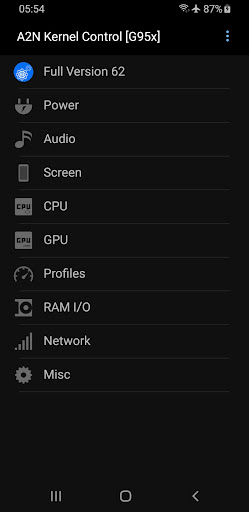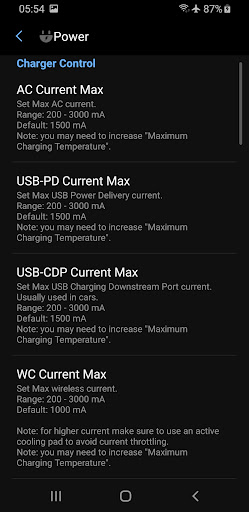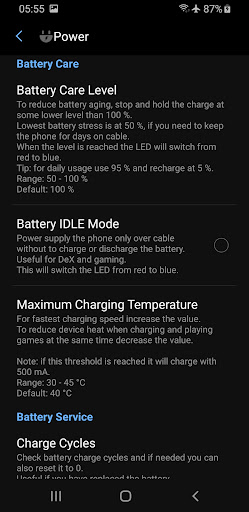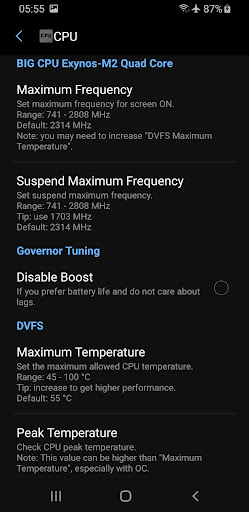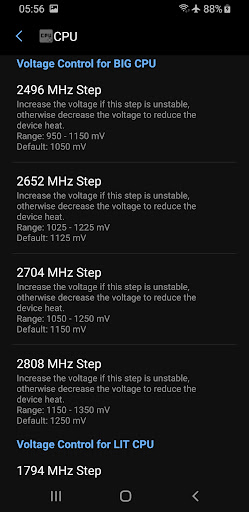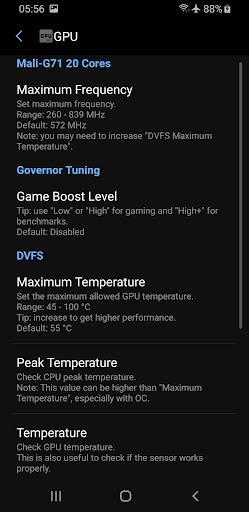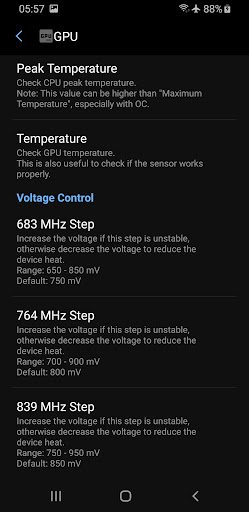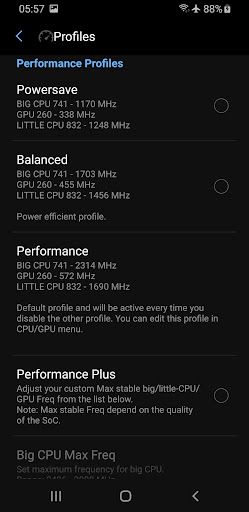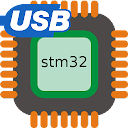ADVERTISEMENT

A2N Kernel Control S8/S8+/N8
Tools
4.9
500+
Revisión del editor
## Supports all S8/S8+/Note8 Exynos Variants ##
Note: works only with A2N Kernel + Root.
## App Features ##
# Power
-- Charger Control
Adjustable Max input current in 100 mA steps. - Range: 200 - 3000/3300/3500 mA (S8/Note8/S8+) - Default: 1500 mA.
This affects the time required for charging the battery.
For the S8: the original AC charger (9.0 V -- 1.67 A // 5.0 V -- 2.0 A) is enough to achieve 3000 mA charging current.
For the S8+ make sure that your USB charger supports min. 9.0 V -- 2.0 A or 5.0 V -- 3.5 A.
-- Battery Informations
Charging current, input voltage (5 or 9 V), temperature and voltage.
-- Battery Care
E.g. stop charging at 95 % to reduce battery aging. - Range: 50 - 100 % - Default 100 %.
Battery IDLE feature, useful for DeX or gaming.
Limit charging temperature. - Range: 30 - 45 °C - Default 40 °C.
This will throttle charger input current if needed.
-- Battery Service
Shows charge cycles and ability to reset it.
Check real battery capacity in % / mAh and ability to reset it. (battery gauge recalibration)
-- Disable (Buggy) Moisture Detection
Ability to disable this, for the case that the USB- or Jack port is dry but you get still a warning.
# Screen
HDMI/DEX custom resolution changer (to fix low resolution / refresh rate)
# CPU/GPU
-- Overclock Control
-- Voltage Control for GPU OC steps. (stable up to 839 MHz)
Ability to use different CPU Freqs while the screen is OFF.
Ability to disable boost, for better battery life.
Governor up_threshold, to adjust balance between performance and powersave.
DVFS Max Temp (thermal throttling) - Range: 45 - 100 °C - Default 65 °C.
To avoid too big performance drops from stock thermal throttling driver.
-- Input Booster
Adjust touch boost CPU duration in ms, to improve scrolling.
Ability to use only the little CPU.
# Performance Profiles
-- Powersave
-- Balanced
-- Performance (Kernel Default)
-- Performance Plus (Gaming / OC) (Adjustable CPU / GPU Freq)
# RAM
-- Memory Management
Swap / zRam* - LZ4 compressed swap block-device in RAM - Choice: 0 - 100 % of RAM size.
Adjust Swappiness, page-cluster and read_ahead_kb.
Ability to drop caches / buffers, to free RAM.
* For multitasking, gaming, responsiveness and battery life.
# Network
Load kernel module for network file systems
SMB2/SMB3 / CIFS
NFS v2, v3 & v4
L2TP - used for VPN.
Wireguard - Secure Network Tunnel.
TCP Congestion Control - Choice: cubic, new reno, bic, westwood+ etc ...
Wi-Fi Band Selection, choice: "2.4 GHz / 5 GHz", "2.4 GHz only" or "5 GHz only".
# Misc
-- Torchlight Tuning
Increase brightness. - Range: 1 - 17 (to get brighter torch)
-- LED-RGB
Set blink ON / OFF delay for notifications / low battery.
Increases brightness of the LED by disabling powersave mode.
-- Accelerometer Calibration
# File Systems
-- Load kernel module - NTFS.
# Advanced Power Menu
Ability to reboot to recovery / download-mode
## END App Features ##
## FAQ ##
Q: Is this app 100 % safe ?
A: Yes.
Q: Will this app overheat the phone if I use highest settings ?
A: No, you can't do anything wrong. Your phone has hard- and software overheat protection.
Q: Will this app change anything if I just flash A2N Kernel and install and start this app ?
A: No, the app will set on startup several kernel settings, but those are same as kernel default. To improve speed or battery life you need to change settings in this app.
Q: Will this app restore my settings at next boot ?
A: Yes, after the app passes license check.
Q: How to revert all changes made by this app ?
A: Uninstall this app and reboot the phone.
## Requirements ##
Search for "A2N Kernel S8 XDA", there is everything you need.
Note: this app need internet for license check.
## Privacy ##
-- In case the app crashes it will send only technical debug info to the server.
-- At no time will this app ask you or send any private data.
## CREDITS ##
-- World-gear-symbol by Freepik from www.flaticon.com - edited by ace2nutzer
-- 000webhost
ADVERTISEMENT