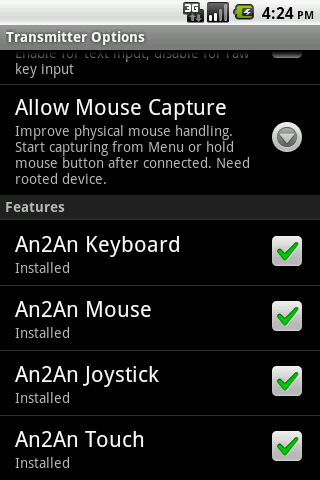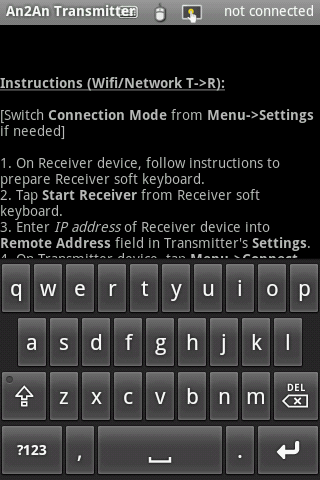ADVERTISEMENT

An2An Keyboard
Tools
3.9
1 mil+
Revisión del editor
Add keyboard support to An2An Remote, to redirect keypress from one device to another device through Bluetooth or WiFi/Network WITHOUT root, allow using an Android device as keyboard of another device. Support physical keyboard/digital gamepad and soft keyboard. This is not a standalone app and requires An2An Remote to work.
Recommend to check compatibility with An2An Remote (Demo) before purchase.
Please contact us for any problem ([email protected]).
Benefits
- Turn wired keyboard into wireless one.
- If you have a phone with built-in physical keyboard, you don't need to buy keyboard for other devices.
- Screen is not blocked by onscreen keyboard or your finger when using another device as input, so you get better view.
- When the target device cannot connect to physical keyboard directly (e.g. no OTG), you can use another compatible device as a "bridge".
- Touchscreen handling consume CPU times, by sharing workload to another device you can get some speed improvement.
Requirements
- An2An Remote (Demo) 3.0.0+ (https://play.google.com/store/apps/details?id=com.locnet.an2an.demo)
Instructions
1. Install and setup An2An Remote
2. Install An2An Keyboard to Transmitter device, restart transmitter app if running.
3. Connect An2An Remote normally and start using.
Compatibility
This app works with most hardware keyboard/digital gamepad (e.g. dpad or Xperia Play buttons) and key-based software keyboard (e.g. our GameKeyboard app). It may not work well with text-based soft keyboard which directly manipulate input field text. Active soft keyboard on Transmitter device will affect physical keyboard, try switching to a "Null" soft keyboard when having problem.
ADVERTISEMENT