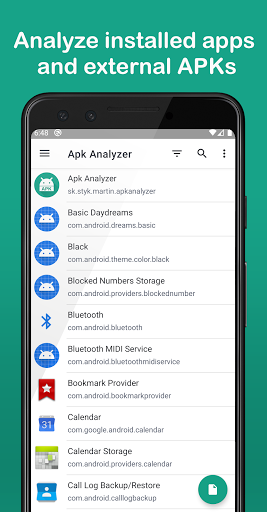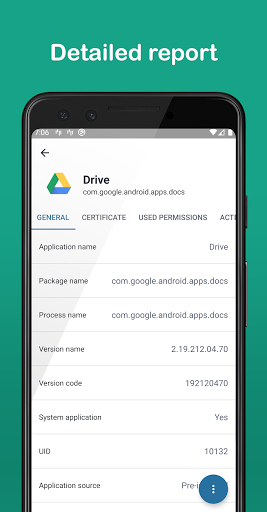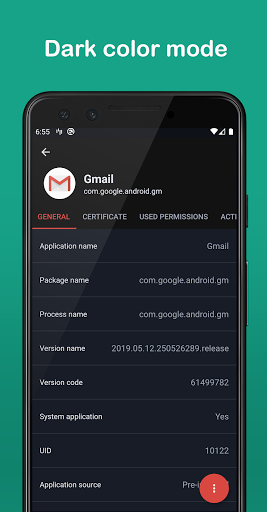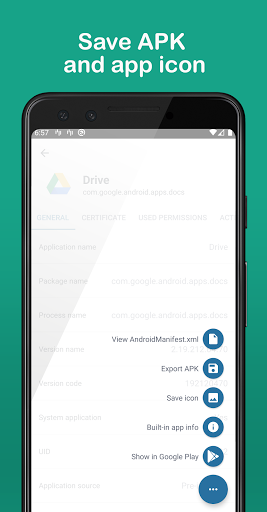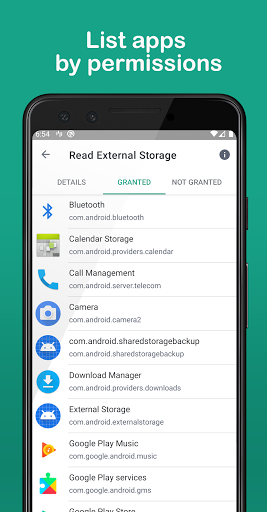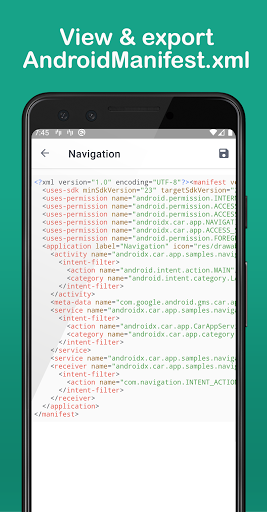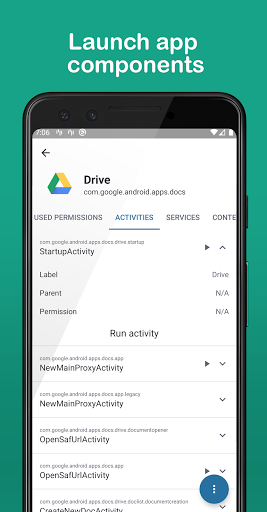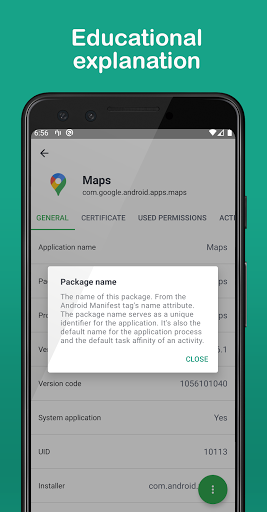ADVERTISEMENT

Apk Analyzer
Tools
4.4
500 mil+
Revisión del editor
Apk Analyzer is the most downloaded apk analysis app on Google Play. It provides detailed report of installed apps and also about not installed .apk files from your device storage. 📱
It's open source and completely ad free.
App report contains:
• App naming and version data
• Target and minimal Android versions
• Install and update dates
• Certificate and app sign data
• Used permissions with description
• Activities with launch option
• Services, Broadcast Receivers and Content Providers
• Required and optional hardware features
• Full version of AndroidManifest.xml with save option
• And much more 😉
Installed apps can be saved to device storage and shared. App icon can be saved as well! App decodes the main metadata file AndroidManifest and saves it as a readable xml to an external storage.
Apk Analyzer shows you an app report even before installing from APK file.
Permissions
• List all permissions requested by apps on your device
• Find out the most commonly used permissions and apps which request them
• List apps requesting permission and explore which apps has been given it.
• Explore the protection level
Statistics
• Interested in statistics data of your app collection?
• Find out the distribution of Android versions among apps on your device or app signing used
• Find out the average number of activities, permissions, or distribution of Android and certificate versions.
Application doesn't require rooted device.
Open source, licensed under GNU General Public License v3.
ADVERTISEMENT