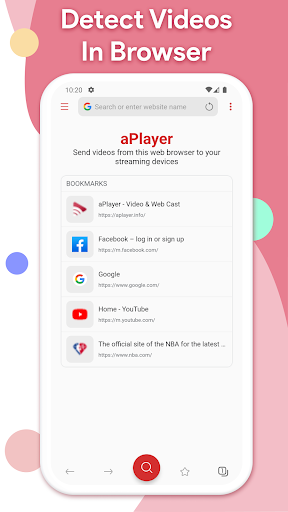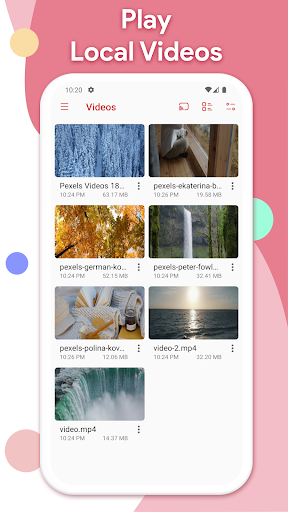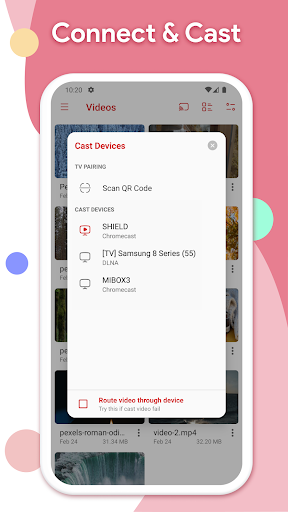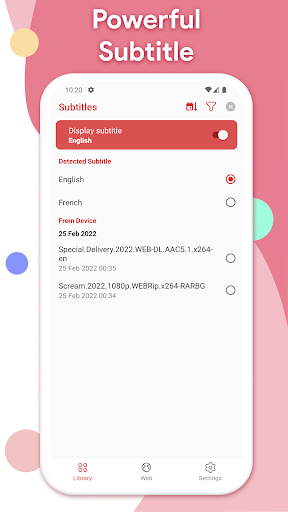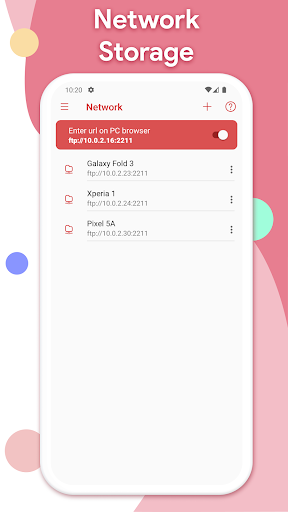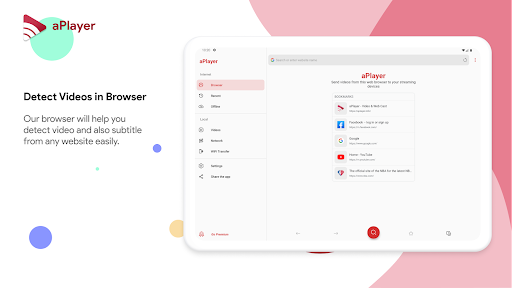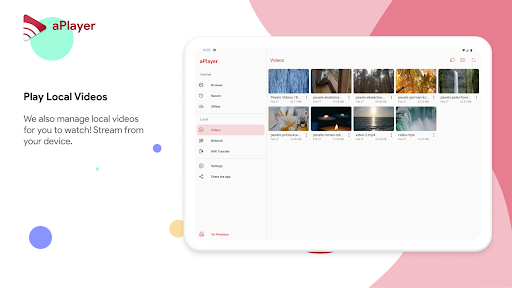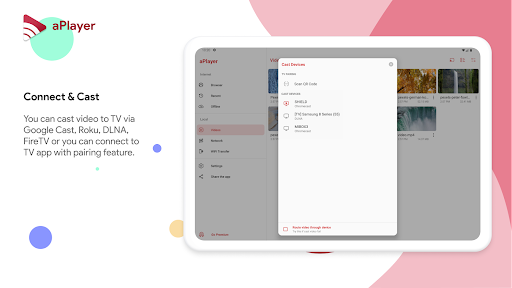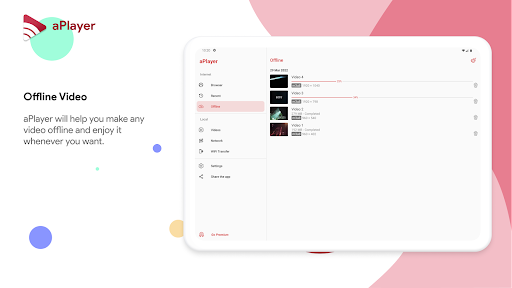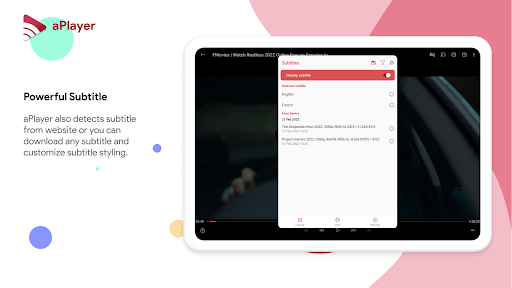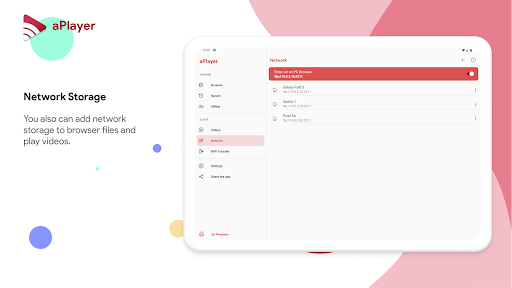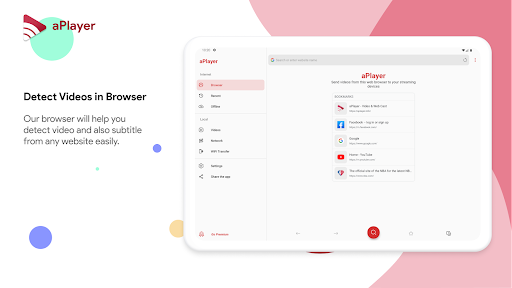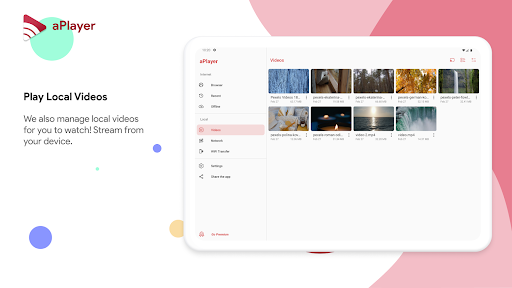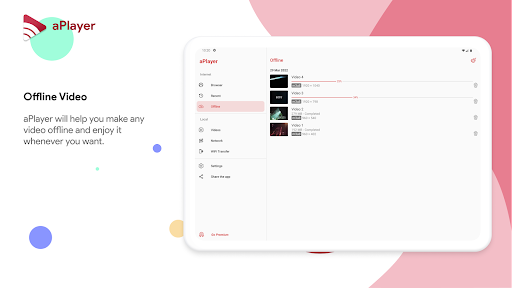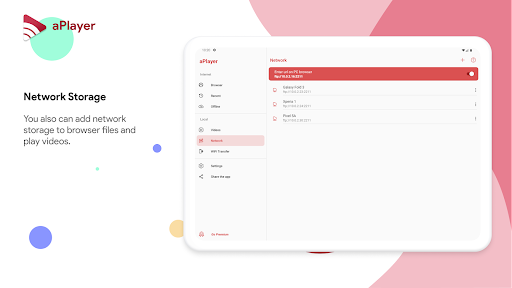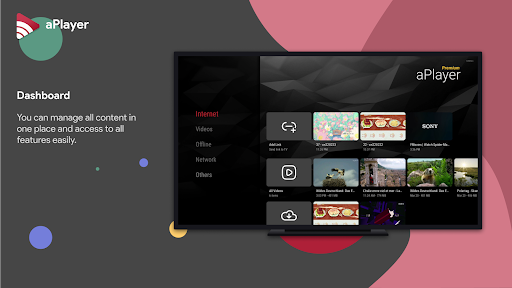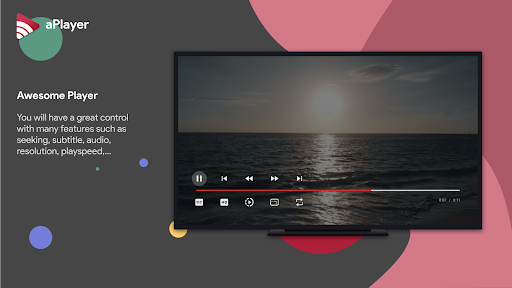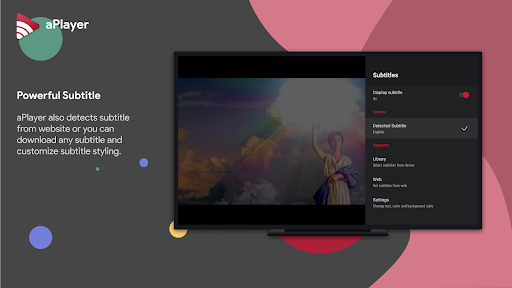ADVERTISEMENT

aPlayer - Video Play, Web Cast
Video Players & Editors
3.5
100 mil+
Revisión del editor
aPlayer is a professional video player and web cast for Mobile & TV.
Key Feature
● Detect video from browser.
● Play HD, full HD, 1080p and 4K videos.
● Support ALL FORMAT including: Dolby Vision, AVI, MOV, MP4, WMV, RMVB, 3GP, M4V, MKV, TS, MPG, FLV, etc...
● Cast video to TV with Chromecast, FireTV, DLNA...
● Add and customize subtitle for video.
● Play video file from other devices via FTP.
● Night Mode, Personalize color.
● Play media via other apps.
● Play with equalizer and presets.
● Sleep Timer, Quick Mute & Playback Speed.
● Support adding local storage.
● Transfering media file via Wifi network quickly and easily.
● Automatically detect videos in the phone storage and SD Card.
● Lock the screen to prevent misusing when the video is playing.
● Gesture in video player (quick step video, increase/decrease brightness and volume).
Browser
Adding browser on mobile, it helps user to detect video link from browser and support playing the video link via cast and making offline.
Video Player
aPlayer is one of the best HD video player for android tablet and android phone & Android TV. Can play all the video formats smoothly and supports HD, full HD & 4K videos.
Cast Player
You can enjoy your media on TV or chromecast with quick cast feature. This is the best choice for you to enjoy with your family, friends.
Sound effects
Our app applied frequency equalizer, thus ensuring the speed and effectiveness of the video for you to personalize your audio experience.
ADVERTISEMENT