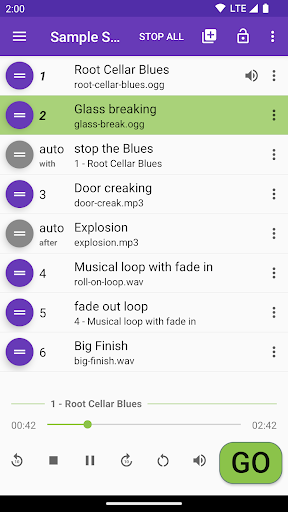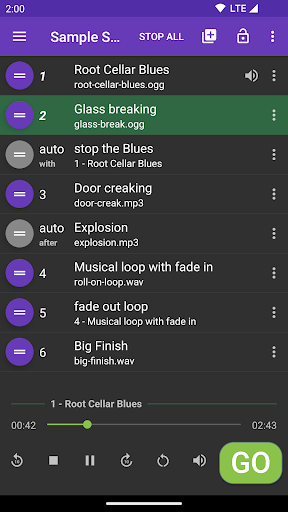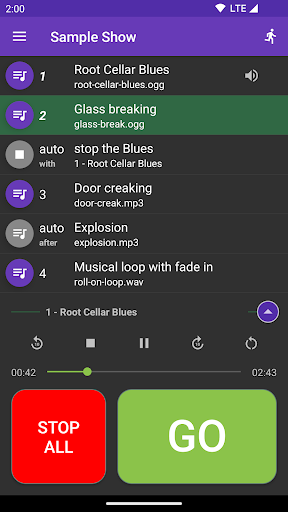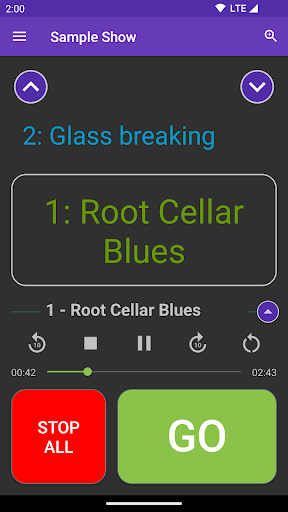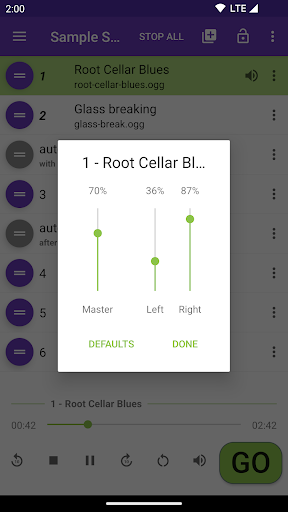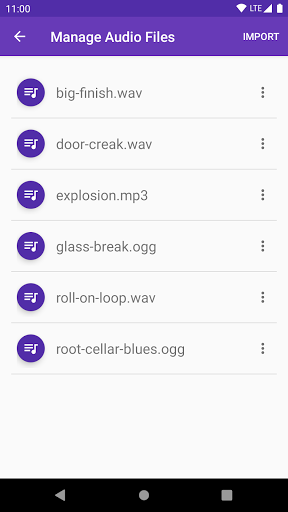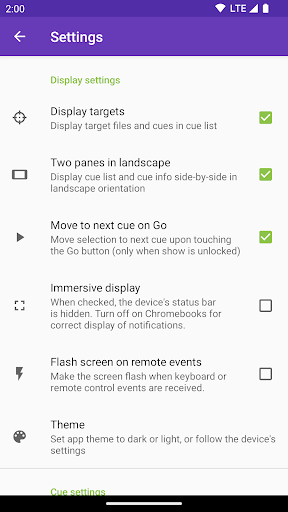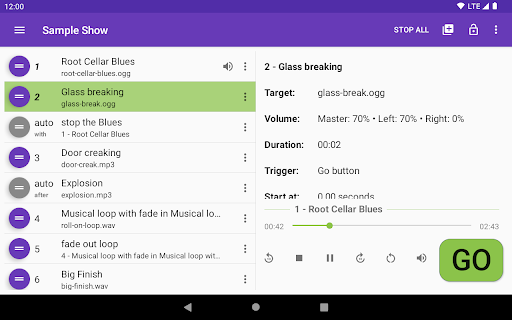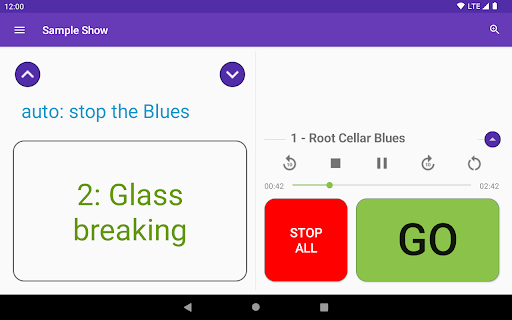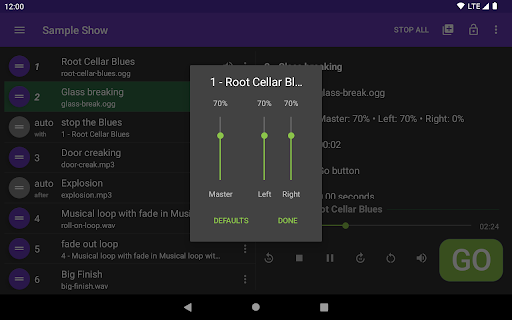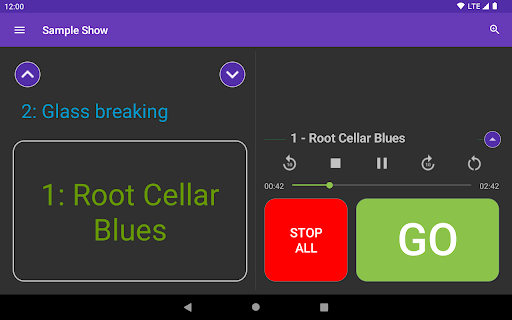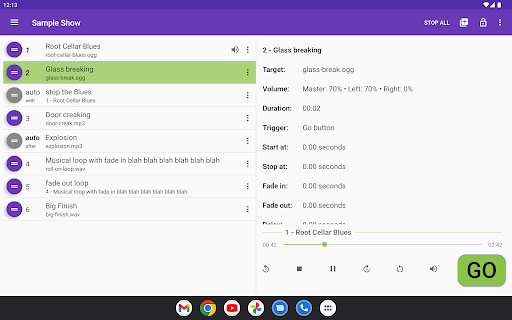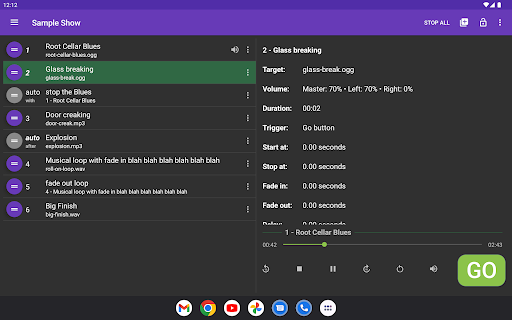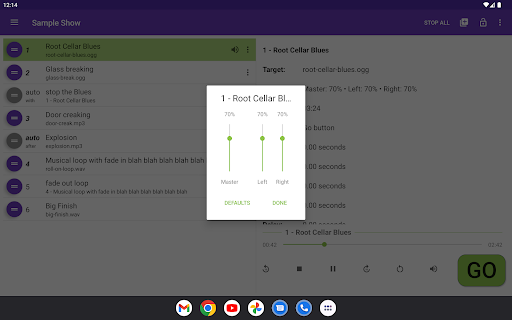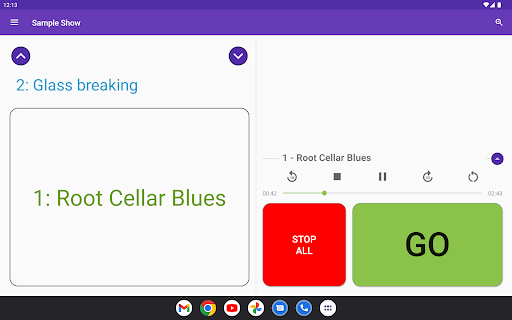ADVERTISEMENT

Audio Cues
Music & Audio
4.3
10 mil+
Revisión del editor
Audio Cues is designed for live performance. With just an Android phone or tablet or a Chromebook that supports Google Play, you can create and run simple audio designs for theatre, dance, and other live entertainment. Backing tracks for musicians, sound effects for magicians: all are possible with this simple app.
In-App Purchase: Unlimited Shows and Cues
Audio Cues permits up to 2 shows on each device and up to 10 cues per show without any payment or registration. An in-app purchase adds support for unlimited shows and cues.
New backup options
Version 2021.09.1 added support for backing up and restoring show designs with their audio files to ZIP archive files.
User guide
http://bit.ly/AudioCuesUserGuide
Features
Audio Cues supports three kinds of cues:
• Audio cues work with all standard audio file formats, including WAV, OGG and more.
• Fade cues can change volume, pan from left to right, or serve as Stop cues
• Go to cues let you loop through groups of audio cues.
Audio and Fade cues have these features:
• Cue number and title
• Master, left and right volume
• A trigger (the Go button, or with or after the previous cue)
• A delay to run the cue a certain amount of time after the trigger
• A shortcut to run the cue from a keyboard or remote control
Audio cue features include:
• A target pointing to a particular audio file
• A starting point, letting you jump past the start of an audio file
• Number of play times, including support for infinite loops
Fade cue features include:
• A target pointing to a specific audio cue, or to all running cues
• A fade duration
• Stop the target audio cue(s)
Other features include:
• Integration with Google Drive and other file sharing services to transfer audio files to your Android device
• Support for Bluetooth remote controls and keyboards to trigger cues during performances
• Backup and restore shows to ZIP files
Keyboard shortcuts:
• Up and down cursor keys to scroll through the cue list
• Space bar to trigger the Go button
• Esc to stop all running cues
• Configurable keyboard shortcuts for navigation and running cues
Importing Audio Files
Import audio files from:
• File sharing services such as Google Drive, Dropbox and OneDrive
• An SD card or thumb drive
• The device's internal storage
We recommend Audacity, a free desktop application, for creating audio files.
File storage is changing
Starting with version 2021.11.1, audio file storage is private to the app. Visit https://www.audiocues.app/private_storage for more information about this change.
Tech support and feature requests
Having trouble with the app? Got a great idea for a new feature? Send an email to: [email protected]
The developer
Audio Cues was designed and developed by Seattle-based Radial Theater Project's Producing Director, David Gassner. In addition to being an active theatre artist, he teaches software development skills for LinkedIn Learning.
ADVERTISEMENT