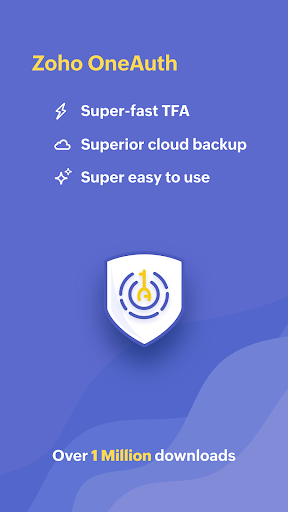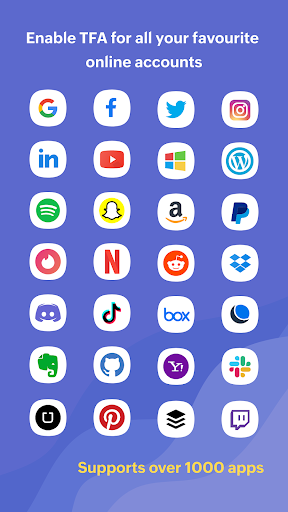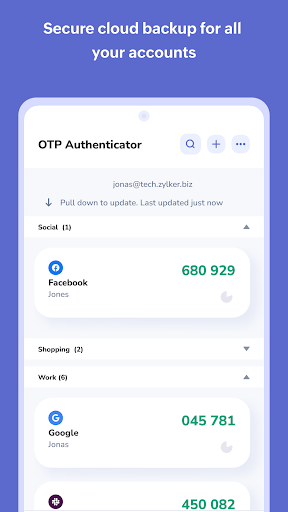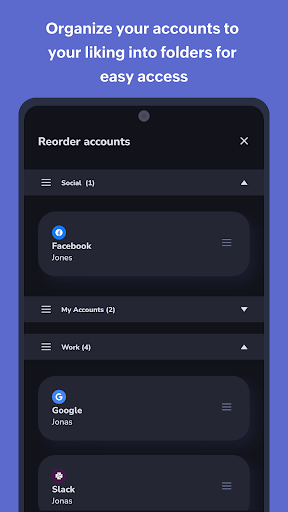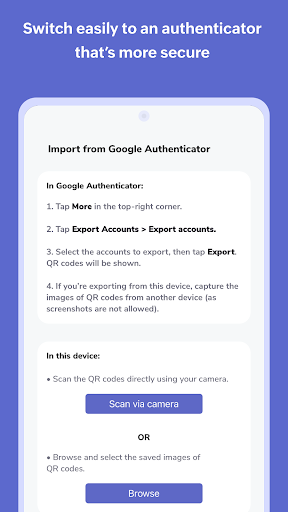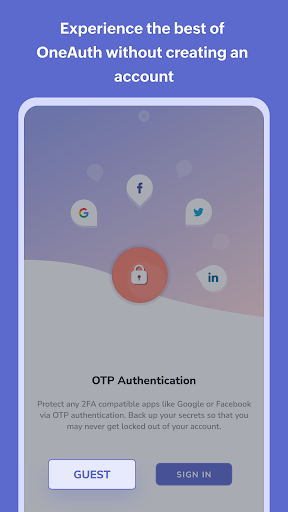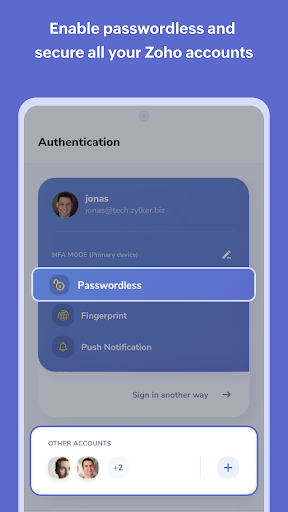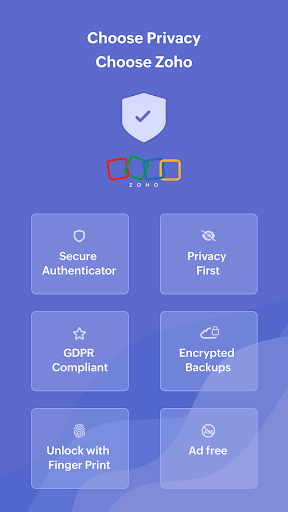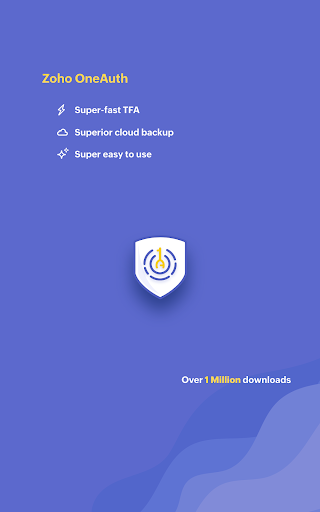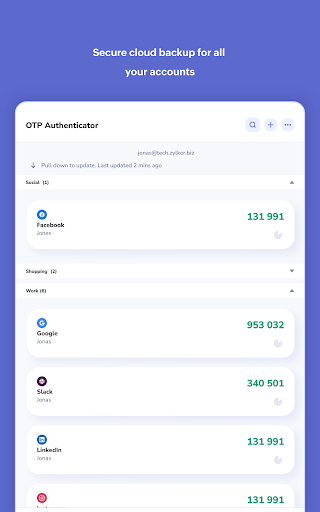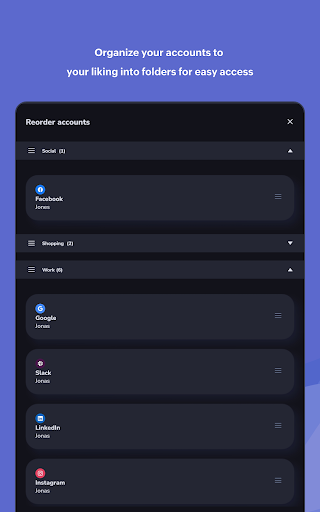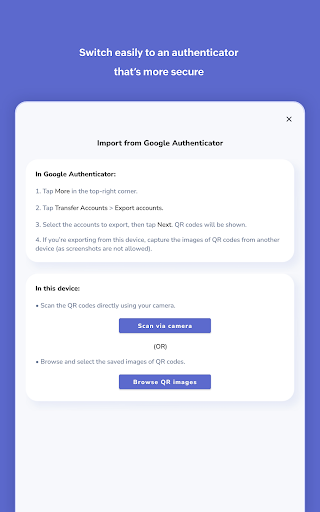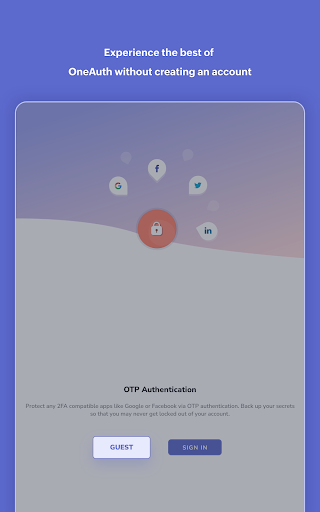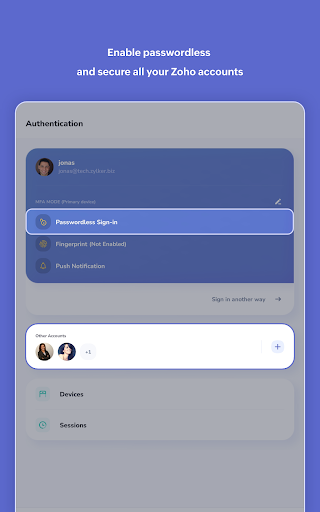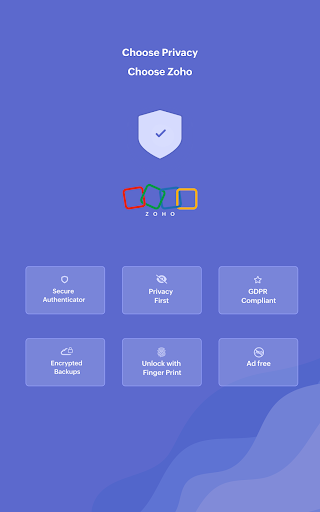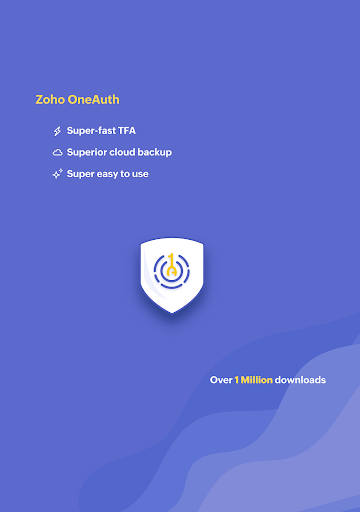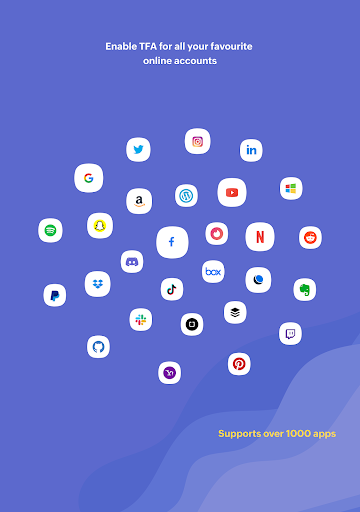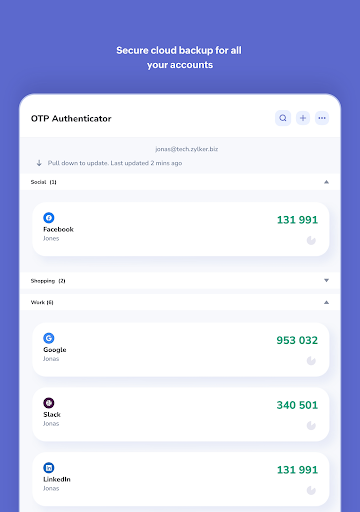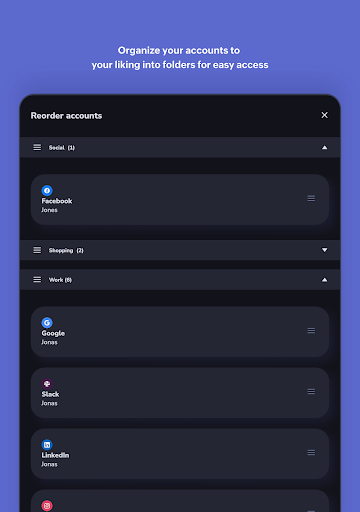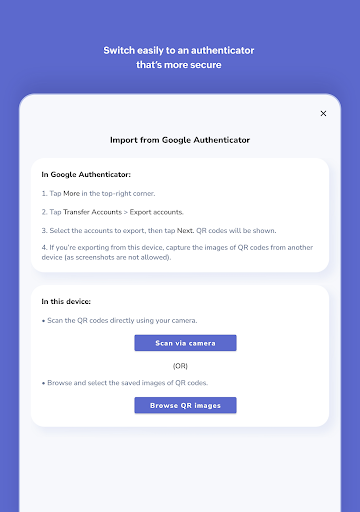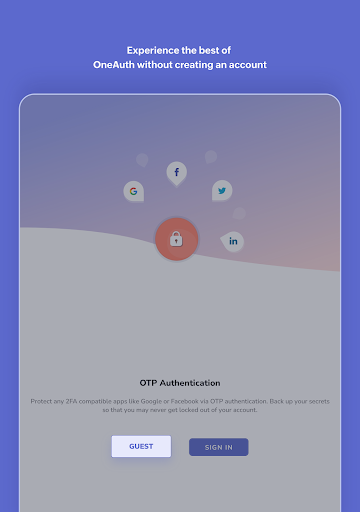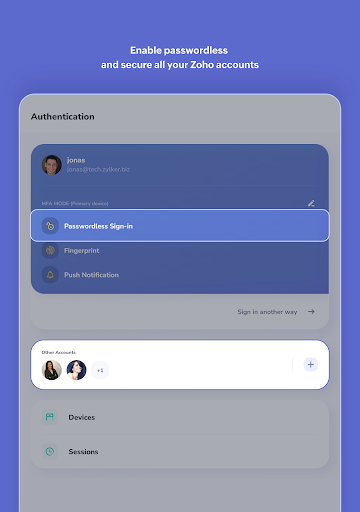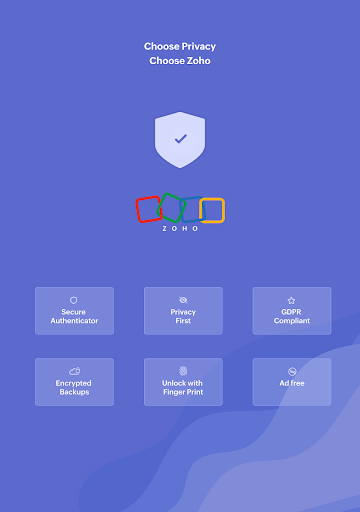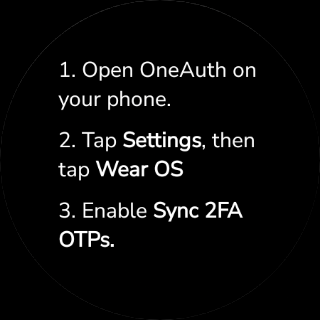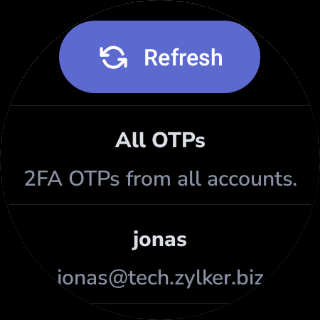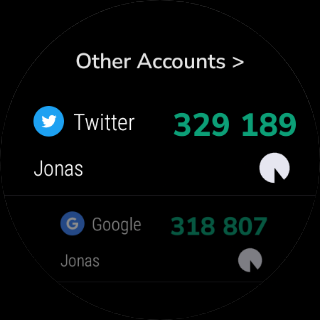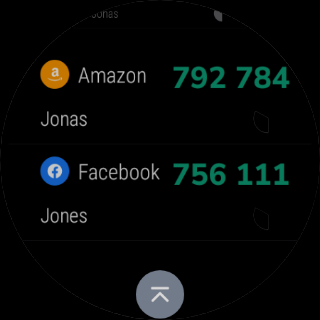ADVERTISEMENT

Zoho OneAuth - Authenticator
Tools
3.8
100 mil+
Revisión del editor
Zoho OneAuth secures your Zoho account from password breaches by adding an extra layer of security through multi factor authentication. It enables the 2 step verification seamlessly and also facilitates one-click access to all your Zoho apps through single sign-on. Install the app, choose your authentication mode (includes Fingerprint) and you are all set to go.
The advantages of using OneAuth to set up the two factor authentication (2fa) are:
• A secure account that always requires authentication from your device
• Option to choose your convenient authentication mode
• Support for Fingerprint, Push Notification, Time-based One Time Password, QR Code
• Single sign-on that enables one-click access to all your Zoho apps
• Secondary Devices to authenticate even if your primary device is not with you
• Works even if your device goes offline
Zoho OneAuth app goes beyond authentication and single sign-on by helping you manage your account right from the app. You can get the list of active sessions with details and swipe any session that you find suspicious. Set up 'Safe Zones' such as your office or home to allow sign-in automatically without authentication. If you suspect any hacking attempts, you can disable sign-in to your account with a single swipe.
Go ahead and install the app right away. It's free, easy to use and secures your account always.
Share your feedback through the app, reach our support for any queries, and write a review to let us know what you think. We're all ears.
ADVERTISEMENT