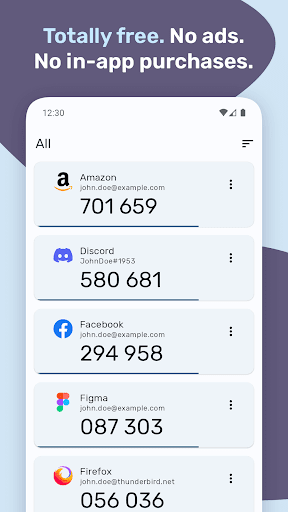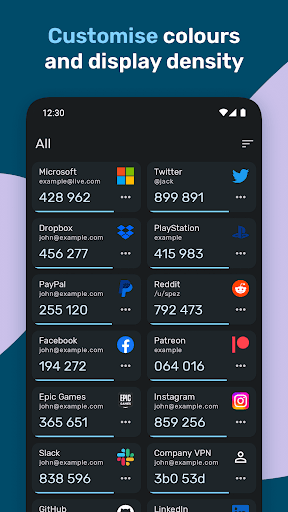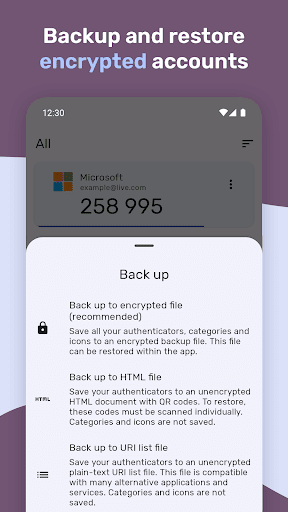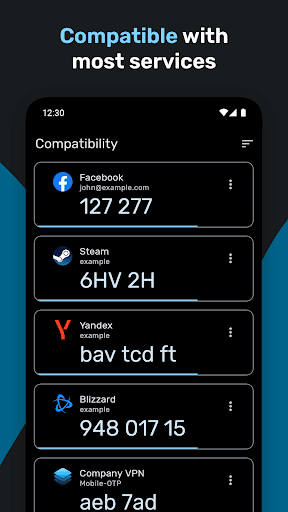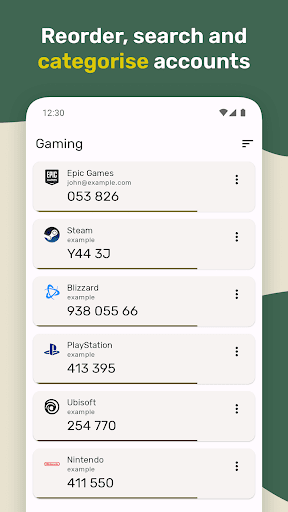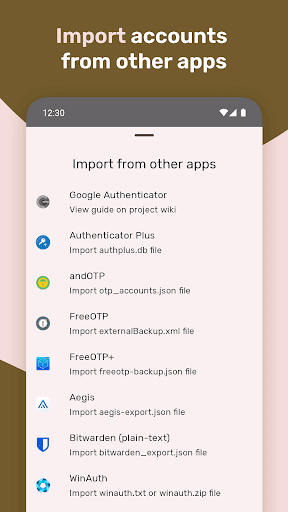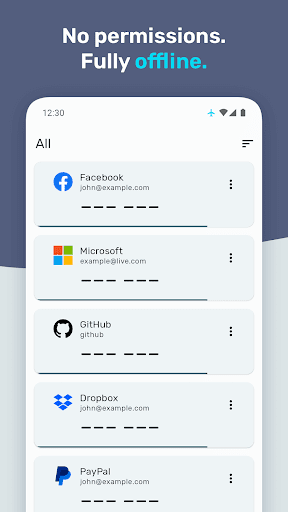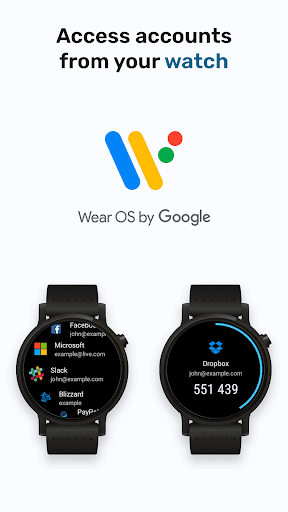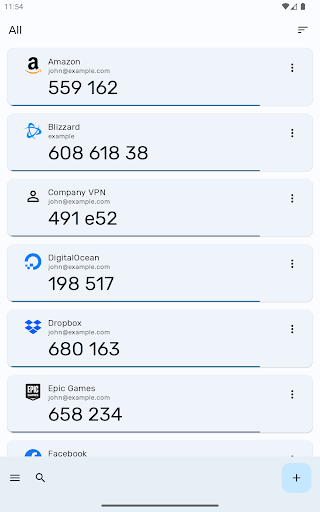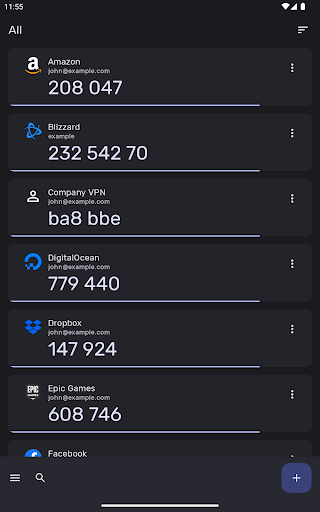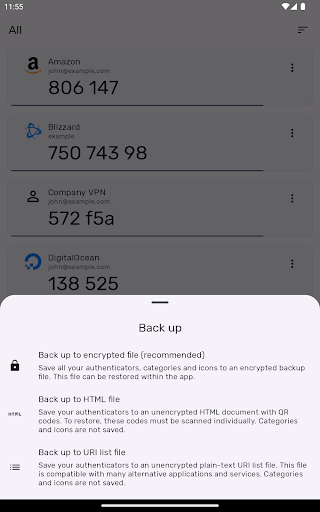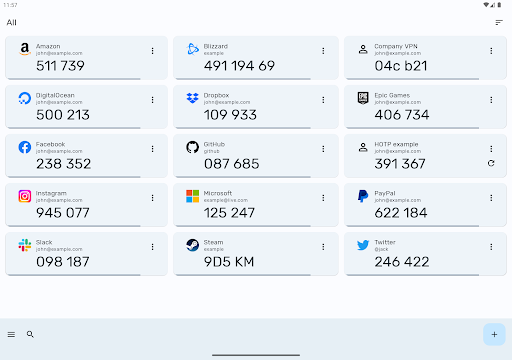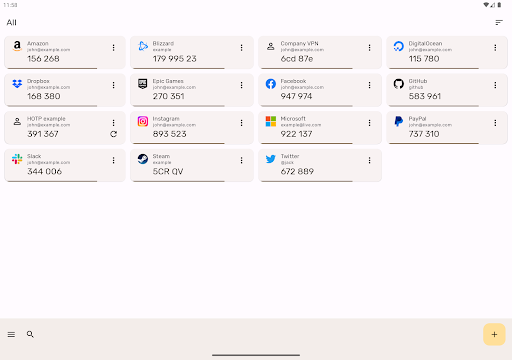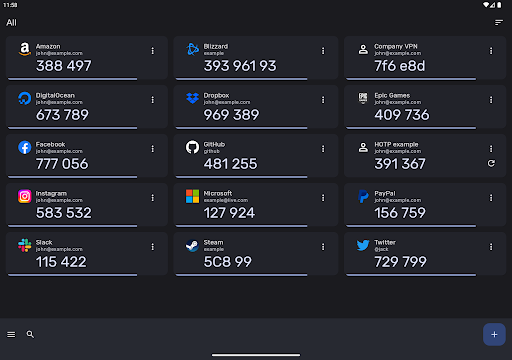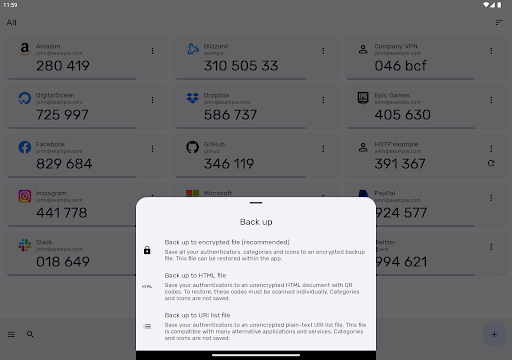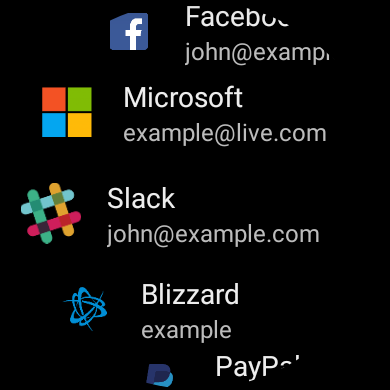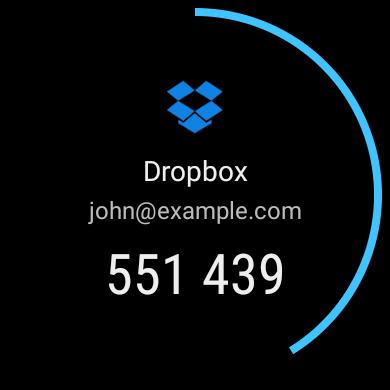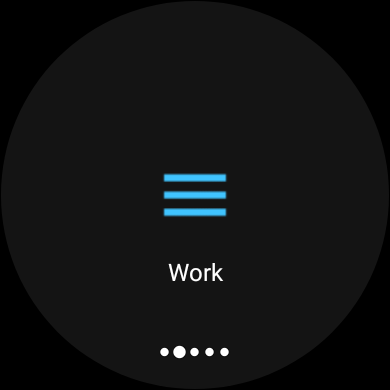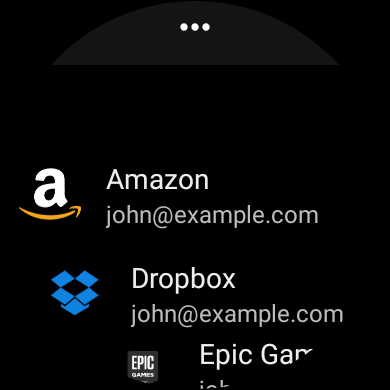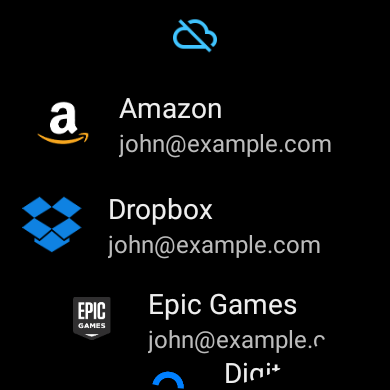ADVERTISEMENT

Authenticator Pro
Tools
4.4
100 mil+
Revisión del editor
Authenticator Pro generates Two Factor Authentication (2FA) codes for your online accounts. TOTP, HOTP, mOTP (Mobile-OTP) and Steam are supported. The generated codes are one time tokens that provide an extra layer of security to your online accounts. After scanning a simple QR code, your account is protected.
Frequently Asked Questions:
https://github.com/jamie-mh/AuthenticatorPro/wiki#frequently-asked-questions
Compatibility
Authenticator Pro is compatible with most providers and accounts.
Backup / Restore
Backup your authenticators with strong encryption. In case you lose your or change phone, you can always gain access to your accounts. Save to cloud storage or to your device.
Import
Easily migrate your accounts to Authenticator Pro from supported alternative apps.
Dark Mode
Authenticator Pro has a beautiful material design inspired look in either light or dark themes.
Icons
Find your authenticators easily with recognisable brand logos and icons next to each code.
Categories
Organise your authenticators into categories.
Offline with few permissions
Authenticator Pro only requires a single permission and does not require Internet access to function.
Customisation
Set icons and rename. You can also arrange your authenticators in any order you like so you can find them easily.
Wear OS
Authenticator Pro is also available as a Wear OS companion app. Quickly view your authenticators directly from your watch.
Security
Set a password and use biometric authentification to protect your codes.
Open-Source
The application source code can be viewed by anyone on GitHub.
2 Factor authentication provides an extra layer of security to your accounts by requiring the use of a one time code to log in. In addition to your username and password, you will need a code provided by Authenticator Pro. So even if your login details are compromised, your account remains safe.
Free and Open-Source
https://github.com/jamie-mh/AuthenticatorPro
Permissions:
Camera permission is required to add accounts through QR codes.
Disclaimer:
This program is free software: you can redistribute it and/or modify it under the terms of the GNU General Public License as published by the Free Software Foundation, either version 3 of the License, or (at your option) any later version.
This program is distributed in the hope that it will be useful, but WITHOUT ANY WARRANTY; without even the implied warranty of MERCHANTABILITY or FITNESS FOR A PARTICULAR PURPOSE. See the GNU General Public License for more details.
ADVERTISEMENT