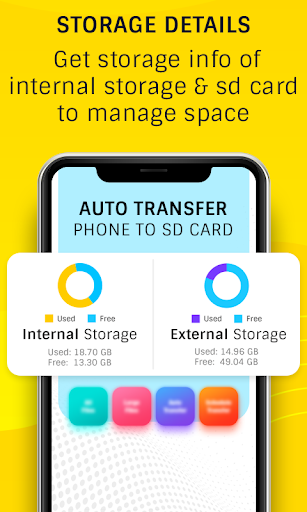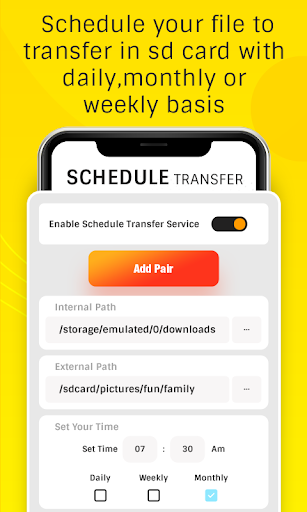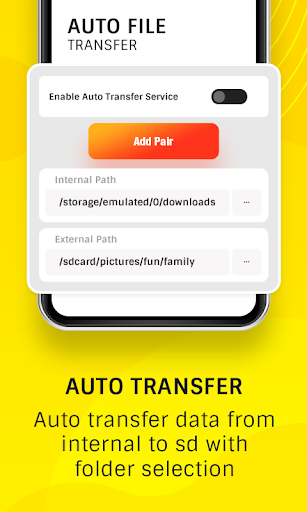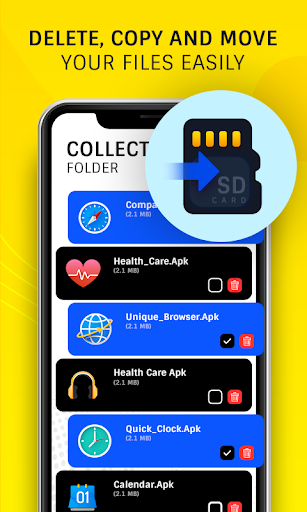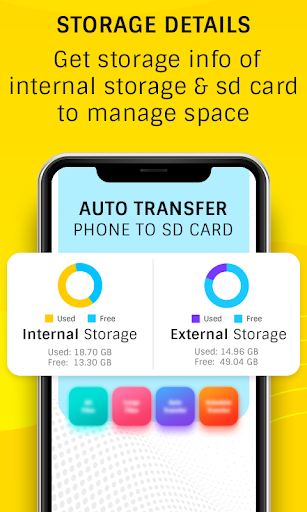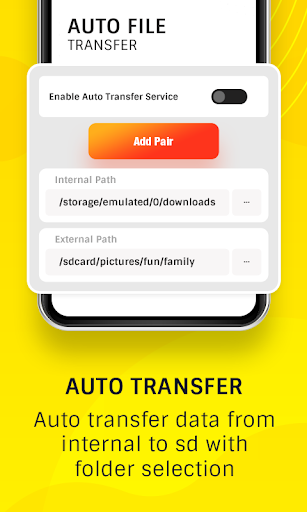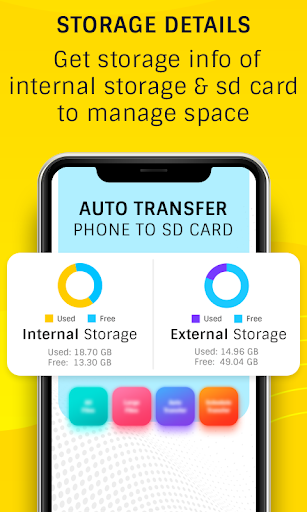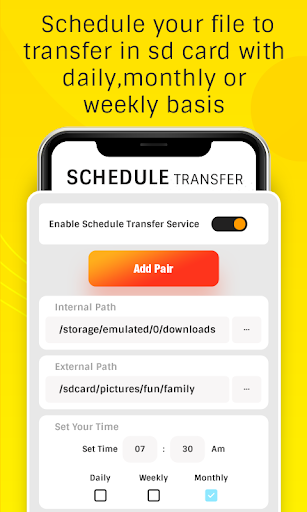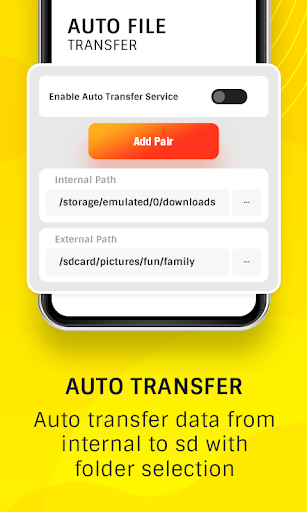ADVERTISEMENT

Auto Transfer:Phone To Sd Card
Tools
4.3
100 mil+
Revisión del editor
App Contains:
You have not enough space in your internal storage.Don't worry transfer your data to SD card with this app is more easy and flexible.
Transfer all your files to SD card easily.
Following file formats available:
- Audios
- Videos
- Images
- Documents
- Apk
Multiple file transfer at a time.
Two ways to transfer your data from phone to SD card:
1. Auto Transfer : Just enable switch and selected path for source and destination it will automatically transfer data when got it on particular path. don't transfer manually save time and increase space of your internal storage.
Data transfer to SD card daily, weekly and monthly wise.
2. Schedule Transfer: Enable switch and schedule your day and time with source and destination folder it will directly transfer data when schedule time got.
Internal storage and External storage file manager within the app.
You can manage easily of your storage data.
Used and free space data available to understand of space in both internal storage and SD card storage.
All large files list available for remove unnecessary files and make extra space.
User Friendly User Interface.
Required Permission:
READ_EXTERNAL_STORAGE : get data from your storage and display in app
WRITE_EXTERNAL_STORAGE: to write data in SD card storage(move or transfer files)
MANAGE_EXTERNAL_STORAGE : For android 11 this permission is needed for data transfer and storage access
ADVERTISEMENT