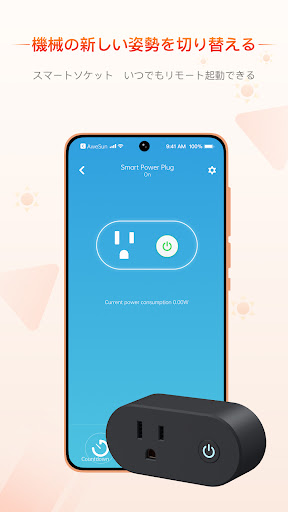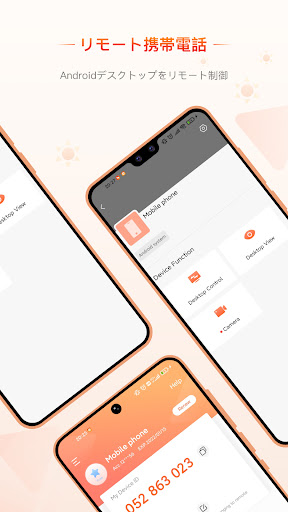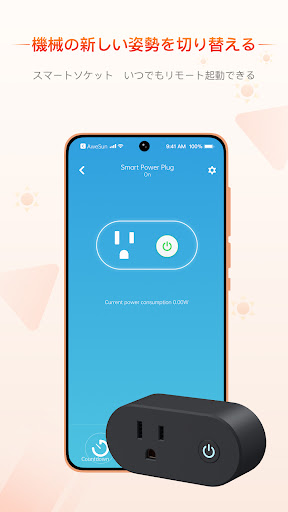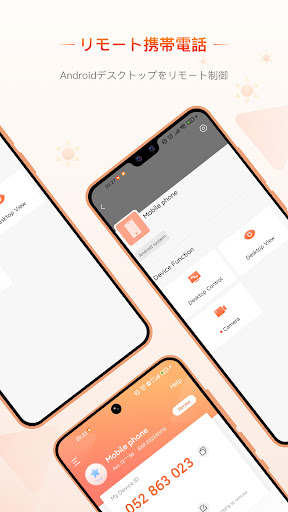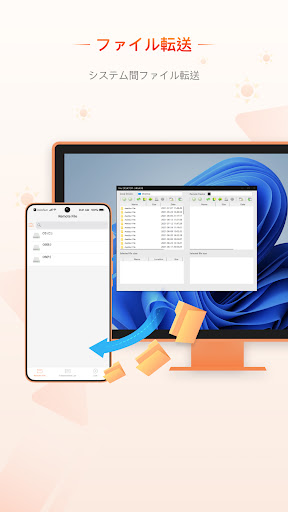AweSun is a free all-in-one remote desktop application that allows users to remotely access computers and mobile devices from the phone, tablet, or PC fast and securely.
You can use AweSun to:
-Remotely play PC games on a mobile device/other PC.
-Work from home by accessing your PC from anywhere.
-Remotely unattended access with one-click
-Remotely access/control mobile device on the go.
-Access the unattended devices you managed.
-Remotely open the computer when used along with Smart Power Plug
-Online teamwork office
---------------------FEATURES---------------------
1. Free to install and use for personal and commercial use.
2. Streams audio and supports functional copy-paste for Windows remote access.
3. Remote Support for Android.
4. Share your mobile screen with a PC anywhere.
5. Easy to set up screen sharing as well as remote assistance.
6. Encrypted sessions using RSA and AES, costume access passcode.
7. Practical functions include Remote CMD, remote printing, clipboard sharing, chat, blank host screen, recording, etc.
8. Remote file transfer lets you access and download files anywhere.
9. Redeem free AweSun services by earning sunshine points.
Visit our website: https://sun.aweray.com for more details.
------------------HOW TO USE------------------
Guide for remotely supporting others:
1. Install and launch AweSun on both devices.
2. Enter device ID and grant access to connect remotely.
Guide for remotely accessing own devices:
1. Install and launch AweSun on both devices.
2. Log in to the same account on both devices.
3. Add the device in the Device List to start the remote control.
AweSun in-app subscriptions will be charged to Google Account. It will automatically renew within 24 hours before the end of the current subscription period unless you turn off the auto-renewal.
After purchase, go to your Google account settings to manage your subscription and/or turn off auto-renewal. You are not allowed to cancel a subscription during the active subscription period.
Privacy Policy: https://sun.aweray.com/about/privacy-policy
Terms of Use: https://sun.aweray.com/about/condition

2.9

4.1

4.5

3.1

2.4

3.6

4.3

4.2

4.7

3.8