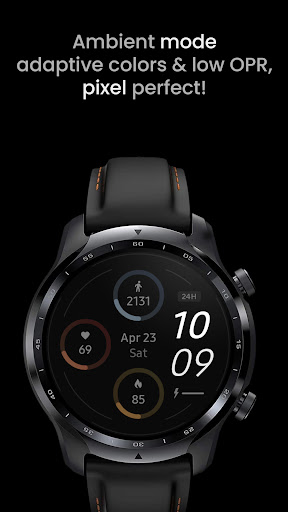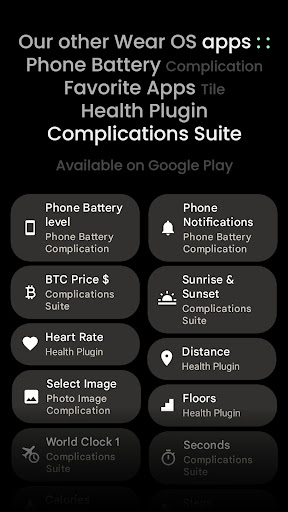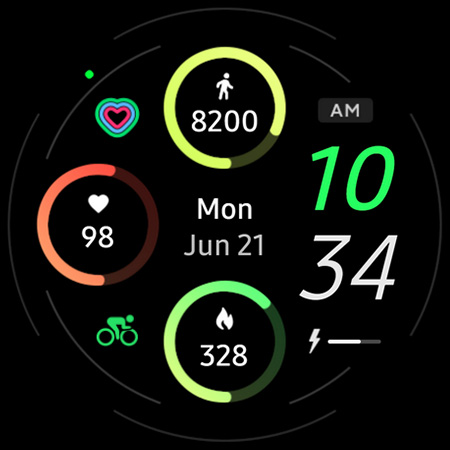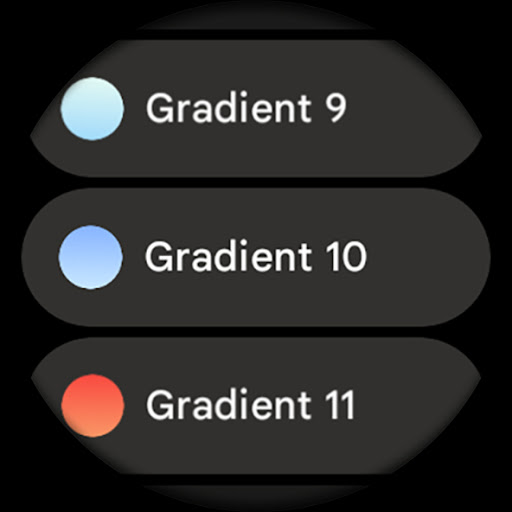Awf Sporty Digital - watchface
Personalization
4.2
5 mil+
Revisión del editor
Only for Wear OS devices - API 28+
https://amoledwatchfaces.com
BUY ONE GET ONE OFFER !
https://amoledwatchfaces.com/BOGO.webp
FEATURES
• true black background
• 12/24 H
• seconds dot indicator
• high resolution
• calories burned while walking (gauge)
• many gradient color customization options (30x30 - see app screenshots)
• PNGQuant optimized layers > battery friendly
• custom shortcut for preferable health app (steps)
• simple ambient mode with low OPR & adaptive colors
• 1x custom complications (SHORT_TEXT with 3 layouts)
• 2x app shortcut icons
CUSTOM COMPLICATIONS
• 1x on middle - editable in watch face settings (long-press)
(SHORT_TEXT with 3 layouts)
• 2x app icons
BAR INDICATORS
• calories burned while walking - 0 >> 500 Cal
• steps goal % - fixed - 0 >> 10000 STEPS
• heart rate - 50 >> 150 BPM
APP SHORTCUTS
• heart rate - tap to measure HR (watch needs to be on wrist !)
• steps - open steps app
• am/pm - open alarm
• battery bar - open battery status
COLOR CUSTOMIZATION
• 10x colors for digital hours (Color)
• steps gauge + calories gauge colors (A/B) 30x - TAP TO CHANGE - tap on exact spot as highlighted in app screenshots
(sRGB corrected colors for perfect view on amoled screens)
CUSTOMIZATION
• long press watch center > open customization settings
1. AOD Style (Dimmed Down, Time Only)
2. Color (10x)
3. Custom complications (app shortcuts too)
NOTE ! Watch face has an automatic 30 minute interval heart rate measurement implemented.
Heart rate measurement is currently independent of measurements from other applications.
Manual measurement is also possible -> tap on heart rate / icon
Watch needs to be worn on wrist when measuring!
Installation and troubleshooting guide:
https://amoledwatchfaces.com/guide.webp
For full functionality please manually enable 'Sensors' & 'Receive complication data' permission!
Phone app serves only as a placeholder to make it easier to install & find the watch face on your Wear OS watch. You have to select your watch device from the install dropdown menu
Please send any issues reports or help requests to our support address
support@amoledwatchfaces.com
Join our Telegram group for live support and discussion
https://t.me/amoledwatchfaces
ADVERTISEMENT
Capturas de Pantalla
Recomendar

Wave: Wear OS Watch face
Lifestyle
4.2

MNML Thin: Watch face
Personalization
4.1

Awf RUN PRO: Watch face
Health & Fitness
4.4

Simple Digital: Watch face
Personalization
0

Awf Athlete 1: Watch face
Health & Fitness
0
ADVERTISEMENT