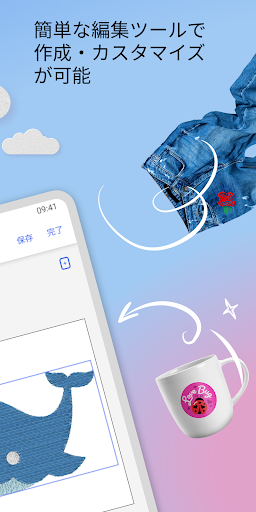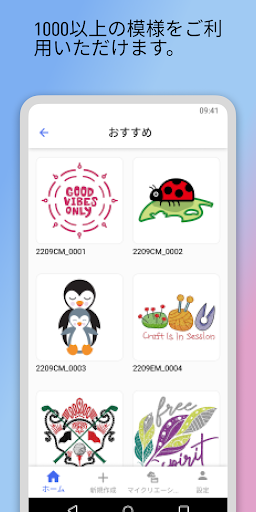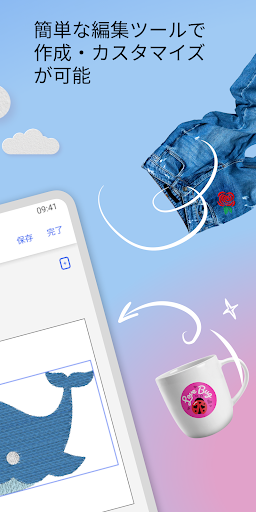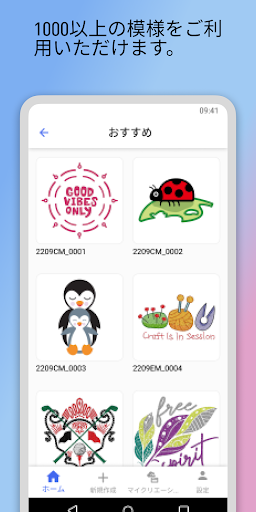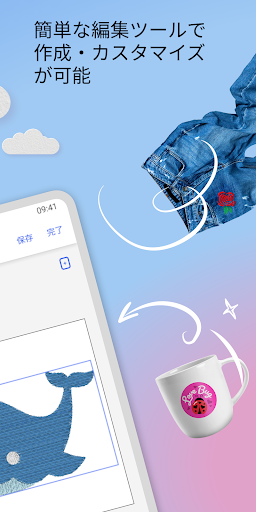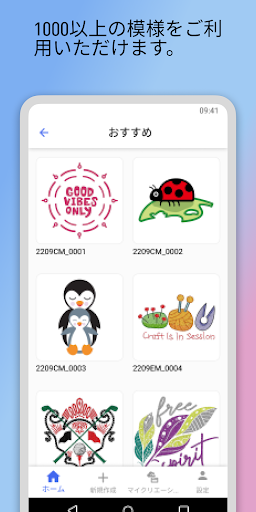ADVERTISEMENT

Brother Artspira
Art & Design
2.2
10 mil+
Revisión del editor
【DETAILS】
You can view, create and transfer embroidery or cutting designs.
Artspira is your one-stop shop for creativity, crafts, and projects and includes patterns, templates and more. With projects and tutorials to help you get the most out of your Brother embroidery and crafting machines, Artspira will help take your imagination to the next level.
【FEATURES】
・All in one:
Access to embroidery and cutting patterns, ready to make projects and design templates then, transfer wirelessly to any Brother Wireless LAN machine.
・Brother Library:
Free embroidery & cutting patterns, ready-to-make projects, and unique fonts.
・Digital Magazine
Digital magazine to feature trending and beginner projects.
・Tutorials
Step-by-step tutorials for making your next creation!
・Drawing Tools:
Create simple embroidery designs and watch them come to life with the stitch simulator.
Preview stitch simulation before data transferring.
・Design Templates
Personalize designs with unique embroidery fonts.
・Share on Social:
Show the world your creativity by sharing your designs on social.
・My Creations:
Save and store designs and images right in the app!.
・Design Editor– for cutting and embroidery machines:
Add multiple designs and text, edit, change color and size.
・Line Art Tracing– for cutting machines:
Create cut designs with images imported from your phone or tablet!
【Operation Requirements】
For use with Brother machines exclusively.
【COMPATIBLE MODELS】
The app is for Wireless LAN-enabled Brother embroidery & SDX series machines.
【Compatible stylus】
Please use a stylus that is compatible with your mobile device
【SUPPORTED OS】
Android 8 or later
ADVERTISEMENT