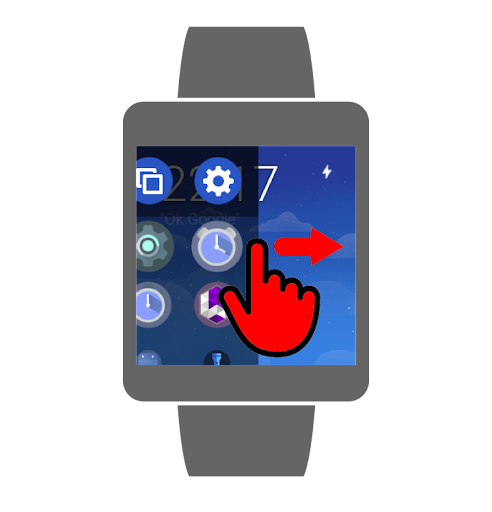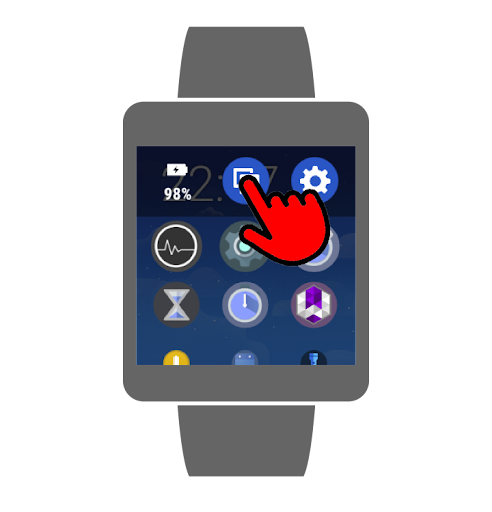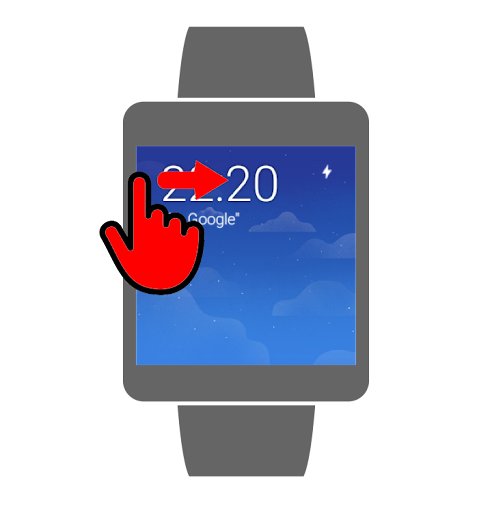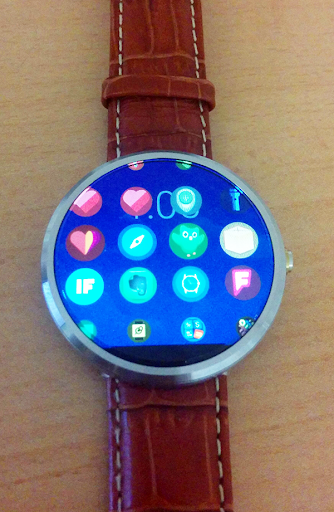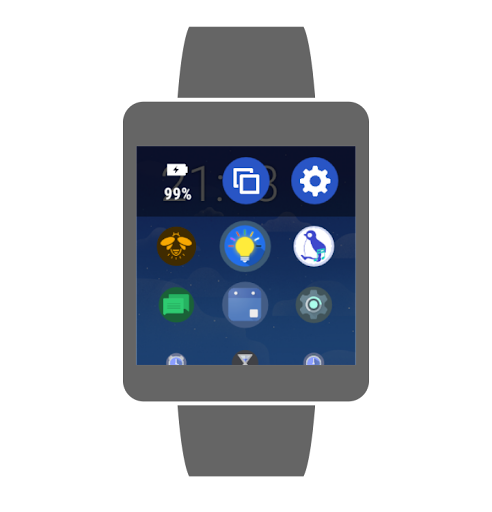ADVERTISEMENT

Bubble Launcher For Wear OS (Android Wear)
Tools
3.3
100 mil+
Revisión del editor
Bubble Launcher for Android Wear is the first animated and intelligent app launcher for your Android Wear smartwatch. Open watch apps quickly via animated launcher on left side of the screen. Apps are shown as bubbles and are sorted automatically by usage. Use the build in window manager to switch between opened apps. Use the settings button on head of the laucher screen to quick access the settings menu for your wearable.
Get more apps, games & news with "Android Wear Center": http://tinyurl.com/m87stxs
Features:
★ Open apps quickly
★ Animated bubble app list
★ Switch between opened apps
★ Battery display
Please note:
-Make sure your mobile is compatible with Android Wear.
-Make sure to pair your phone with the wearable device with help of the Android Wear app.
Do you have any suggestions for improvement? Any ideas? Any issues with the app? Please let us know.
Instructions:
1.) First of all you have to activate the bubble launcher with the settings app on wear device. To start the app just say: "Ok Google... start Bubble Launcher" or press the main screen and select Bubble Launcher. Press the checkbox to activate the launcher. Swipe to right to close the settings app.
2.) Swipe to right from the top left corner of the screen for square wear devices and from the left center for round wear devices to open the launcher. Swipe to left from the right side to close the launcher. To open an app just click on the appropriate icon. The more you use an app, the higher it appears in the list. Long press on an app entry to show the app title.
3.) On head of the launcher screen you will get quick access to the wearable settings app and a build in window manager. With the window manager it is possible to see which apps are opened. Press on an entry to bring the app in front of the screen.
ADVERTISEMENT