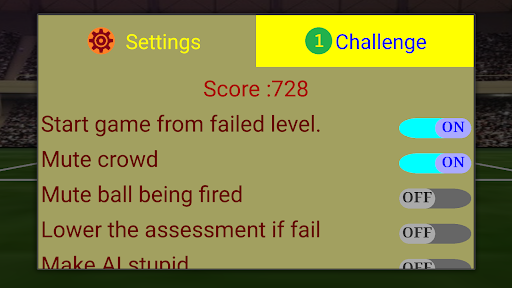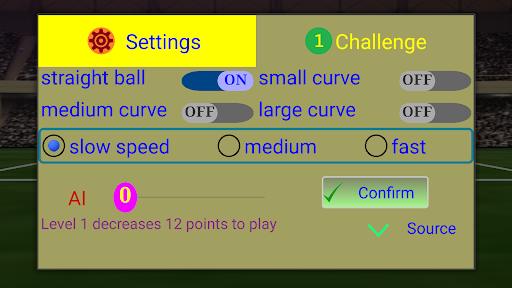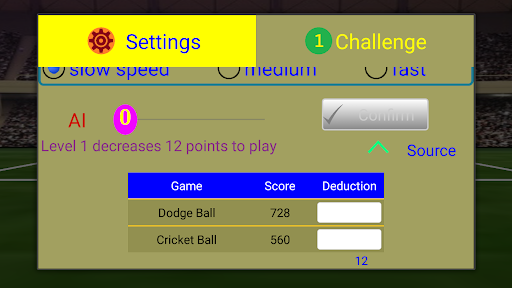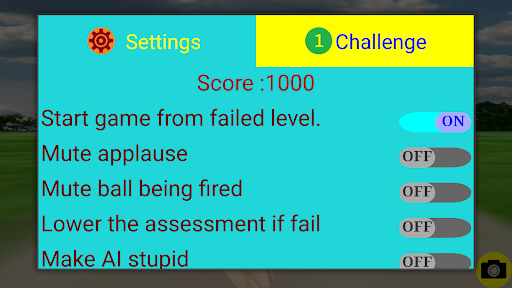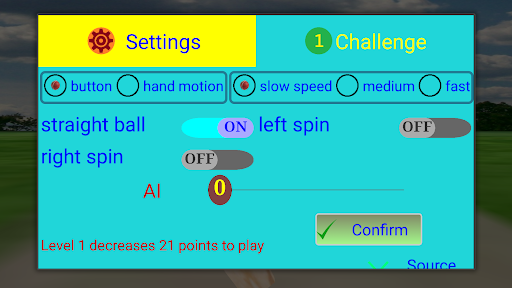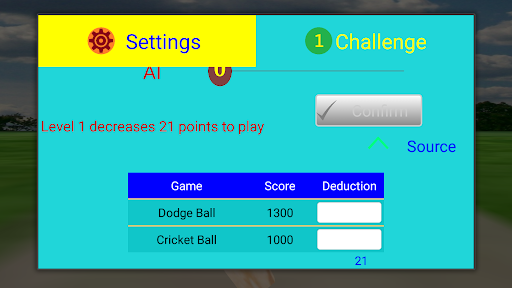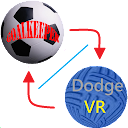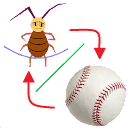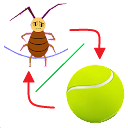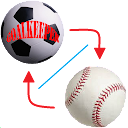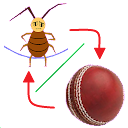ADVERTISEMENT
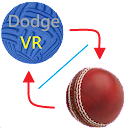
Combo:dodge & cricket ball
Action
1+
Revisión del editor
Brief descriptions for this game as follow.
(1)There are 6 3D games which will be paired to form a product line. From this product line, the customers can have a discount when purchase more than one game. The more games customers purchase, the more discount customers have.
(2)Sports : Improved Dodge Ball, v2.1.2, and Sports : Cricket Batting, v1.5.2, are the most updated version. If player want to know how to operate each game, please go to search and refer the individual game in google play store.
(3)By clicking the panel, the main menu can be popped up. The "Swap" item can switch the games between the dodge ball and cricket batting.
(4)In this combo, the scores of each game can be used on the other game but there is a conversion table between each other. Therefore, the score won't be the same when this score is used by the other game.
The following describes the operations of dodge ball:
(1) The fast response is the key point for playing this game. Don't be guessed by system during jumping.
(2) A popup menu will show up when you touch the panel and "Play" can start the game.
(3) The ball will be launched from cannon. All the scenes is displayed by VR.
(4) Player cannot catch or throw the ball. Dodging the ball is the only way.
(5) There is an indication sign i.e green, yellow and red above the cannon.
(6) The red sign means in the danger zone because the ball was launched.
(7) For dodging, player can shake the device to any direction or angle.
The following describes the operations of cricket ball:
(1)There are 168 levels. From level 1 to 84, the bat can be moved to left and right or rotate to up and down by buttons for hitting the ball precisely. The hand motion can control the bat like buttons from level 85 to 168.
(2)The bat can be moved consecutively by holding button or moving hand in the same direction. The hitting score and applause sound depend on the swing speed and the accuracy of hitting.
(3)If the camera detects the hand, there is a palm image showed on the right bottom of screen. It is strongly suggested that had better play in the bright spot. The detection of hand is up to the environment.
(4)A popup menu will show up when you touch the panel. The "Start" menu item can trigger the game and pitch the ball from pitch machine.
(5)On the left side of the screen, the plus sign button can swing the bat when the ball is launched. Holding this button can increase the speed of swing.
(6)The swinging bat will become transparent, because the bat will block the player's sight. If the sight is blocked, the player may not hit the ball with accuracy.
(7)The ball will spin to right or left after touching the ground in some levels. Therefore, player should pay attention on the path of ball in those levels.
ADVERTISEMENT